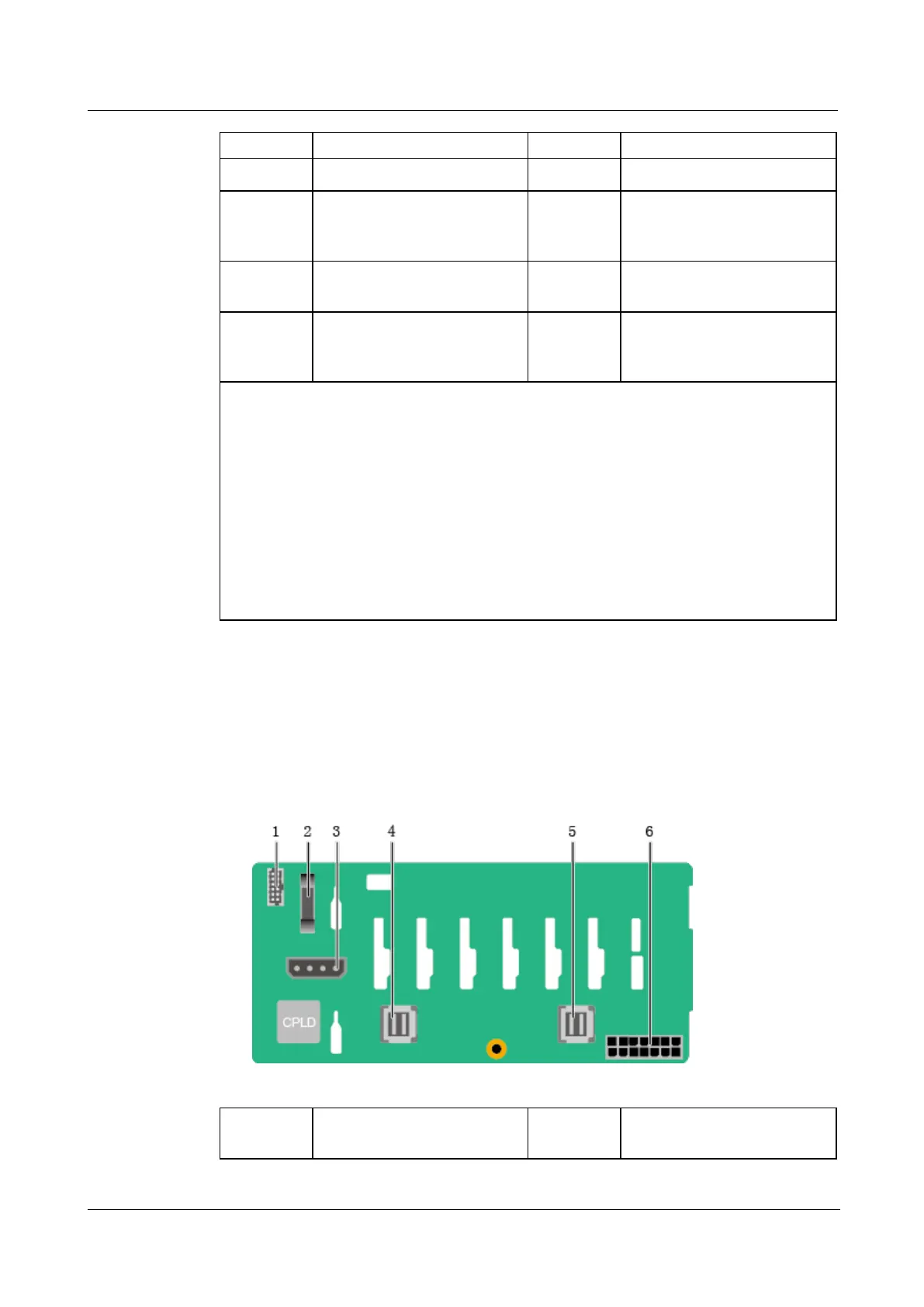⚫
a: "10GE optical port" corresponds to the mainboard (BOM: 03024AFQ and
03026NEA) integrated with two 10GE optical ports and two GE electrical ports.
"10GE electrical port" corresponds to the mainboard (BOM: 03024CXS and
03029JRP) integrated with two 10GE and two GE electrical ports.
⚫
b: The port is reserved.
⚫
c:The built-in USB 3.0 port can be connected to the front USB 3.0 port through a
USB cable. It cannot be used directly.
⚫
d:COM_SW(ON) is used to change the connection direction of the physical
serial port. BMC_RCV(ON) is used to restore the default iBMC configuration (for
iBMC V350 and later versions, restoring the default iBMC configuration through
a jumper is not supported).
