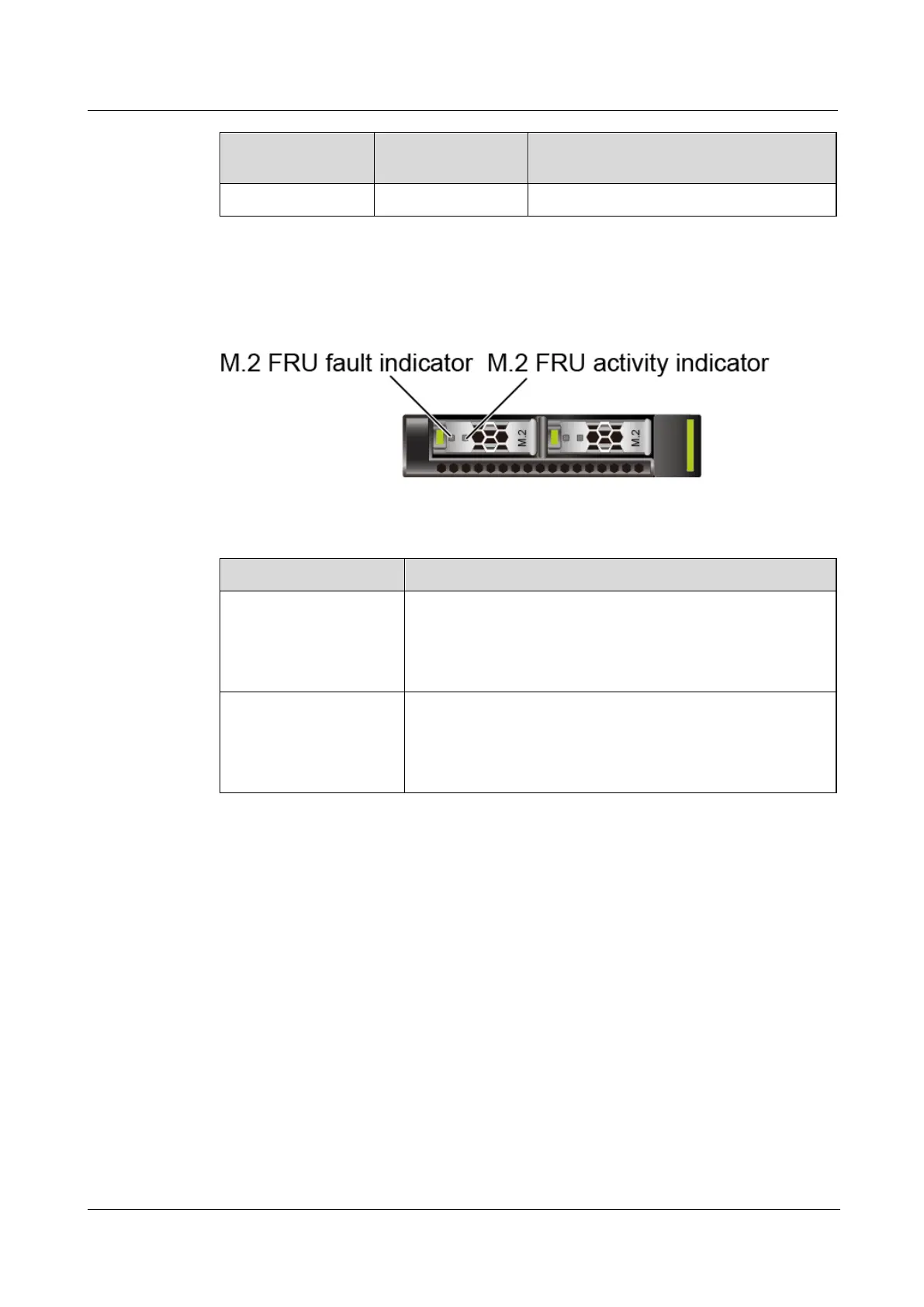FusionServer 2288H V5 Server
Technical White Paper
Copyright © xFusion Digital Technologies Co., Ltd.
Activity Indicator
(Green)
The NVMe drive is faulty.
M.2 FRU Indicators
Figure 5-50 M.2 FRU indicators
Table 5-17 M.2 FRU indicator description
⚫
Off: The M.2 FRU is running properly.
⚫
Blinking yellow: The M.2 FRU is being located, or
RAID is being rebuilt.
⚫
Steady yellow: The M.2 FRU is faulty or not detected.
M.2 FRU activity
indicator
⚫
Off: The M.2 FRU is not in position or is faulty.
⚫
Blinking green: Data is being read, written, or
synchronized.
⚫
Steady green: The M.2 FRU is inactive.
5.5.4 RAID Controller Card
The RAID controller card supports RAID configuration, RAID level migration, and
drive roaming.
⚫
Contact your local sales representative or use the Compatibility Checker to
determine the components to be used.
⚫
For details about the RAID controller card, see V5 Server RAID Controller Card
User Guide.
5.6 Network
5.6.1 LOMs
LOMs provide network expansion capabilities.