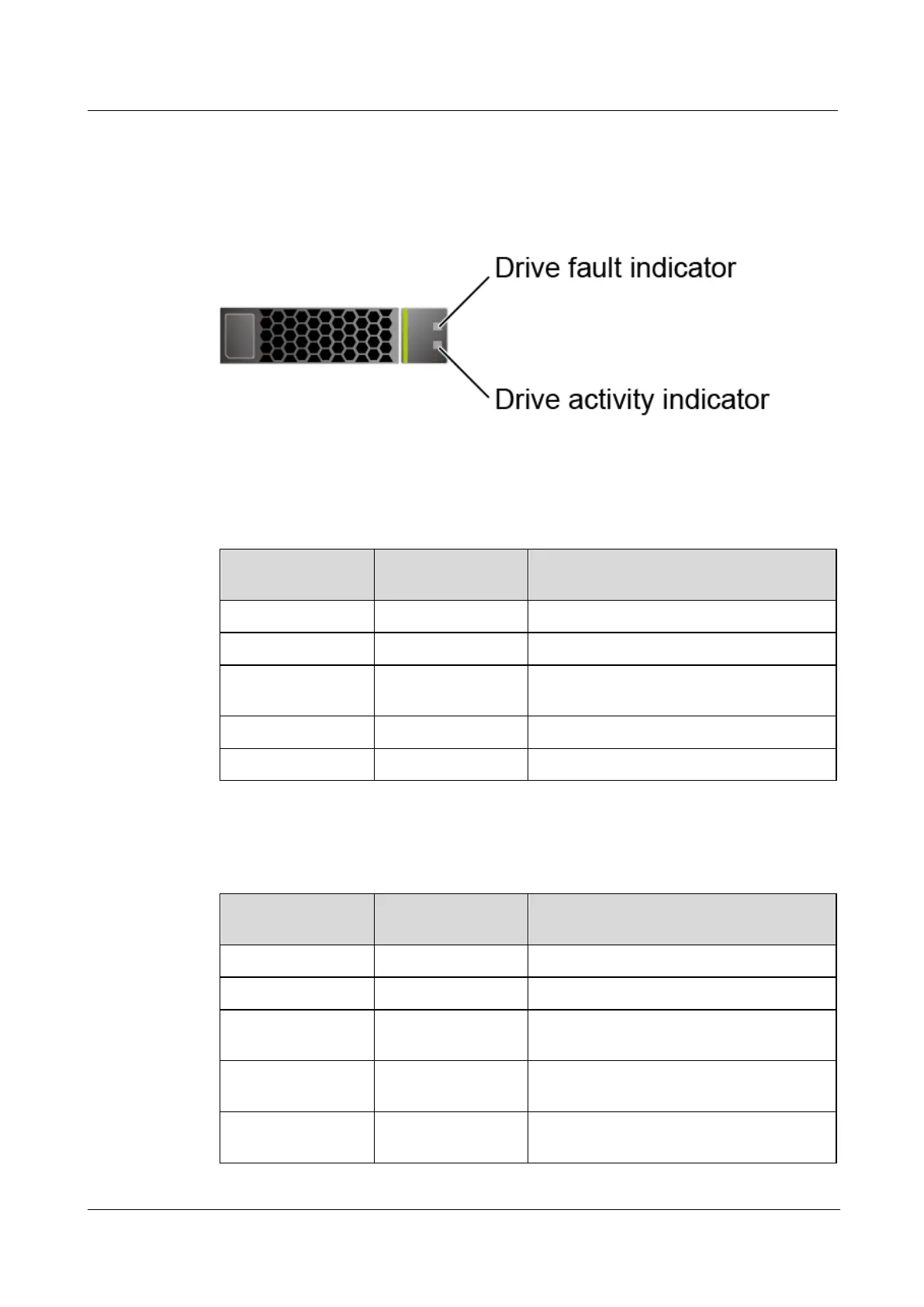FusionServer 2288H V5 Server
Technical White Paper
Copyright © xFusion Digital Technologies Co., Ltd.
NVMe Drive Indicators
Figure 5-49 NVMe drive indicators
⚫
If the VMD function is enabled and the latest VMD driver is installed, the NVMe
drives support surprise hot swap.
Table 5-15 NVMe drive indicators (VMD enabled)
Activity Indicator
(Green)
The NVMe drive cannot be detected.
The NVMe drive is working properly.
Data is being read from or written to the
NVMe SSD.
The NVMe drive is being located.
The NVMe drive is faulty.
⚫
If the VMD function is disabled, NVMe drives support only orderly hot swap.
Table 5-16 NVMe drive indicators (VMD disabled)
Activity Indicator
(Green)
The NVMe drive cannot be detected.
The NVMe drive is working properly.
Data is being read from or written to the
NVMe drive.
The NVMe drive is being located or
hot-swapped.
The hot removal process is complete,
and the NVMe drive is removable.