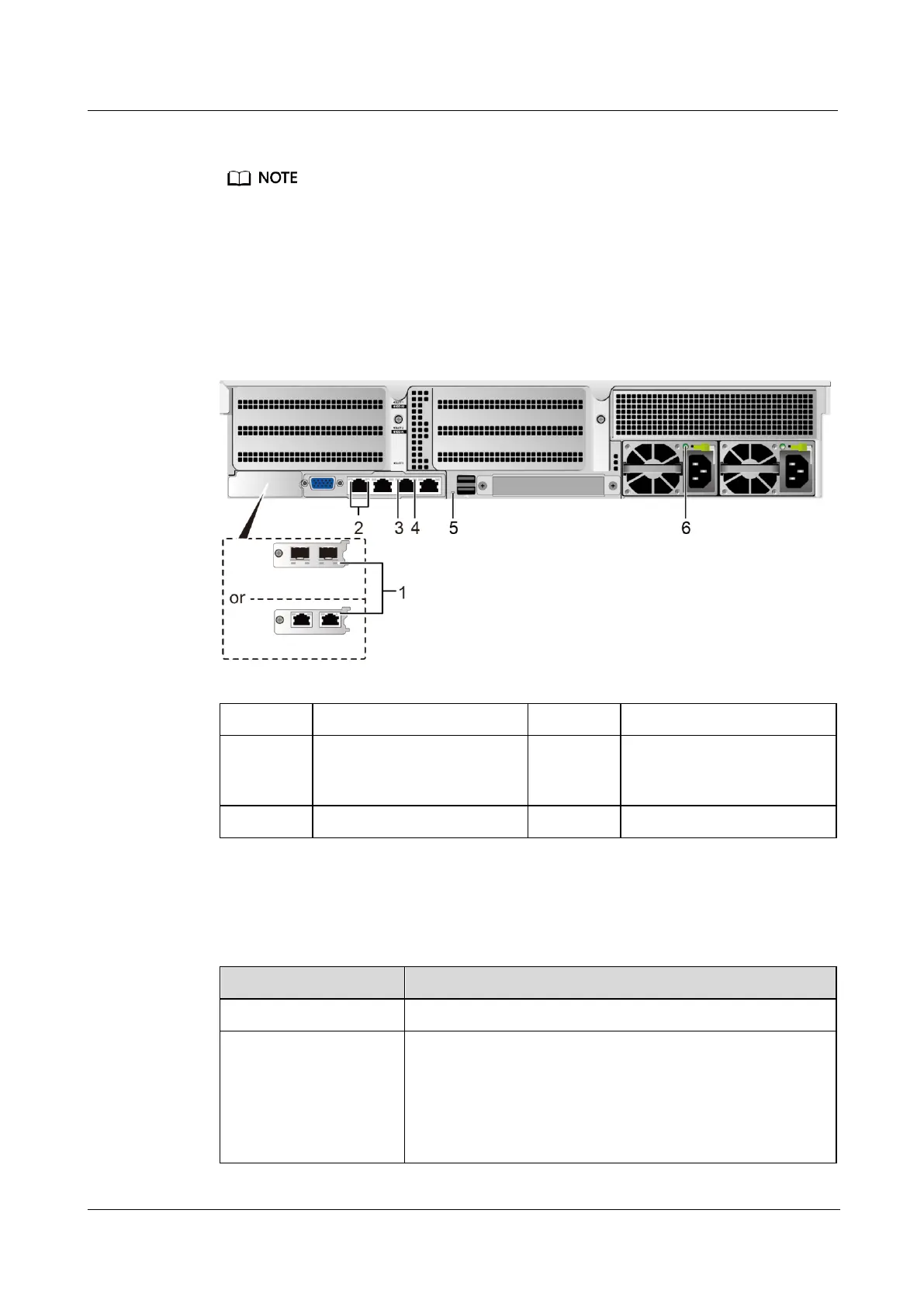FusionServer 2288H V5 Server
Technical White Paper
Copyright © xFusion Digital Technologies Co., Ltd.
⚫
I/O modules 1, 2 and 3 can be configured with drive modules or PCIe riser modules.
⚫
The preceding figure is for reference only.
5.2.2 Indicators
Indicator Positions
Figure 5-20 Indicators on the rear panel
Data transmission status
indicator of the
management network port
Connection status indicator
of the management
network port
Indicator Description
Table 5-3 Description of indicators on the rear panel
For details, see 5.6.1 LOMs .
⚫
Off: No power is supplied.
⚫
Blinking green at 1 Hz:
− The input is normal, and the server is standby.
− The input is overvoltage or undervoltage.
− The PSU is in deep hibernation mode.