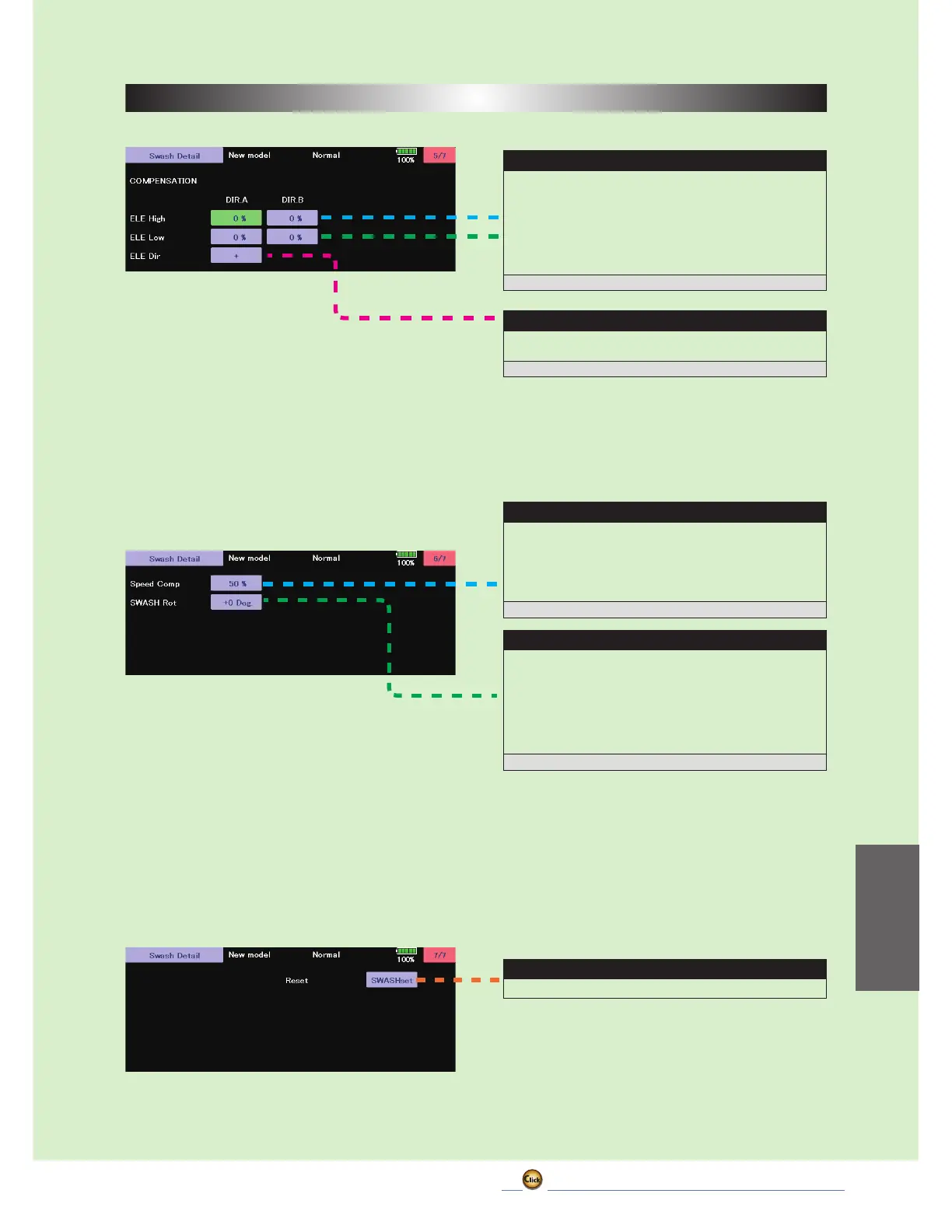219
<
Model Menu (Helicopter)
>
ڀ ŪŲŃƗƒŃŷŤťůŨŃŲũŃŦŲűŷŨűŷŶ
+(/,&237(5
SWH.Detail(SwashDetailSetting)
SWH.Detail(SwashDetailSetting)
(12) ELE High / ELE Low: Linkage compensation elevator
AtboththeHIGHpitchandLOWpitchchecktomakesurethattheswash
plateisstayinglevelontheaileronandcollectiveaxiswhenusingeleva
-
torinputs.Iftheswashplateisrisingorfalling:
[Settingmethod]Operatethetransmitterstickinthedirectionyouwant
toset.Touchthebuttonlitingreentoenterthesettingmodeandadjust
themixingrate.Dothesamefortheotherside.
Note:checkallfourdirections: high/back;high/forward;low/back;low/
forward.
Settingranges:0~100%Initialvalue:0%
(13) ELE Dir: Compensation direction of the elevator
IftheaboveData(+/-)correctionfrom0-100isNOTinthecorrectcom-
pensationdirection,changethevaluefrom[+]or[-].
Setting:+/-Initialsetting:+
(14) Speed Comp: Speed compensation
In120degreesCCPMallservosdonottravelthesamedistanceoneleva-
torinput.HavingpreviouslysettheELE-PITandELE-AILparameters,if
duringrapidmovementoftheelevatoraxistheswashplateisnotstaying
level,usethe"SpeedComp"buttontomatch allservospeeds.Note:a
(+willslowtheAileron/PitchServo‒willreducespeedcomponAileron/
PitchServo).
Settingranges:0~100%Initialvalue:H3-120=50%,exceptH3-120=0%
(15) SWASH Rot: Swash rotation
Usingthe"SWASHRot"button,electronicallyaddrotorheadphasingto
theswashplatecontrols.Ifpossible,itisrecommendedtousemechani
-
calphasingadjustment,butiftherotorheaddoesnotallowthisandyou
feelthatthemodelisNOTflyingaxiallyoneachcontrolinput,thisparam
-
etercanbeusedtoadjustthepurereactionofeachaxisinflight.(Typically
advancedphasingonclockwiserotordiskandaslightclockwiseincrease
inswashplatealignmentvsrotoraxleareneededtocreateanaxialreac
-
tion.Theoppositeistrueforacounterclockwiserotordiskmodel.)
Settingranges:-90
deg~+90
degInitialvalue:+0
deg
(16) RESET : Swash detail data reset
Thisresetsthe"SWH.DETAIL"settingbacktothedefaults.
