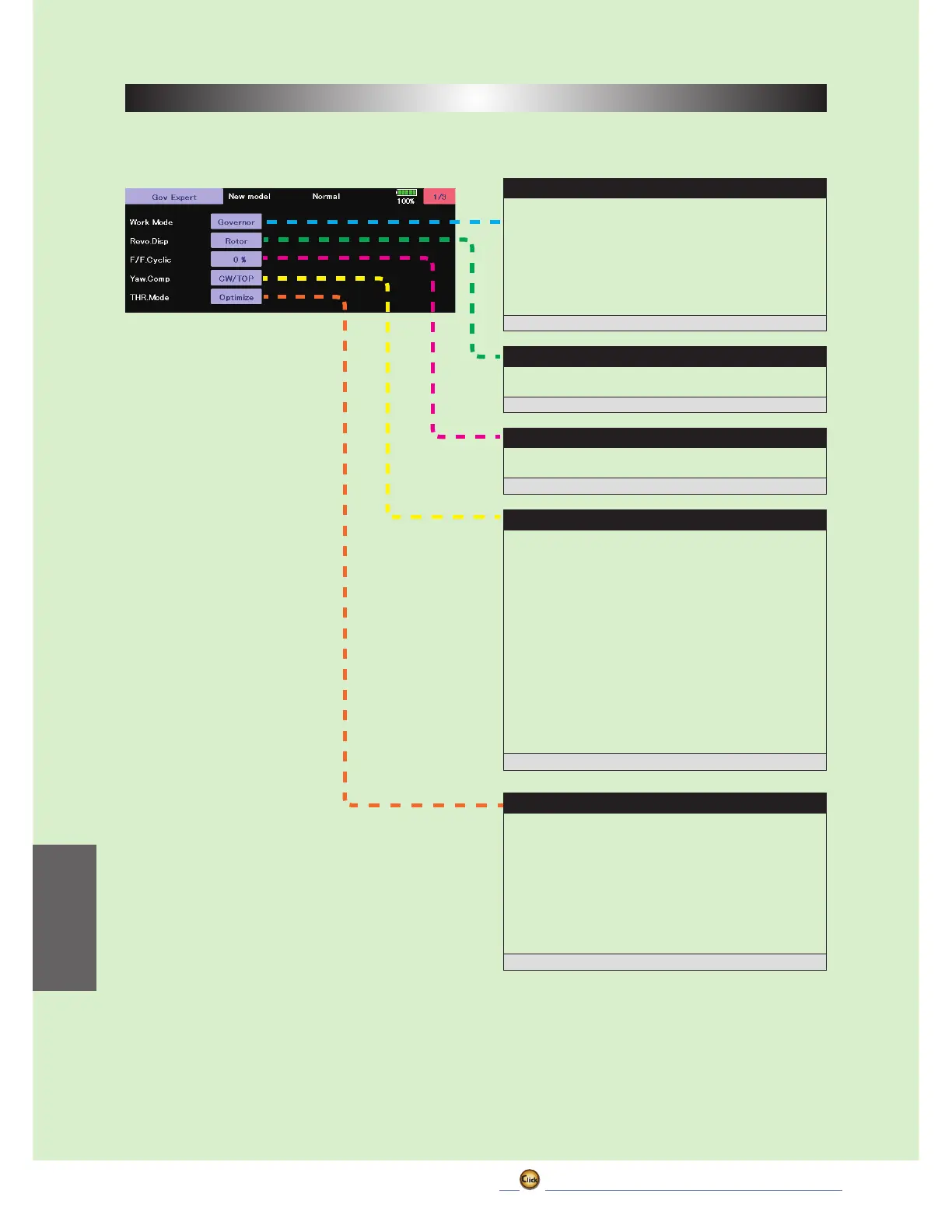220
<
Model Menu (Helicopter)
>
ڀ ŪŲŃƗƒŃŷŤťůŨŃŲũŃŦŲűŷŨűŷŶ
+(/,&237(5
GOV.Expert(GovernorExpertSetting)
GOV.Expert(GovernorExpertSetting)
7KLVPHQXVHWVWKH*RYHUQRU([SHUWSDUDPHWHUVDOORZLQJWKHXVHUWRIXUWKHUUH¿QHWKHJRYHUQRUVHWWLQJV
"GOV EXPERT" screen from the "EXPERT MENU 3D" screen.
(1) Work Mode: Governor working mode
Setsthegoverningtypemode.
-GOVERNOR(GovernorMode)‒RPMisentirelycontrolledbytheGOV
onceithasengaged. TheGOVwilldowhateverittakesto holdacon
-
stantRPMthroughoutflight.
-Rev.Lmt(LimiterMode)‒Throttlecontrolfollowsthethrottlecurvesto
advancethethrottlepositionduringflight,butcontrolstheRPMduring
throttlereductionbynotlettingtheRPMoverspeedpastthesetRPM.
WhentheRev.Lmtmodeisselected,themenu(5)"THR.Mode"shouldbe
settoTx.Curvemode.
Setting:GOVERNOR/Rev.LmtInitialsetting:GOVERNOR
(2) Revo Disp: Governor working mode
ThisenablestheusertodisplayeitherthedesiredrotorRPMortheEn-
gineRPMaccordingly.
Setting:Rotor/EngineInitialsetting:Rotor
(3) F/F. Cyclic: Feed Forward from Cyclic
IncreasingthevaluewilladdthrottlewithcycliccommandstoaidinRPM
stability.
Settingranges:0~100%Initialvalue:0%
(5) THR. Mode: Throttle data mode
Thisparameterselectsthethrottleinputoperation.
Optimize:
CGYsetsthethrottleinputsignaltooptimum.Thereisnoneedtoconsider
thethrottlecurvesettingonthetransmitter.
Fixed:
Thisisthesuggestedmodeforusewithelectricmotors.Thissettingensures
thatthereisafixedthrottleinputasisrelatedtothehelicopterrevolution.
Tx.Curve:
Ifthismodeisselected,theCGYusestheexactthrottleinputfromthetrans-
mitter.Assuch,thethrottlecurvesettingonthetransmitterisrequired.
Note:whentheRev.Lmtmodeisselected,thismodeshouldalsobeselected.
Setting:GOVERNOR/Rev.LmtInitialsetting:GOVERNOR
(4) Yaw. Comp: Governor working mode
Yawcompensationallowsthegovernortomorerapidlycorrectforchang-
esinpowerdemandsofthemodelresultingfromyawinput.Setthemode
tomatchthegyroinstallationdirection.Selectfrom:CW/TOP,CW/BOTM,
CCW/TOP,CCW/BOTM.
Note:iftheuserhasselectedthegovernor onlymode,this parameteris
inhibited.
Revolutionfluctuationinthecaseofpirouettes
Thegovernordetectstherpmviatherevolutionsensormountedinthe
enginesection.Duringapirouettes,the helicopteritselfrotates, sothat
itspirouettesspeedisadded(reduced)totheenginespeed.Therefore,
themainrotorspeedwillfluctuateaccordingly.SincetheCGYhasagyro,
itcanaccuratelymeasurethepirouettespeed.Theyawratecorrectionis
thusdeterminedbyacombinationofgyrofunctionandgovernorfunction.
CW:clockwiserotordirection
CCW:counterclockwiserotordirection
TOP:Gyrotop/nameemblemfacingup
BOTM:Gyrotop/nameemblemfacingdown
Setting:CW/TOP,CW/BOTM,CCW/TOP,CCW/BOTMInitialsetting:CW/TOP
