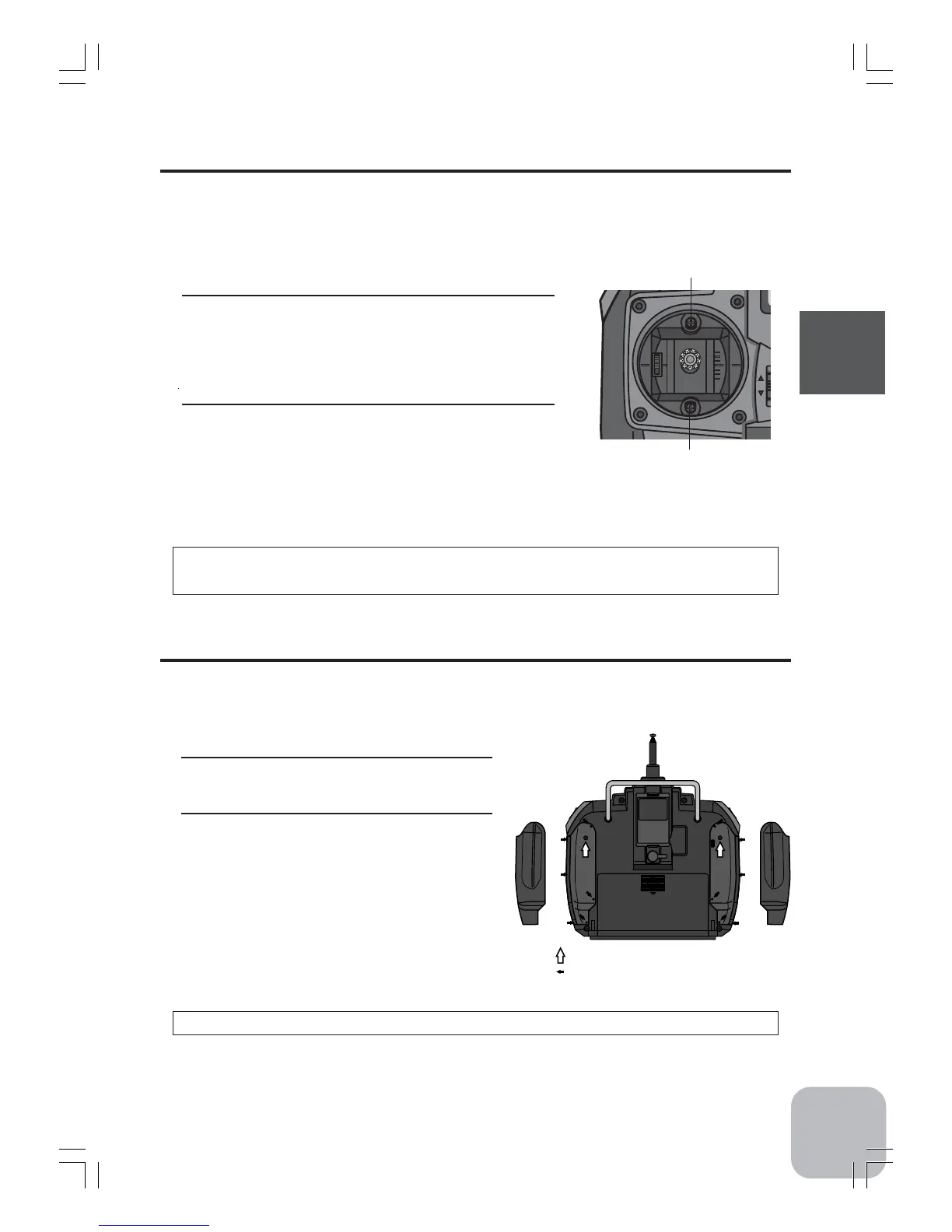Stick Tension Adjustment
Make this adjustment when you want to change the steering stick or throttle stick
spring tension.
Adjustment
1. Remove the grip on the back of the
transmitter.
2. Turn the screw inside the adjusting
hole using a small Phillips screw-
driver such as a watchmaker’s
screwdriver.
- Turning the adjusting screw clockwise,
increases the spring tension.
- The adjustment range is about five
turns in both directions, from the initial
position.
Caution
If turned too far counterclockwise, the adjusting screw may fall out.
Grip
Grip
Steering side
Throttle side
Mechanical ATL Adjustment
Adjustment
Brake (back) side adjustment
Make this adjustment by turning the adjusting
screw above the stick with a Phillips screw-
driver.
Brake (back) side
High side
High side adjustment
Make this adjustment by turning the adjusting
screw below the stick with a Phillips screw-
driver.
- When the adjusting screw is turned counter clockwise,
the stroke becomes narrower.
Caution
When the stroke was adjusted, the throttle servo travel must be adjusted by data set-
ting. If the stroke is made too narrow, the adjusting screw may fall out.
Make this adjustment when you want to make the throttle stick brake (back) or high
side stroke narrower.
PHONE
:Tension adjusting screw position
:Grip mounting hole (left and right 6 points each)