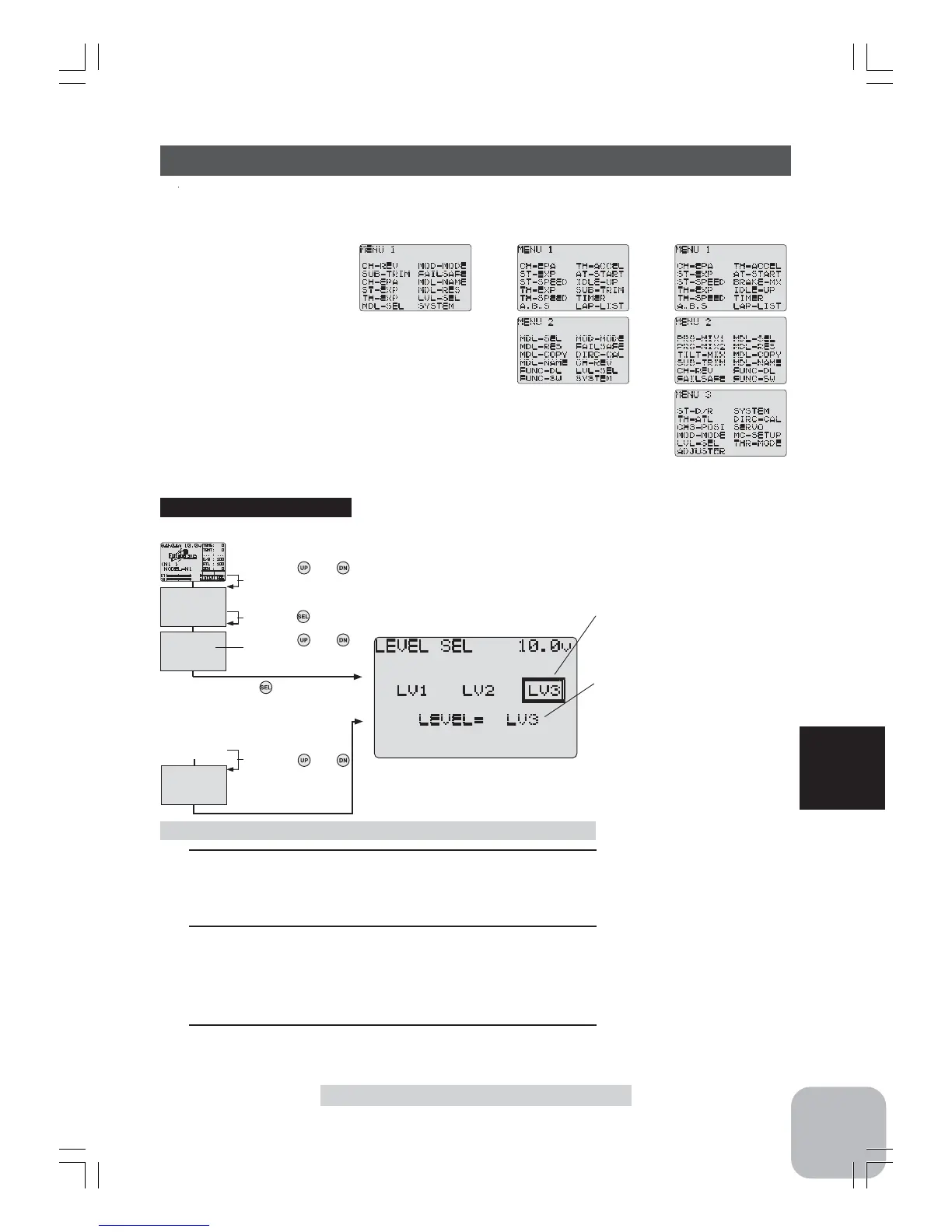89
Functions
(Initial screen)
Use the or
button to select the
menu screen.
Press the button.
Use the or
button to select the
function.
Press the button.
Calling the setup screen
* When the direct call button is set,
the setup screen is also called by the
following method:
MENU SELECT
DIRECT SEL
Press the and
button simulataneously.
Press the button set
at this function.
* Calling from menu screen
(Initial screen)
MENU
(LV-1) (LV-2) (LV-3)
Level Select/LEVEL-SEL
This function lets you select the function selection menu from among the following 3
levels to match the level of use.
* At level selection, the box cursor
moves.
* Currently set level
Level selection
1 (Level selection)
Use the (DN) or (UP) button to select the level.
- The box cursor moves and the level is selected.
2 (Execution)
Press the (+) and (-) buttons simultaneously for 1
second.
- The "LEVEL" display switches.
3 When ending adjustment, return to the initial
screen by pressing the (END) button 3 times.
Level selection
LV1, LV2, LV3
Level Select/LEVEL-SEL
- The level can be set for each model.
Caution when lowering the level
The set value of the functions removed from the menu
when the level was lowered remains effective thereafter.
Before lowering the level, turn off the unused functions,
and when there is rate adjustment, etc. related to other
functions, check the set values.