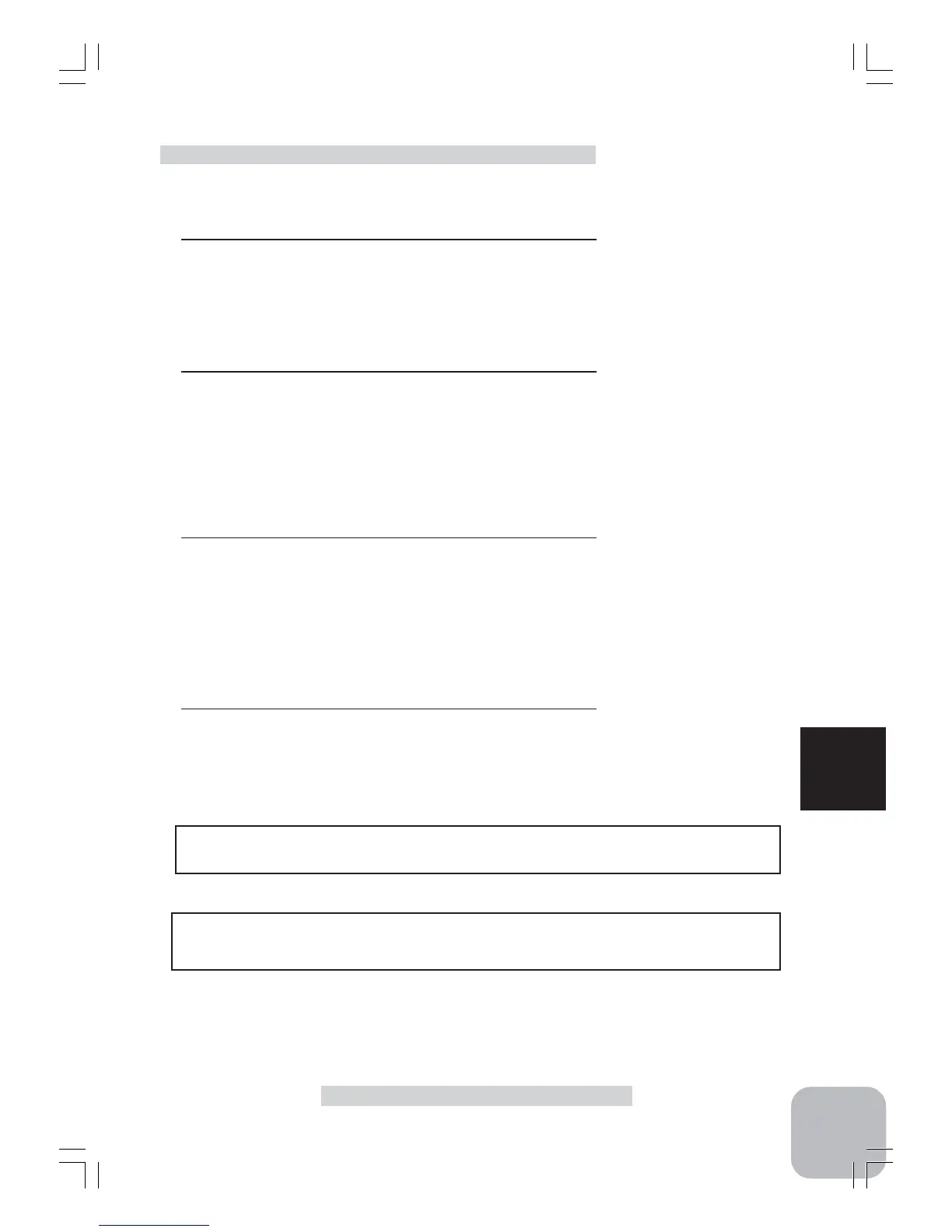45
Functions
Throttle speed adjustment
(Preparation)
- Select setup item "MODE" and make the following ad-
justments:
1 (Function ON/OFF)
Set the throttle speed function to the "ACT" state
by pressing the (+) or (-) button.
"INH(OFF)" : Function OFF
"ACT(ON)" : Function ON
"ACT(OFF)" : Switch OFF state when setting switches
2 (Operation range setup)
Select setup item "RANGE" by pressing the (UP)
button twice and use the (+) or (-) buttons to set
the operation range.
"L**" : Operate within a range lower than **% (Low side throttle speed)
"H**" : Operation within a range higher than **% (High side throttle speed)
"ALL" : Operate in entire region
"OFF" : Function OFF
3 (Speed amount setup)
Select setup item "SPEED" by pressing the (DN)
button twice and use the (+) or (-) buttons to ad-
just the speed amount.
"100" : Maximum speed (no delay)
"0" : Maximum delay
Setup example:
Adjust at the entire (0~100%) range according to conditions.
4 When ending adjustment, return to the initial
screen by pressing the (END) button 3 times.
Throttle speed/TH-SPEED (Throttle system)
Operation range
L1 ~ L40 ~ L99, H1 ~ H99, OFF, ALL
Initial value; L40
Function ON/OFF
INH(OFF), ACT(ON), ACT(OFF)
Speed amount
0 ~ 100
Initial value;100
Switch setting
Use SW1 or SW2 to switch the throttle speed function ON/OFF.
See the function select switch function (See page 82).
Dial / Trim Setting
The throttle speed adujustment (RATE) can be controlled with button trim BT1, BT2
or digital trim DT3 etc. with the function select dial function. (See page80)