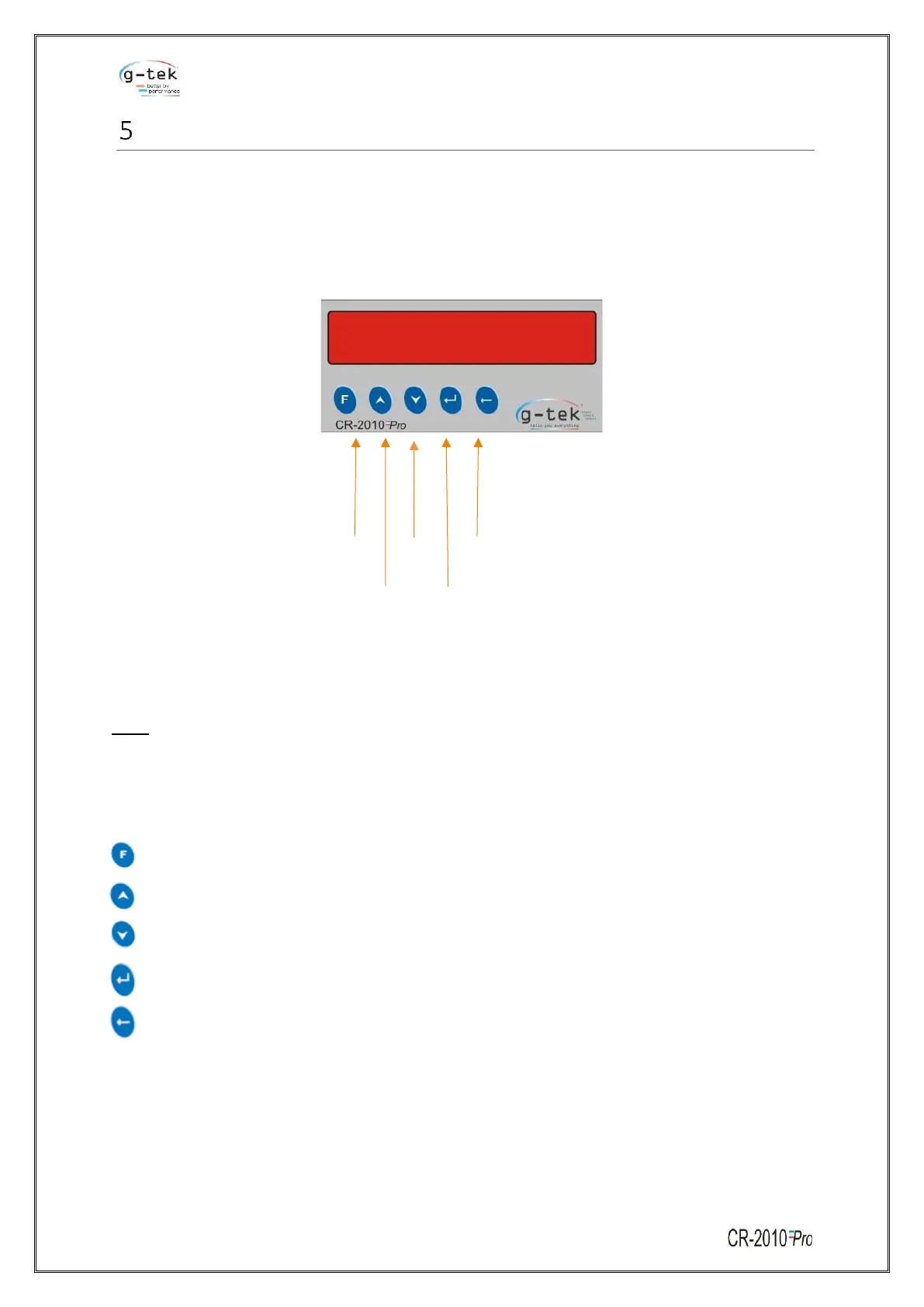OPERATION
After the proper wiring is done, pen and chart fitted properly, power on the recorder. The Display will
show “G-teK Co” and all pens will move towards the zero-scale position of the chart. After they reach
the zero-scale position of the chart, it stops there. After a while, pens will move to the position on the
chart as per the parameter values and the parameter values will also be displayed on the display. User
can reconfigure the parameters here by going into programming menu (Refer Programming section).
Figure 14 - Two Pen Recorder Front Panel
KEYS:
There are five multifunction keys are available on the front panel of the chart recorder to
configure the different parameters. The functions of these keys are described as under:
This key is used to enter the main menu sequence as well as come out from the main menu.
This key is used to increment the digits or go to the next parameter.
This key is used to decrement the digits or go back to the previous parameter
This key is used to save the parameter values, to enter a menu/submenu.
Using BACK key user can go back to the previous/out of function menu