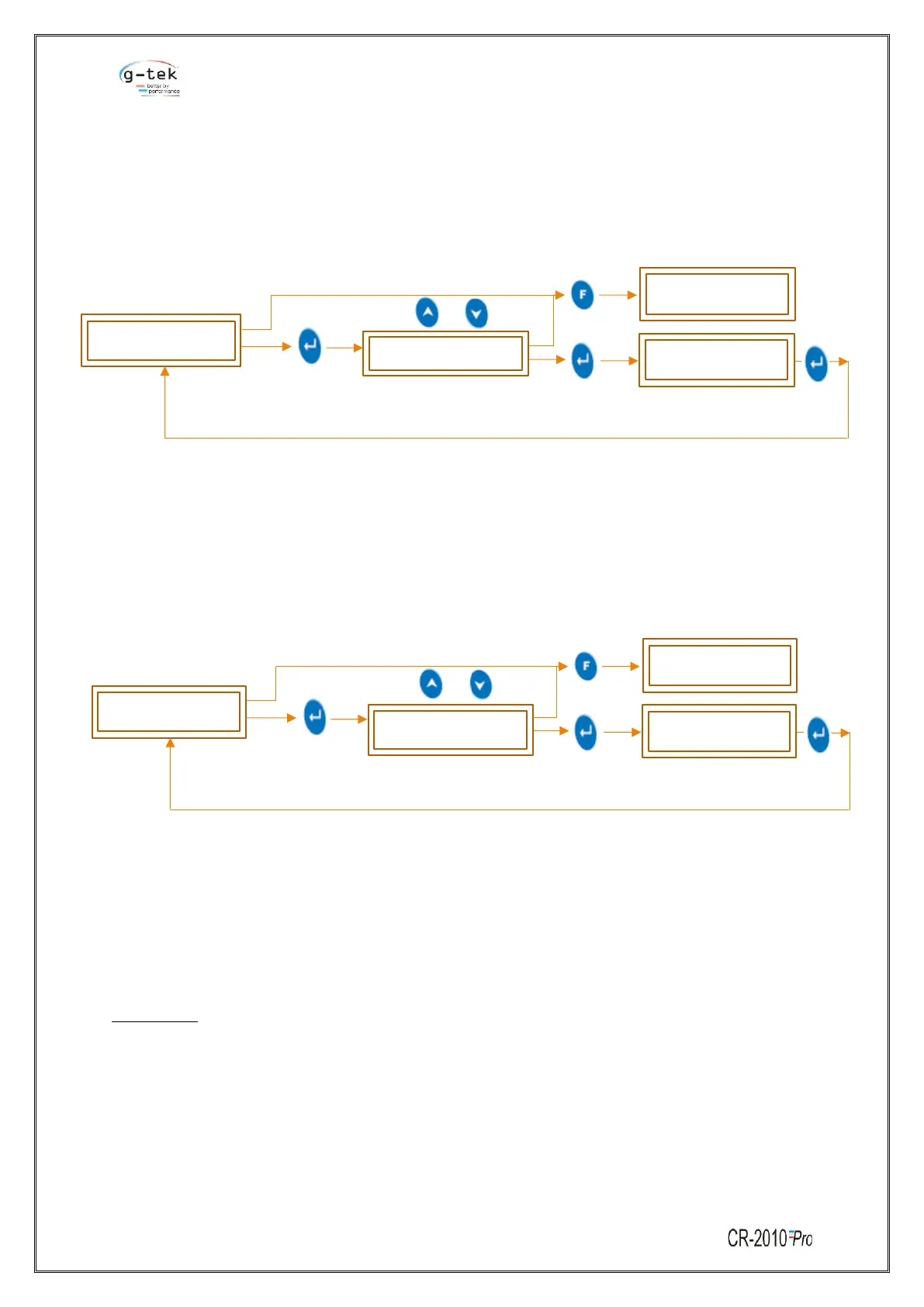6.2.7.7 Set Point High
In this parameter, we should set the value to alert us whenever device reading goes higher than the
set value, and that value should be set from -3276.8 to 3276.7
To set the Alarm Set point High for a single channel then follow the procedure shown in figure- 33 by
pressing the appropriate buttons given in the front panel of the chart recorder.
6.2.7.8 Set Point Low
In this parameter, we should set the value to alert us whenever device reading goes low than the set
value, and that value should be set from -3276.8 to 3276.7
To set the Alarm Set point low for a single channel then follow the procedure shown in figure- 34 by
pressing the appropriate buttons given in the front panel of the chart recorder.
Above function Alarm set point high and Alarm set point low set the range, If the value increase and
decrease from high and low range respectively then internal relay will activate the Industrial buzzer
make sound till value will not come back within range.
6.2.7.9 Chart Zero
This feature is used for selecting the minimum value of the output which is considered as a zero scale
on chart and other outputs are plotted with reference to zero scale value.
For example:
If the user wants to measure the temperature, then user needs to plot readings between 0 to 50
degrees Celsius. So, here user can set chart zero value as a 0-degree Celsius. So, Chart zero scale start
from 0-degree Celsius. When output is 0-degree, chart plotted to zero and all readings plotted with
reference to these zero scales.
Now, for the above case if the user wants to just plot the temperature if gone above 10-degree that
is 10-50 degree then in this case the user should be set the value of chart zero as 10.