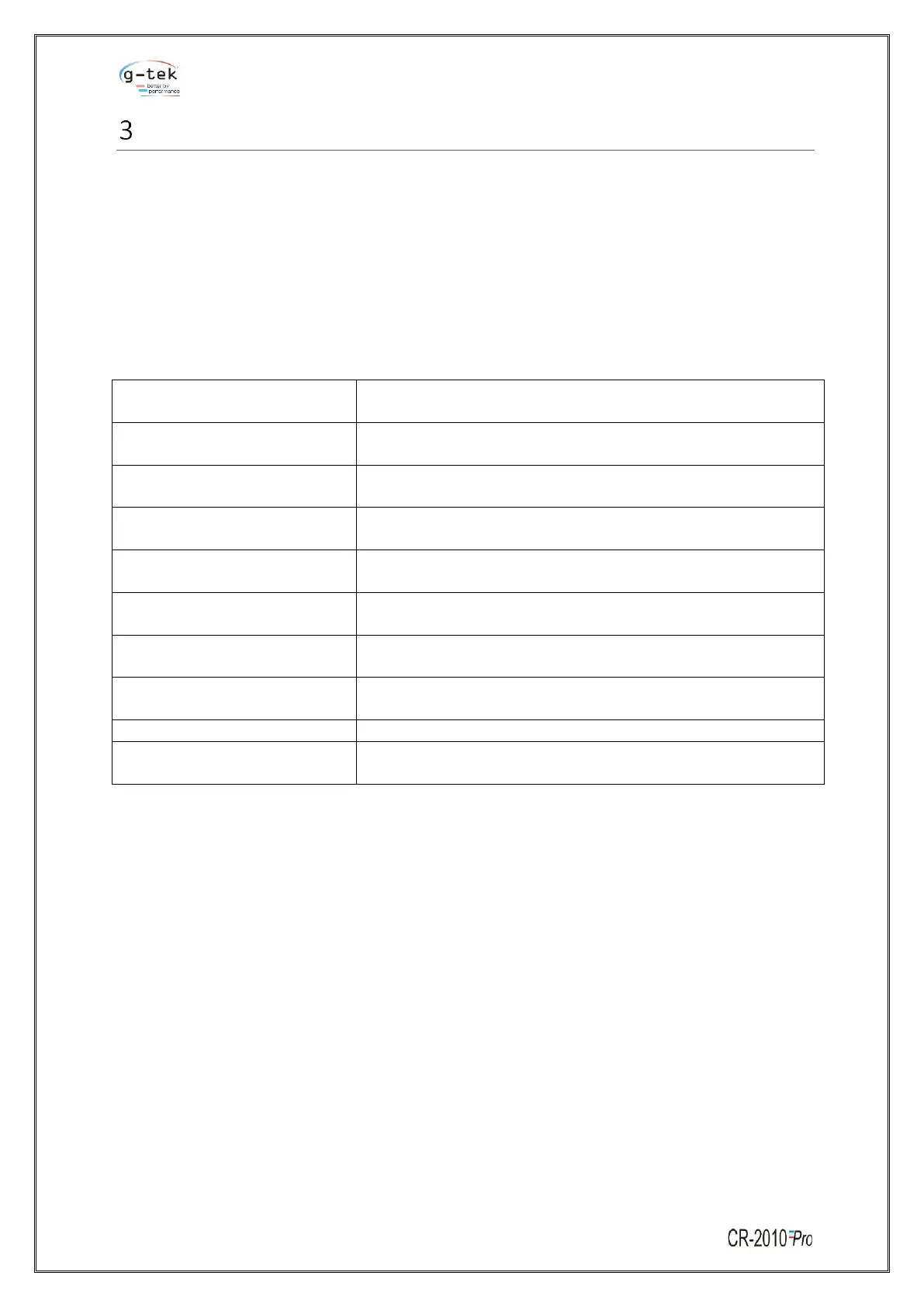INTRODUCTION
This manual is written to help the user to familiarize with the installation and operation of the smart
chart series of circular chart recorders. These recorders can plot up to 1 or 2 individual channels using
distinct color link cartridges. This Recorder is capable of monitoring 1 or 2 channels outputs at the
scan rate of 1 second for each channel and plot the reading on chart with a pen per channel.
3.1 MANUAL LAYOUT
This manual is divided into several sections for quick and easy reference.
Table 1 Manual Layout
This gives outline of the manual, brief description about the chart
recorder, Optional features available and how to unpack it.
This section gives the details of the led display and Electrical
installation.
This section gives the details of the front panel display and
keyboard.
Section 4 Recorder Configuration
This section gives the details of various parameter that user can
set using keyboard for proper monitoring requirement.
Section 5 Parameter Setting
This section describes the method of setting various
parameters/programming sequence.
This section describes the mechanical calibration procedure for
the recorder.
Section 7 Troubleshooting Guide
This section describes about the most frequently asked
questions and their solutions.
This section describes the standard accessories for the recorder
along with their part nos.
It describes the detailed specification of the chart recorder.
It describes the details of order code and comparing it with the
code on the chart recorder, user can find out the installed options.
3.2 CHART RECORDER DESCRIPTION
The smart chart series of recorders come 2(or 1) pen continuous marking circular chart recorder. This
recorder is fitted with digital display. For the convenience of the user and to make it cost effective,
universal inputs are made as an optional feature. User should specially order the universal input to
have a fully configurable recorder. The chart recorder comes with on board Temperature, 2(or 1) input
channels, led display and 2(or 1) pens as per the user requirement. This led display allows user to
continuously monitor the current reading with good readability and setting of configurations. This
chart recorder also has 5 multipurpose keys which enables user to easy programming/configure the
unit. This manual is written in general for one pen and two pen recorders with display.