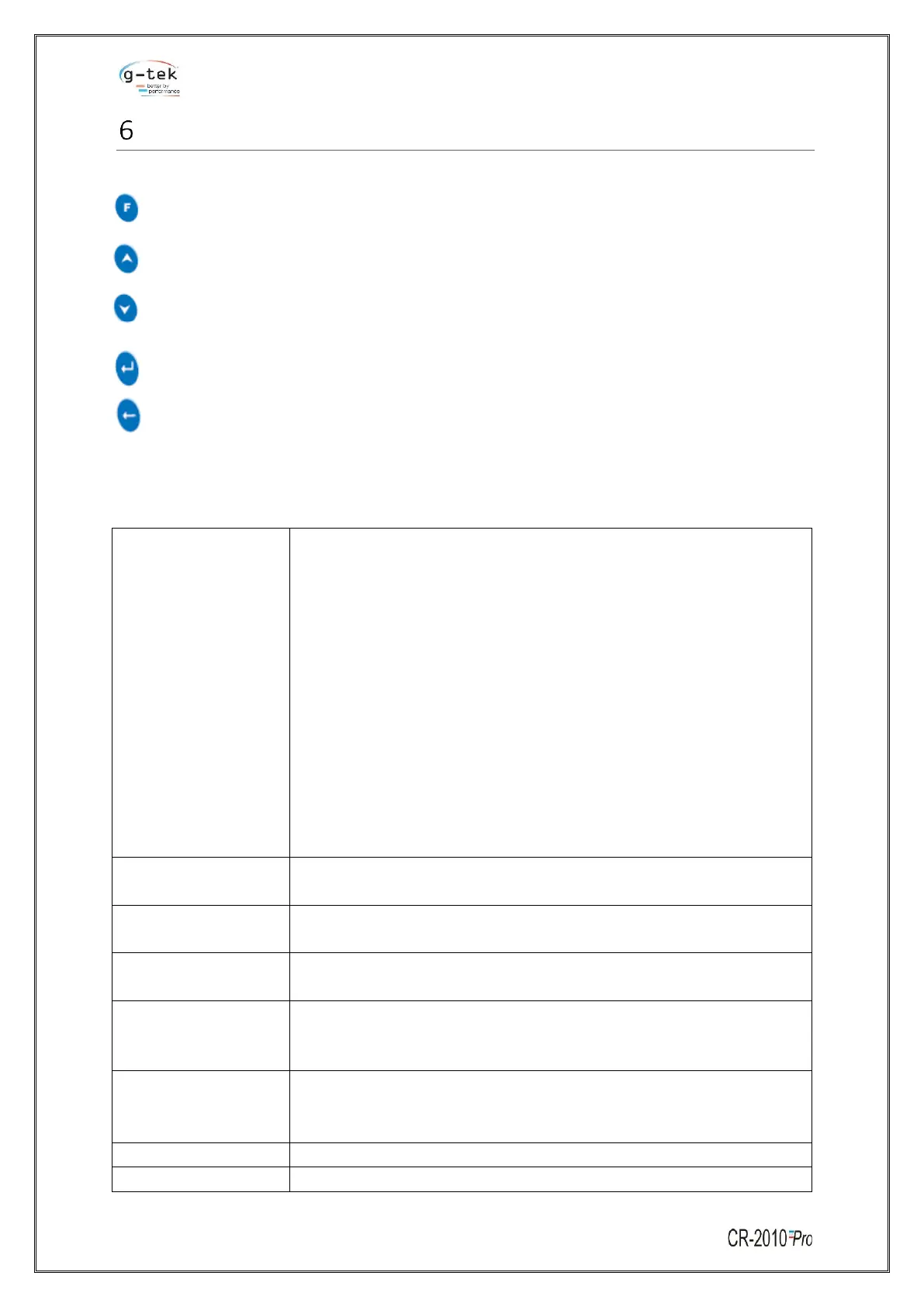CONFIGURATION
Usage of Keys:
To enter in the function menu for modification or to come out from the function
menu/submenu.
Up Key is used to increment the parameter value. It is also used to go to the next
parameter/sub-menu.
Down Key is used to decrement the parameter value. It is also used to go back to the last
parameter/sub-menu.
To store the parameter value and use to enter in the function for modification.
To Return from the Sub-Menu.
6.1 CONFIGURABLE ITEM
Table 3 Configurable Items
1) RTD (Pt-100)
2) TC - J
3) TC - K
4) TC - C
5) TC - R
6) TC - S
7) TC- T
8) TC- B
9) TC- E
10) TC- N
11) 4-20mAmp
12) 0-20mAmp
13) -1000.0 to + 1000.0mV & 0.0 to +1000.0mV
14) -5000.0 to + 5000.0mV & 0.0 to +5000.0mV
The parameter value for all channel, digital inputs and digital outputs will
be display with rolling action. Also scan channel with Freeze action.
The minimum value shown on display when process inputs like 0-5 Volt,
0-20 mA & 4 - 2OmAmp are at 0V, 0mAmp & 4mAmp respectively.
The difference between maximum & minimum value used for process
inputs.
A small correction may be required when actual sensor is connected to
the chart recorder. This is a mathematical value which is directly added
to the reading.
A value to remove any scale error. This is a mathematical value which is
directly multiplied to the reading.
Displayed reading = (reading x multiplier) + offset
Measure the accuracy of the output value
The upper limit of value, after which relay will be toggled