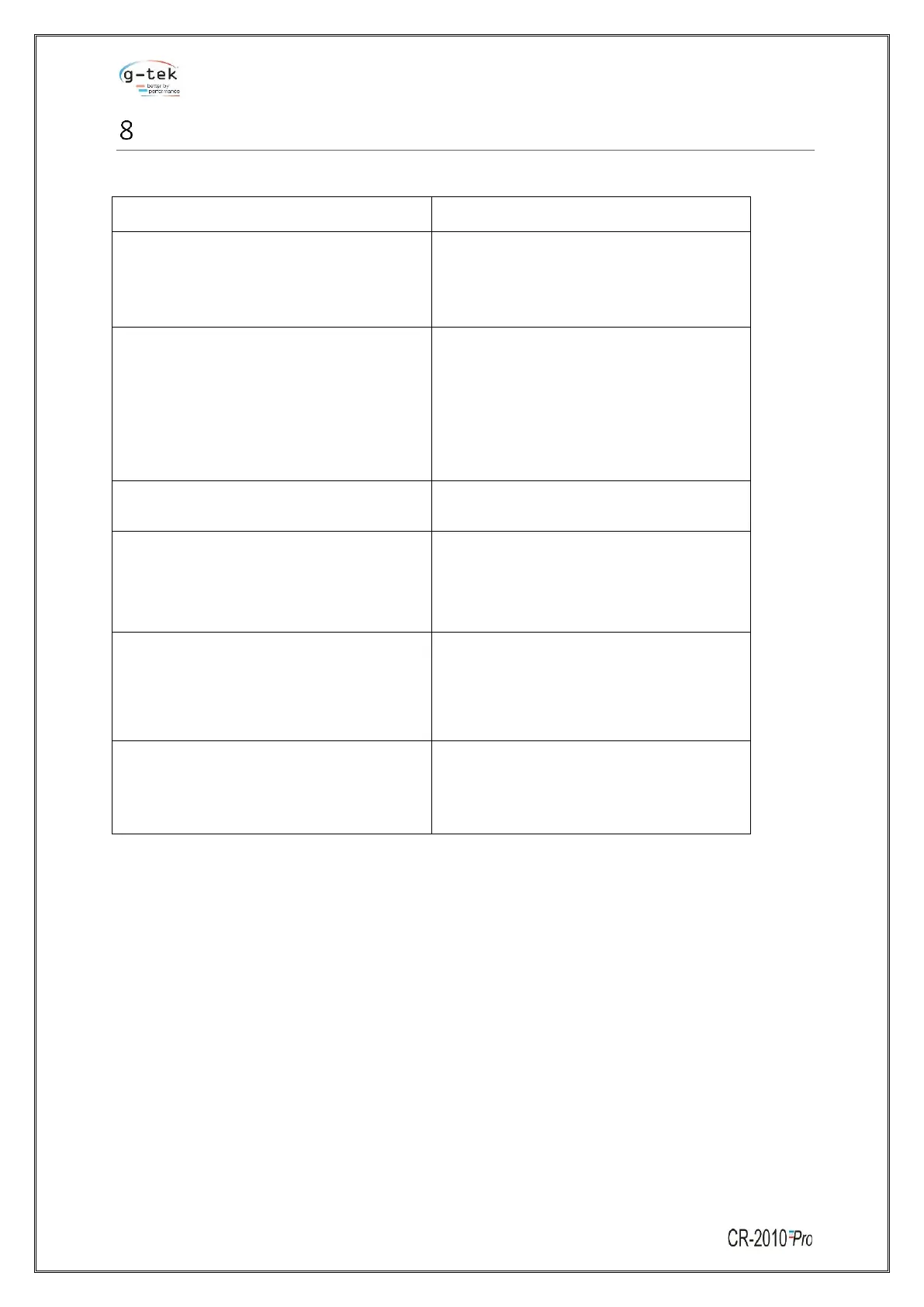TROUBLESHOOTING GUIDE
Table 4 Troubleshooting Guide
Power Is ON but No Display
• Check device switch whether it is ON or
OFF
• Check Power Supply at Customer Site.
Display shows NAN continuously after
connecting sensor
• Check whether sensor is connected or
not.
• Sensor connection should be according
to TABLE 2.
• Change the sensor type according to
sensor used in the menu of the channel to
which the sensor input is provided
• Pen is dry, replace the Pen
Check pen arm pressure.
• Chart knob is loose
• Check "chart spd”
• Chart motor is having problem, contact
G-Tek.
Ink is blotting on the paper
• Chart has absorbed moisture. Put in
desiccator and remove moisture.
• Excessive ink in Pen. Put the pen on
bloating paper for some time and
remove excess ink.
Device not Working on battery
• Battery voltage is not enough.
• Check fuse is ok or not.
• Use only 0.5A fast blow 20mm fuse.
• Check battery polarity.
Note: if you face any other problem please contact G-Tek Corporation Pvt. Ltd.