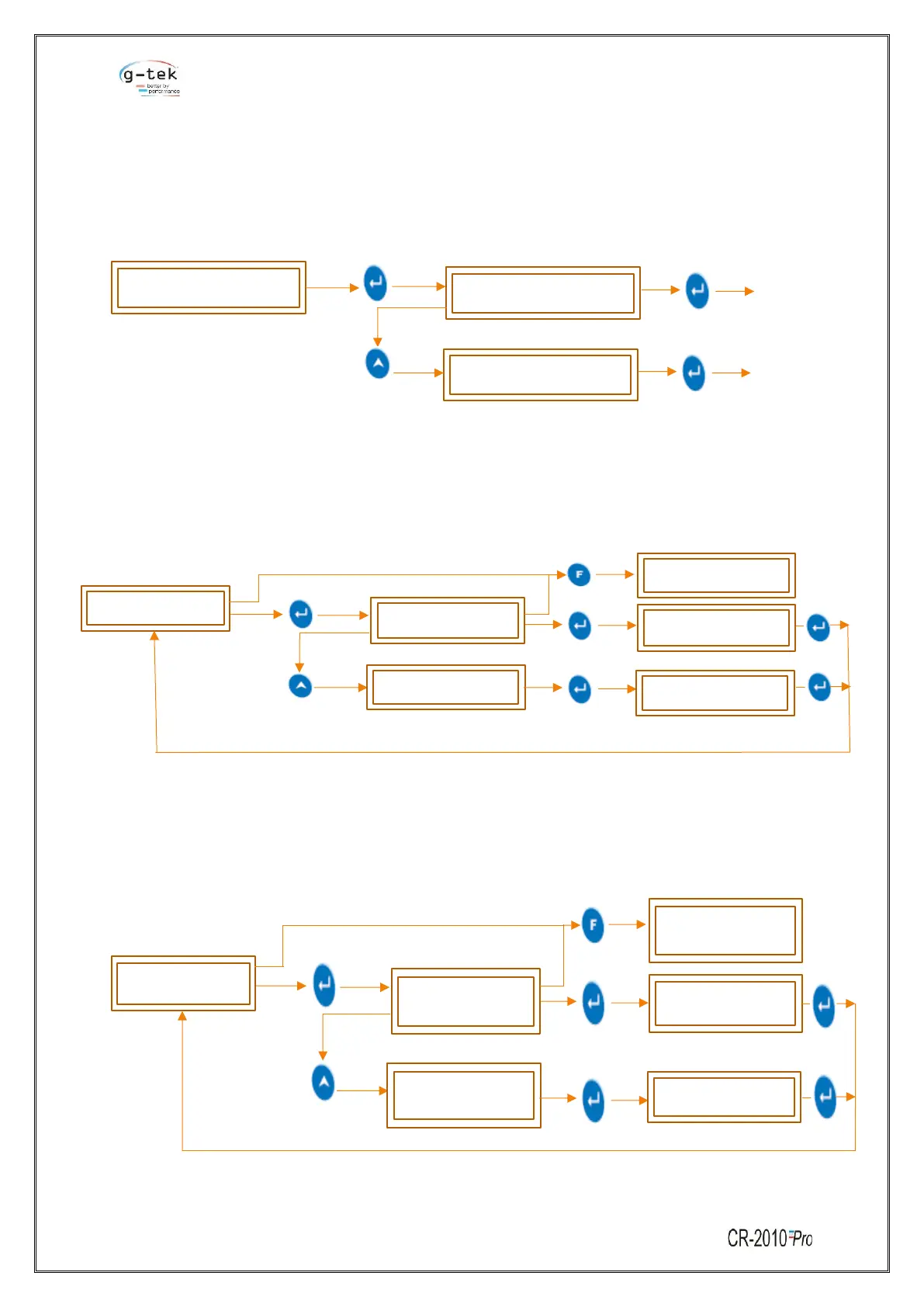6.2.2 Display Setting
To watch the current data of different sensor, channels on led display then we should follow the
procedure shown in figure-18. By using the display setting we can set the fix panel to watch
continuously or we can set the group of panels to watch on led display which shows data on led display
one by one with time gap. Pen has no effects of this display settings. All pen moves according to their
channel readings. Freeze channel does not affect on pen movements.
6.2.2.1 Freeze panel
Use to select the panel and as on selected display action it will be display continuously or in rolling
manner. To set freeze panel, follow the procedure shown in figure-19.
6.2.2.1 Action
By using the Action menu for display setting of chart recorder we can set the display continuously
freeze or rolling to watch the current data from sensors up to selected panel.
To set display action follow the mention procedure shown in figure-20.