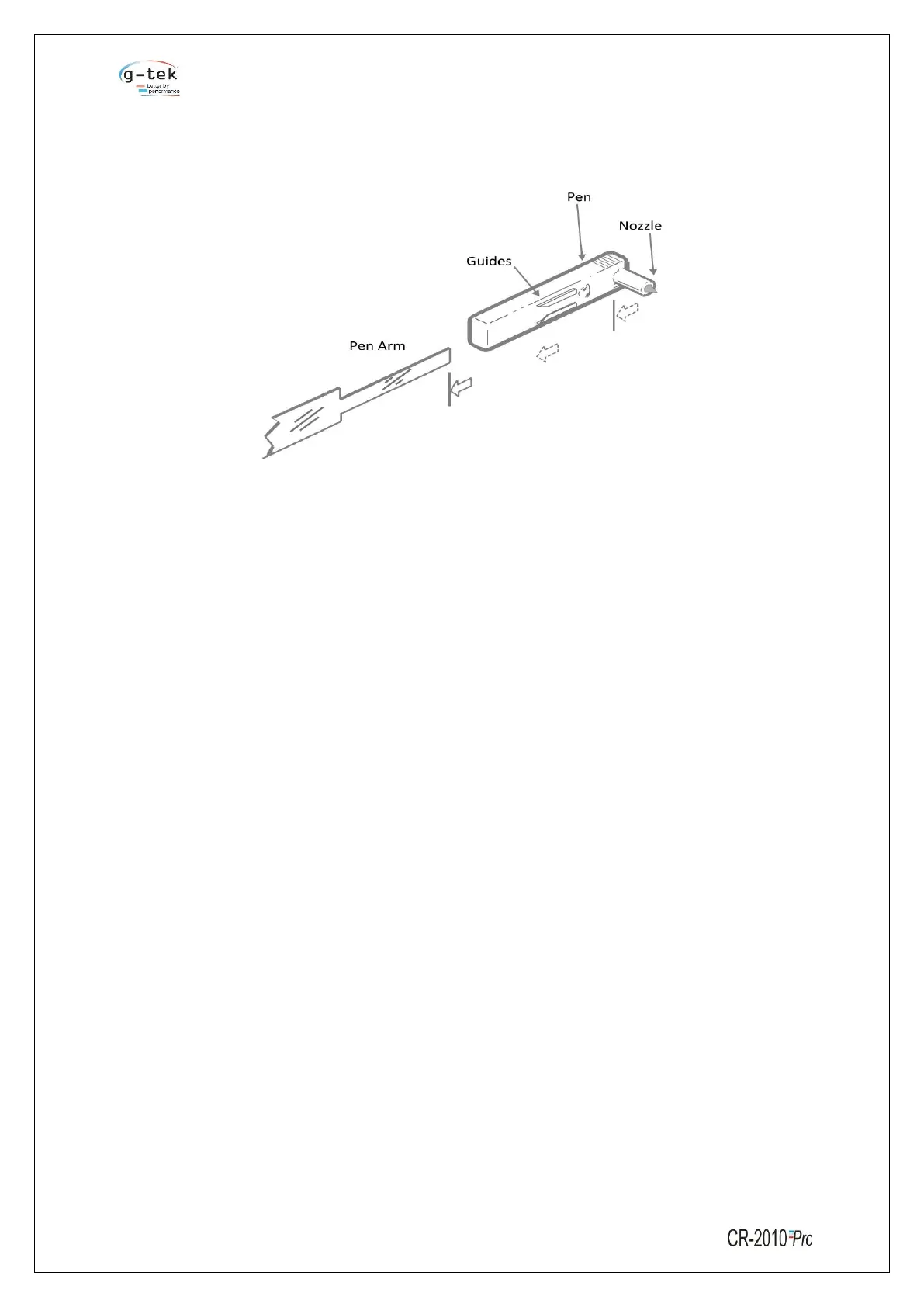4.2 FITTING THE PEN
Figure 12 - Fitting / Replacing the Pen
While fitting/ replacing the pen follow the steps:
Step-1: Slide the pen over pen arm until the tip of the arm passes through the guides and touches the
nozzle.
Step-2: A new pen may have burrs or obstructions in the guides. Apply sufficient force to clear the
guides or use sharp knife to clean the guide beforehand.
Caution:
• Improper fitting of the pen may result in incorrect recording.
• An attempt to change the pen in Power On condition may result in damage to the recorder.
Note: It is recommended that the operator wear plastic gloves whilst handling pens to avoid ink
contamination of the hands.