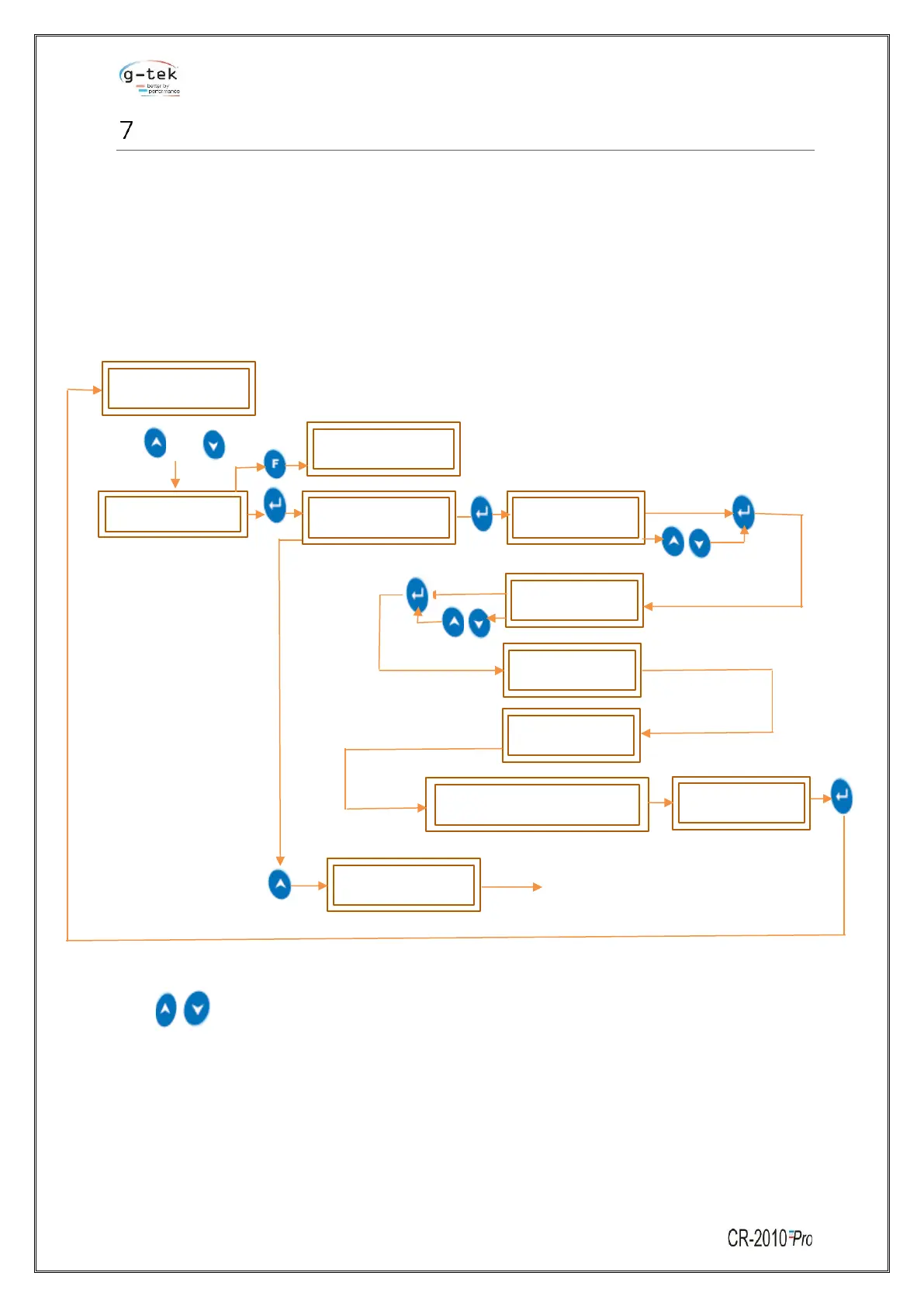CALIBRATION
7.1 MECHANICAL CALIBRATION
Press UP, DOWN key at a time, chart recorder will enter in calibration mode.
This feature involves setting of “pen zero” and “pen full” scale on chart, through the front panel
keyboard. This is how the user can set his minimum and maximum values of chart points according to
his use by using the mechanical calibration. User can calibrate pen 1 or pen 2 of the Recorder by
following the sequence.
Note- Up-Down keys are used to set the pen up or down.
All the pens of their individual different channels can be given different mechanical calibration
according to the desired output. At “Zero Tst” pen moves on zero scale and hold for 5 seconds. At “Full
Tst” pen moves on full scale and hold for 5 seconds.
Once user enter in Mechanical calibration, he can’t go back to main menu without completion of
calibration process or user can restart a device to come out of the mechanical calibration menu.