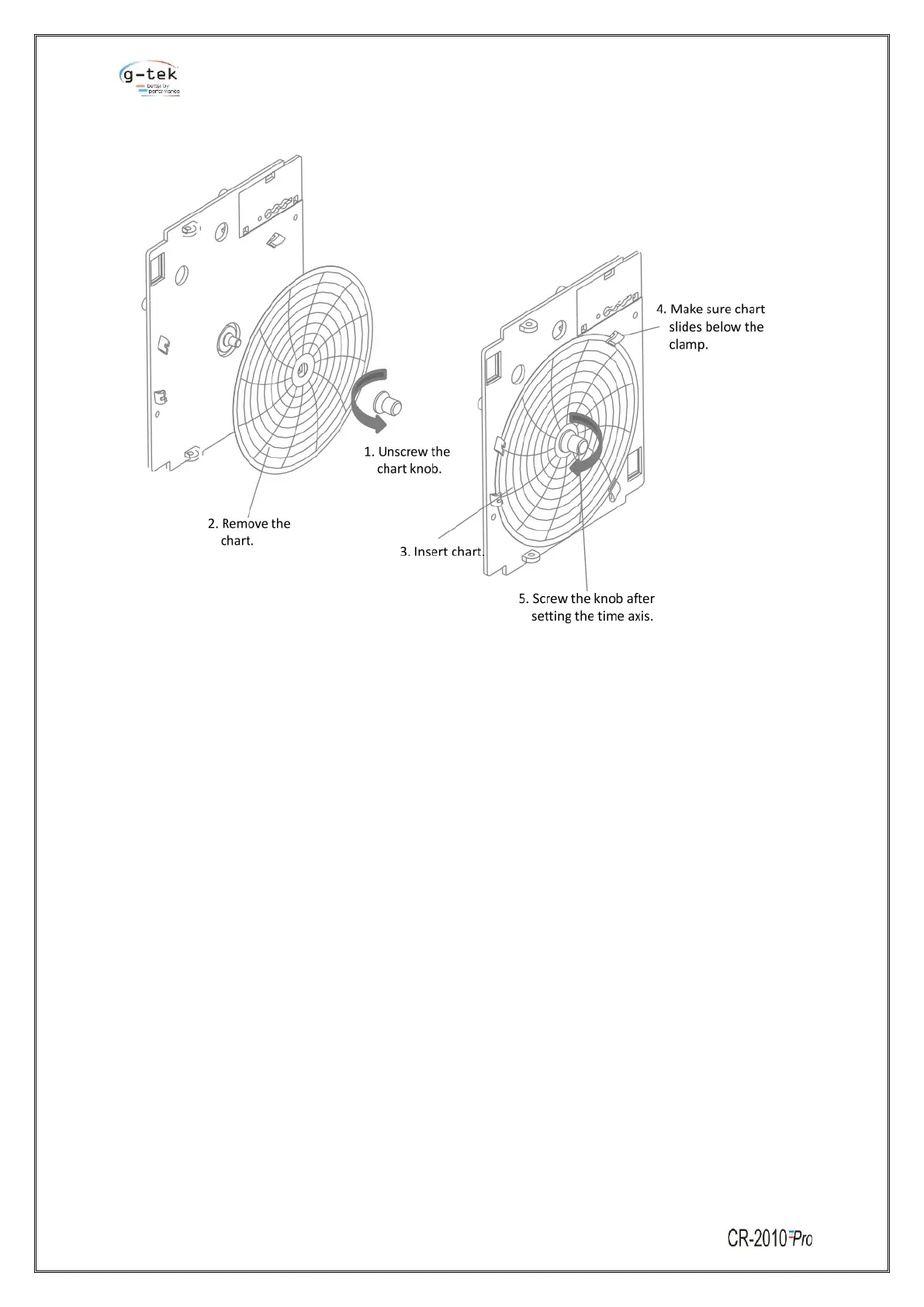4.3 FITTING THE CHART
Figure 13 - Chart Fitting
To replace the chart, follow the steps:
▪ Open the door of the recorder.
▪ Unscrew the chart knob as shown in figure.
▪ Remove the chart.
▪ Insert the new chart.
▪ Screw the knob after setting time axis. Make sure that chart slides below the clamp as shown
in figure.
4.4 REPLACE FUSE (BATTERY BACKUP)
Follow the steps given below to replace the fuses:
▪ Disconnect the recorder from the mains. This is very important to avoid shock hazard.
▪ Open the door of the recorder.
▪ Open the Chart plate.
▪ Use screwdriver to lever out the fuse holder.
▪ Replace the fuse with a new one of the proper rating (20mm, glass fuse, fast blow, 0.5A)
▪ Press the holder firmly back into place.