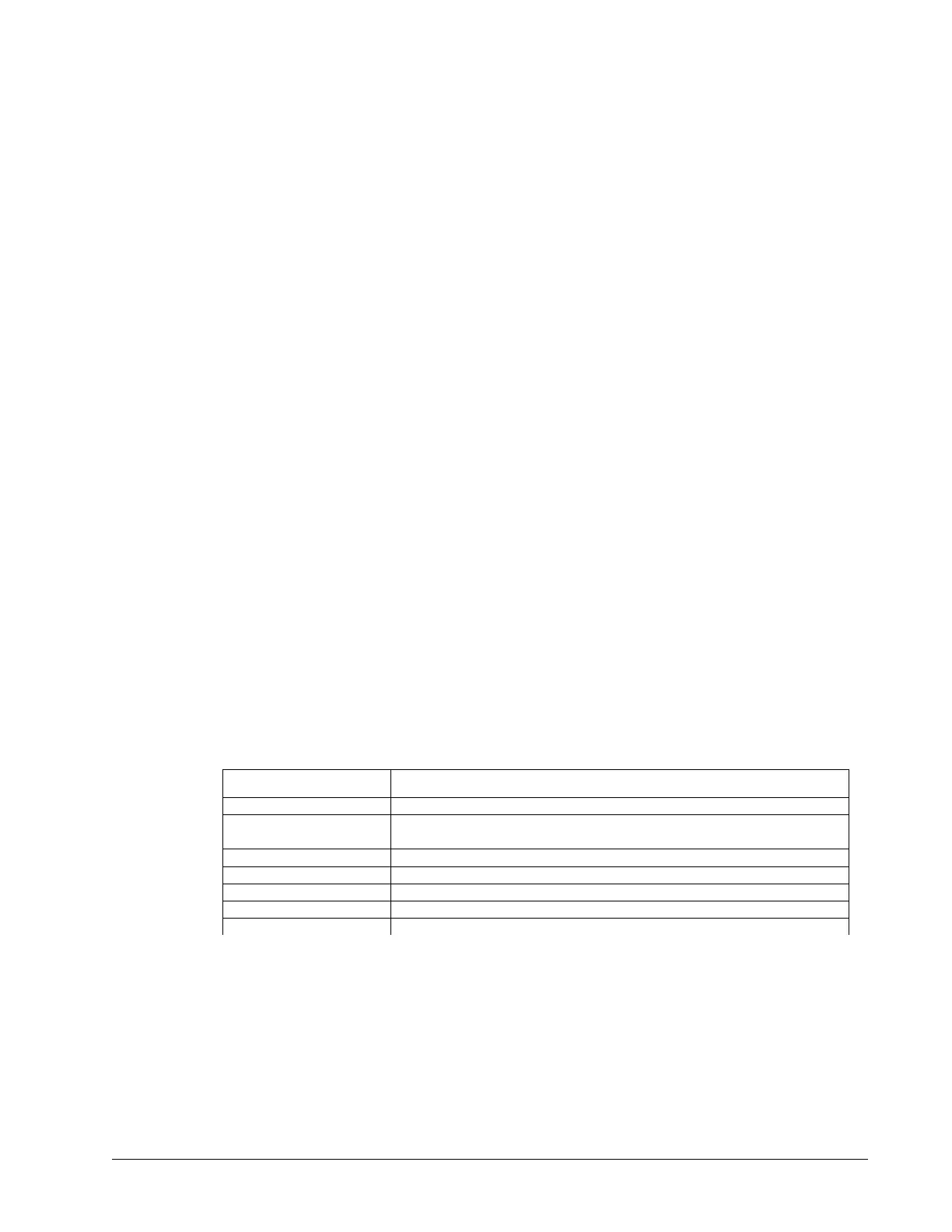Numeric data may be formatted using the {Fn.m} expression following the completed MG statement. {$n.m}
formats data in HEX instead of decimal. The actual numerical value will be formatted with n characters to the left of
the decimal and m characters to the right of the decimal. Leading zeros will be used to display specified format.
For example:
MG "The Final Value is", result {F5.2}
If the value of the variable result is equal to 4.1, this statement returns the following:
The Final Value is 00004.10
If the value of the variable result is equal to 999999.999, the above message statement returns the following:
The Final Value is 99999.99
The message command normally sends a carriage return and line feed following the statement. The carriage return
and the line feed may be suppressed by sending {N} at the end of the statement. This is useful when a text string
needs to surround a numeric value.
Example:
#A
JG 50000;BGA;ASA
MG "The Speed is", _TVA {F5.0} {N}
MG "counts/sec"
EN
When #A is executed, the above example will appear on the screen as:
The Speed is 50000 counts/sec
Using the MG Command to Configure Terminals
The MG command can be used to configure a terminal. Any ASCII character can be sent by using the format {^n}
where n is any integer between 1 and 255.
Example:
MG {^07} {^255}
sends the ASCII characters represented by 7 and 255 to the bus.
Summary of Message Functions
Function Description
" "
Surrounds text string
{Fn.m}
Formats numeric values in decimal n digits to the left of the decimal point and
m digits to the right
{P1}, {P2} or {En}
Send message to Main Serial Port, Auxiliary Serial Port or Ethernet Port
{$n.m}
Formats numeric values in hexadecimal
{^n}
Sends ASCII character specified by integer n
{N}
Suppresses carriage return/line feed
{Sn}
Sends the first n characters of a string variable, where n is 1 thru 6.
Displaying Variables and Arrays
Variables and arrays may be sent to the screen using the format, variable= or array[x]=. For example, v1= returns
the value of v1.
Chapter 7 Application Programming ▫ 147 DMC-40x0 User Manual
