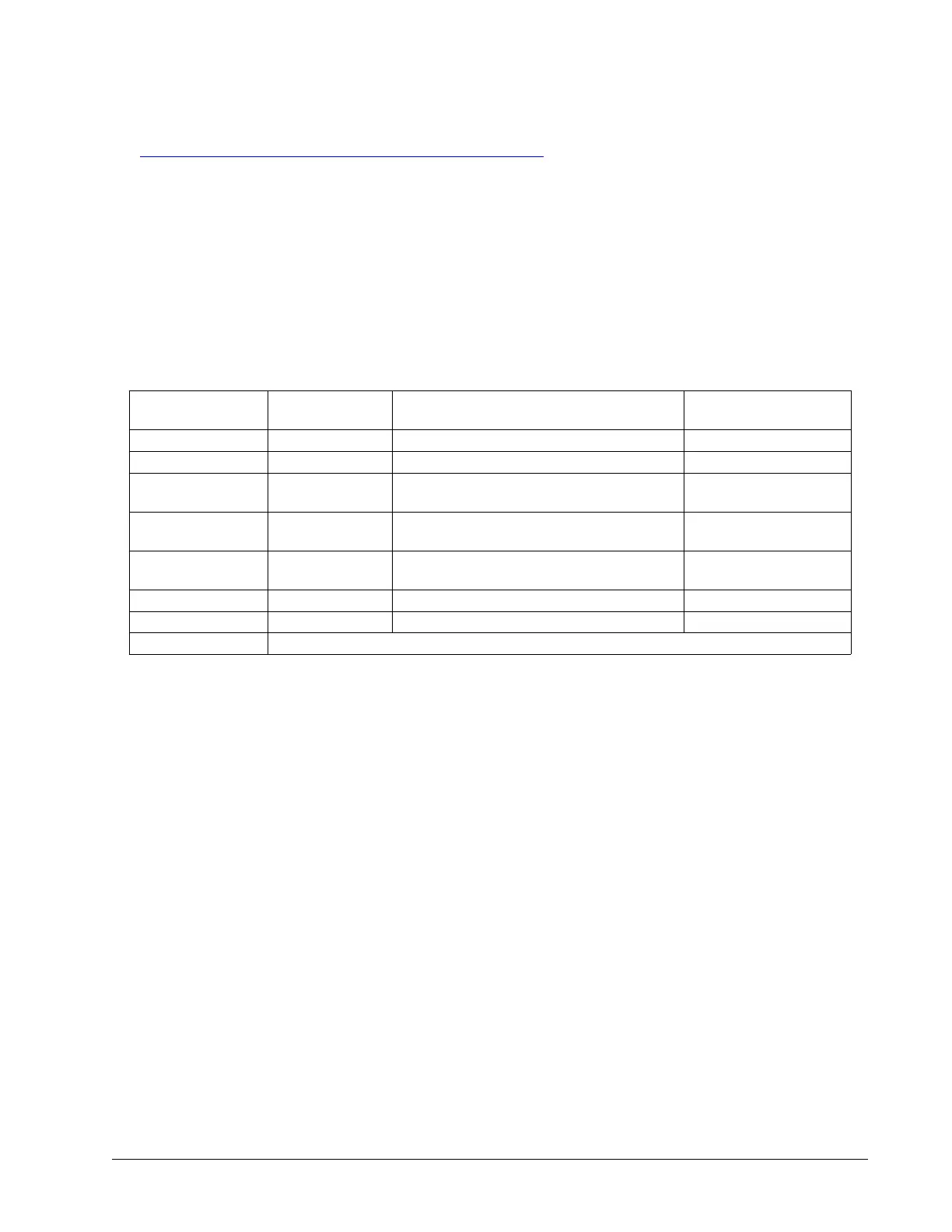See the GalilSuite manual for using the software to communicate:
http://www.galilmc.com/support/manuals/galilsuite/index.html
Step 6. Connecting Encoder Feedback
The type of feedback the unit is capable of depends on the ICM (Interconnect module) chosen and additional
options ordered. Table 2.6 shows the different Encoder feedback types available for the DMC-40x0 including which
ICM and additional part numbers are required. Note that each feedback type has a different configuration
command. See the Command Reference for full details on how to properly configure each axis.
Different feedback types can be used on the same controller. For instance, one axis could be using Standard
quadrature and the next could be using SSI on the same ICM board. By default, all axis are configured for Standard
quadrature.
Feedback Type
Configuration
Command
ICM/Part Number Required Connection Location
Standard quadrature
CE
Standard on all units Encoder
Step/Dir
CE
Standard on all units Encoder
Analog
1
AF
Standard on all units
(12-bit Standard. 16-bit optional)
Analog
SSI
SI
ICM-42000 (-I000) or ICM-42200 (-I200)
with the (SSI) option
Encoder
BiSS
SS
ICM-42000 (-I000) or ICM-42200 (-I200)
with the (BiSS) option
Encoder
Sin/Cos, 1 V
pk-pk
AF
ICM-42100 (-I200) Encoder
None
2
– – --
Other Contact Galil at 1.800.377.6329
Table 2.6: Configuration commands, ICM/Part numbers required for a given feedback type
1
All wiring/electrical information regarding using analog inputs can be found in the Analog Inputs, pg 42.
2
Although stepper systems do not require feedback, Galil supports a feedback sensor on each stepper axis. Servo motors require a
position sensor.
A note about using encoders and steppers:
When a stepper is used, the auxiliary encoder for the corresponding axis is unavailable for an external
connection. If an encoder is used for position feedback, connect the encoder to the main encoder input
corresponding to that axis. The commanded position of the stepper can be interrogated with TD and the
encoder position can be interrogated with TP.
The following steps provide a general guide for connecting encoders to the DMC unit:
Step A. Wire the encoder
The pin-outs and electrical information for SSI and BiSS options can be found here:
SSI and BiSS – SSI and BiSS Absolute encoder Option, pg 188
The rest of the encoder pin-outs is found under the ICM being used:
ICM-42000
ICM-42000 Encoder 15 pin HD D-Sub Connector (Female), pg 267
ICM-42100
ICM-42100 Encoder 15 pin HD D-Sub Connector (Female), pg 271
Chapter 2 Getting Started ▫ 19 DMC-40x0 User Manual
