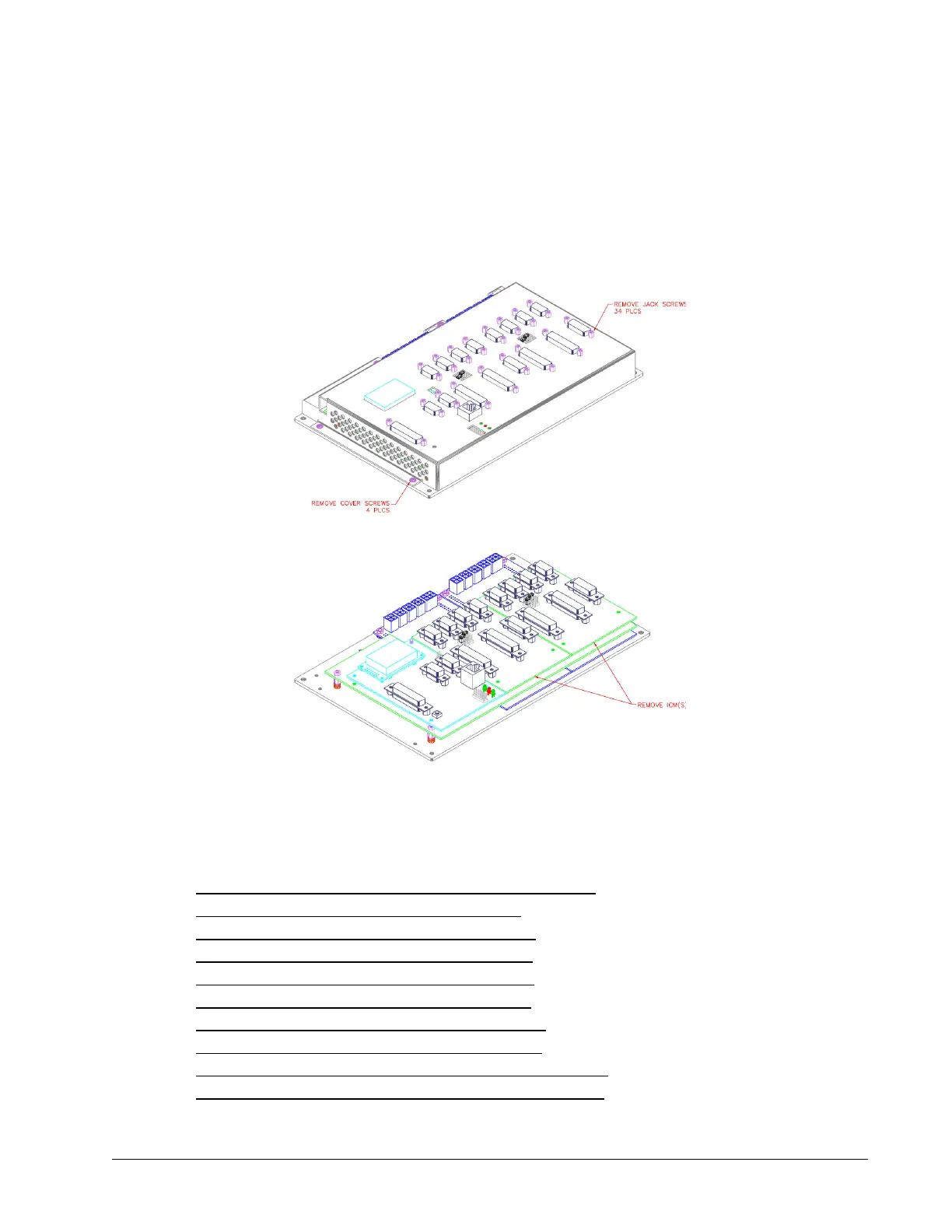DMC-4080 (Steps 1 and 2)
Step 1: Remove Cover
1. Cover Removal:
A. Remove Jack Screws (34 Places)
B. Remove #6-32x3/16” Button Head Cover Screws (4 Places)
2. Lift Cover Straight Up and Away from Unit.
Step 2: Remove ICM(s)
DMC-4040 and DMC-4080 (Step 3)
Step 3: Configure Circuit
Reference the instructions below for the desired configuration, and then proceed to Step 4.
+5V High Amp Enable Sinking Configuration (Default) pg 198
+5V Low Amp Enable Sinking Configuration pg 198
+5V High Amp Enable Sourcing Configuration pg 199
+5V Low Amp Enable Sourcing Configuration pg 199
+12V High Amp Enable Sinking Configuration pg 200
+12V Low Amp Enable Sinking Configuration pg 200
+12V High Amp Enable Sourcing Configuration pg 201
+12V Low Amp Enable Sourcing Configuration pg 201
Isolated Power High Amp Enable Sinking Configuration pg 202
Isolated Power Low Amp Enable Sinking Configuration pg 202
Appendices ▫ 197 DMC-40x0 User Manual
