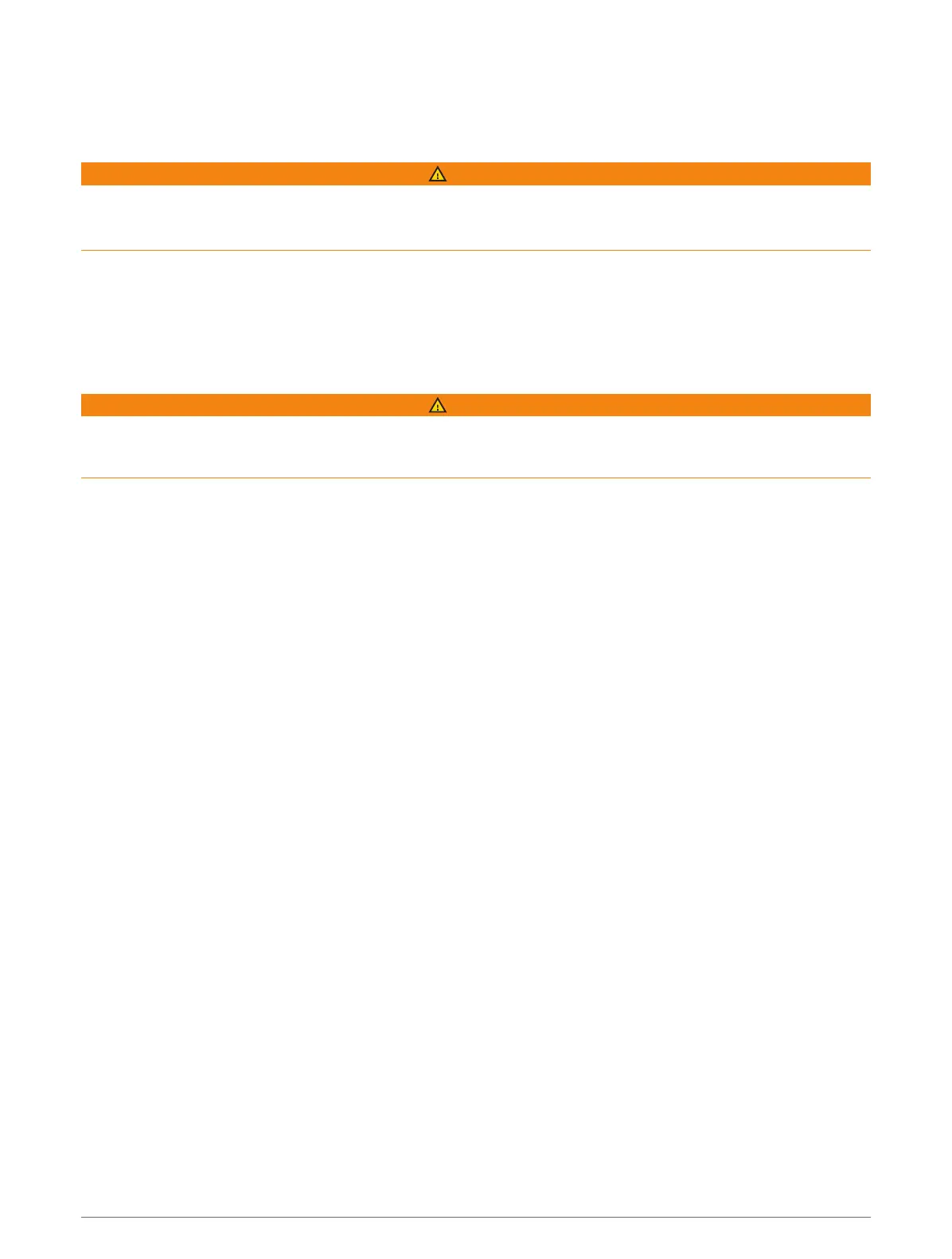Tide, Current, and Celestial Information
Tide Station Information
WARNING
Tide and current information is for information purposes only. It is your responsibility to heed all posted
water-related guidance, to remain aware of your surroundings, and to use safe judgment in, on, and around the
water at all times. Failure to heed this warning could result in property damage, serious personal injury, or death.
You can view information about a tide station for a specific date and time, including the tide height, and when
the next high and low tides will occur. By default, the chartplotter shows tide information for the most recently
viewed tide station, present date, and past hour.
Select Nav Info > Tides & Currents > Tides.
Current Station Information
WARNING
Tide and current information is for information purposes only. It is your responsibility to heed all posted
water-related guidance, to remain aware of your surroundings, and to use safe judgment in, on, and around the
water at all times. Failure to heed this warning could result in property damage, serious personal injury, or death.
NOTE: Current station information is available with certain detailed maps.
You can view information about a current station for a specific date and time, including the current speed and
level of the current. By default, the chartplotter shows current information for the most recently viewed current
station and for the present date and time.
Select Nav Info > Tides & Currents > Currents.
Celestial Information
You can view information about sunrise, sunset, moonrise, moonset, moon phase, and the approximate sky view
location of the sun and moon. The center of the screen represents the sky overhead, and the outermost rings
represent the horizon. By default, the chartplotter shows celestial information for the present date and time.
Select Nav Info > Tides & Currents > Celestial.
Viewing Tide Station, Current Station, or Celestial Information for a Different Date
1 Select Nav Info > Tides & Currents.
2 Select Tides, Currents, or Celestial.
3 Select an option:
• To view information for a different date, select Change Date > Manual, and enter a date.
• To view information for today, select Change Date > Use Current Date.
• If available, to view information for the day after the date shown, select Next Day.
• If available, to view information for the day before the date shown, select Previous Day.
Viewing Information for a Different Tide or Current Station
1 Select Nav Info > Tides & Currents.
2 Select Tides or Currents.
3 Select Nearby Stations.
4 Select a station.
Tide, Current, and Celestial Information 93
