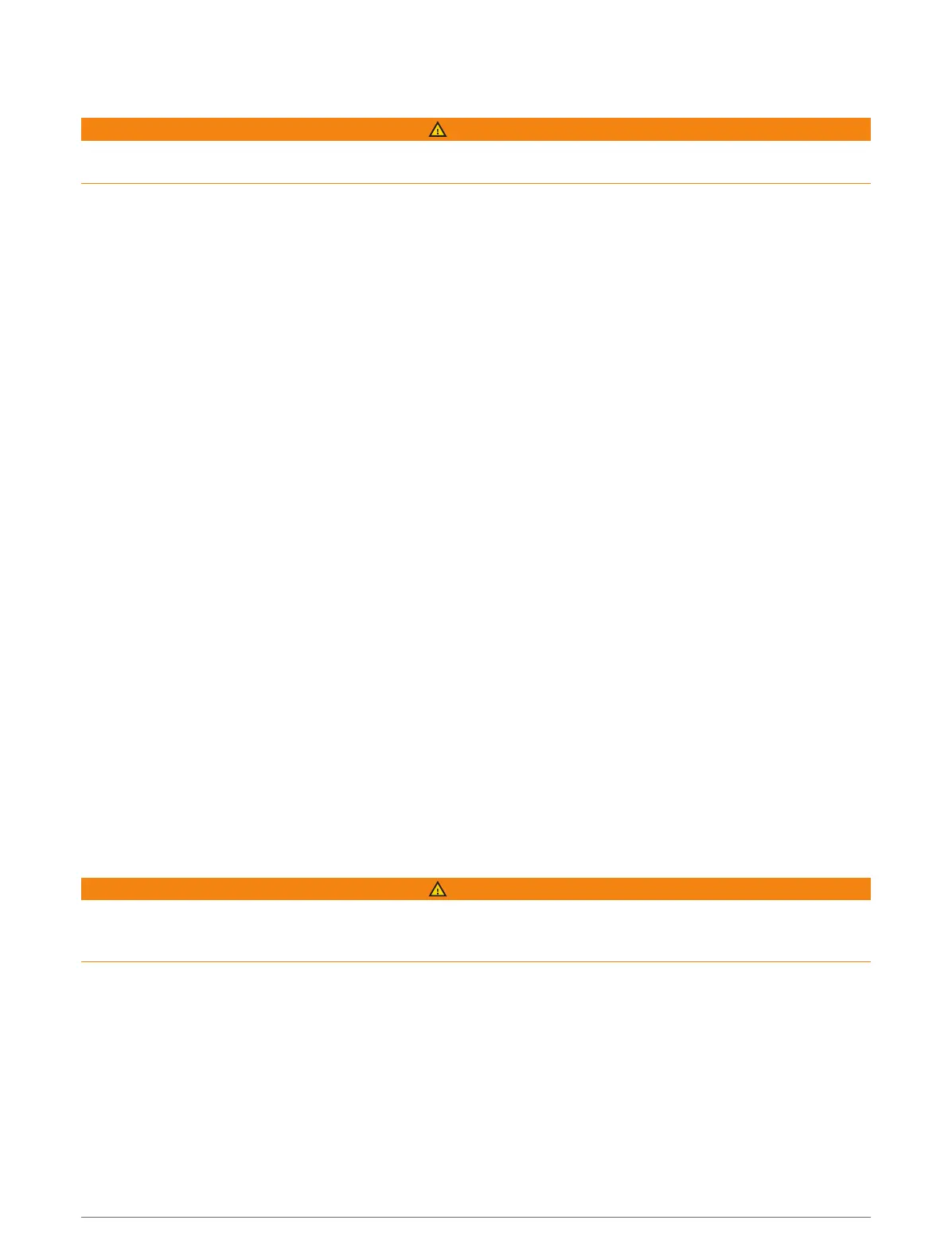Steering Patterns
WARNING
You are responsible for the safe operation of your boat. Do not begin a pattern until you are certain the water is
clear of obstacles.
The autopilot can steer the boat in preset patterns for fishing, and it can perform other specialty maneuvers
such as U-turns and Williamson turns.
Following the U-Turn Pattern
You can use the u-turn pattern to turn the boat around 180 degrees and maintain the new heading.
1 From the autopilot screen, select Menu > Pattern Steering > U-Turn.
2 Select Engage Port or Engage Starboard.
Setting Up and Following the Circles Pattern
You can use the circles pattern to steer the boat in a continuous circle, in a specified direction, and at a
specified time interval.
1 From the autopilot screen, select Menu > Pattern Steering > Circles.
2 If necessary, select Time, and select a time for the autopilot to steer one complete circle.
3 Select Engage Port or Engage Starboard.
Setting Up and Following the Zigzag Pattern
You can use the zigzag pattern to steer the boat from port to starboard and back, over a specified time and
angle, across your present heading.
1 From the autopilot screen, select Menu > Pattern Steering > Zigzag.
2 If necessary, select Amplitude, and select a degree.
3 If necessary, select Period, and select a length of time.
4 Select Engage Zigzag.
Following the Williamson Turn Pattern
You can use the Williamson turn pattern to steer the boat around with the intent of running alongside the
location where the Williamson turn pattern was initiated. The Williamson turn pattern can be used in man
overboard situations.
1 From the autopilot screen, select Menu > Pattern Steering > Williamson Turn.
2 Select Engage Port or Engage Starboard.
Reactor
™
Autopilot Remote Control
WARNING
You are responsible for the safe and prudent operation of your vessel. The autopilot is a tool that enhances your
capability to operate your boat. It does not relieve you of the responsibility of safely operating your boat. Avoid
navigational hazards and never leave the helm unattended.
You can wirelessly connect a Reactor autopilot remote control to the chartplotter to control the compatible
Reactor autopilot system.
For more information about using the remote, see the Reactor autopilot remote control instructions at
garmin.com
76 Autopilot