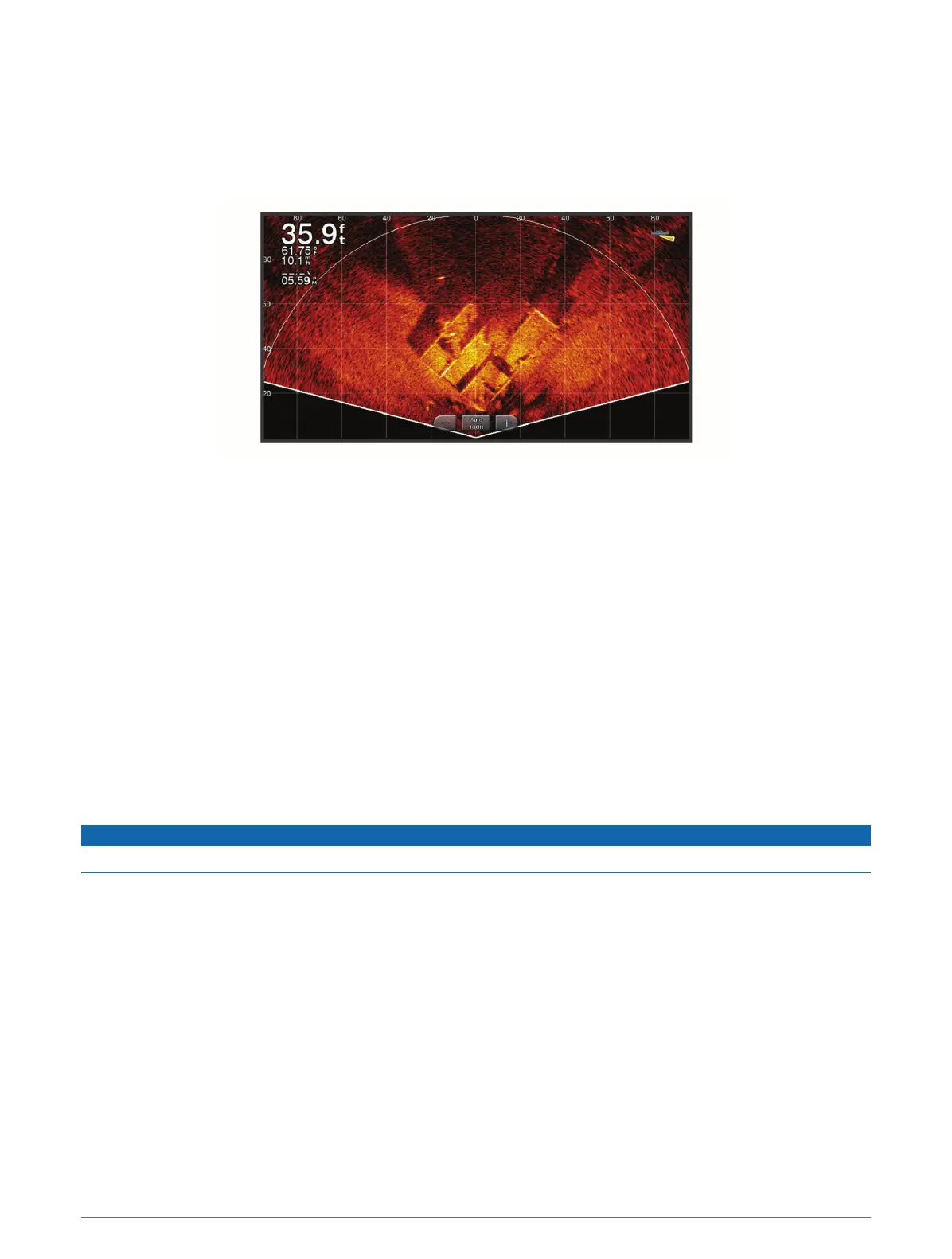Perspective View
This sonar view shows a live view of what is around and ahead of your boat and can be used to see shorelines,
fish, and structures. This view is best used in shallow water of 50feet (15meters) or less.
To see this sonar view, you must install a compatible LiveScope transducer on compatible a perspective mode
mount.
Selecting the Transducer Type
This chartplotter is compatible with a range of accessory transducers, including the Garmin ClearVü
™
transducers, which are available at garmin.com/transducers.
If you are connecting a transducer that was not included with the chartplotter, you may need to set the
transducer type to make the sonar function properly.
NOTE: Not all chartplotters and sonar modules support this feature.
1 Complete an action:
• From a sonar view, select Menu > Sonar Setup > Installation > Transducer Type.
• Select Settings > My Vessel > Transducer Type.
2 Select an option:
• To enable the chartplotter to detect the transducer automatically, select the transducer to change, and
select Auto Detect.
• To select the transducer manually, learn the range for the installed transducer, select the transducer to
change, select the option that matches the installed transducer, such as Dual Beam (200/77 kHz) or Dual
Freq (200/50 kHz), and select Change Model.
NOTICE
Manually selecting a transducer could result in damage to the transducer or reduced transducer performance.
NOTE: If you select the transducer manually, disconnect that transducer, and then connect a different
transducer, you should reset this option to Auto Detect.
60 Sonar Fishfinder