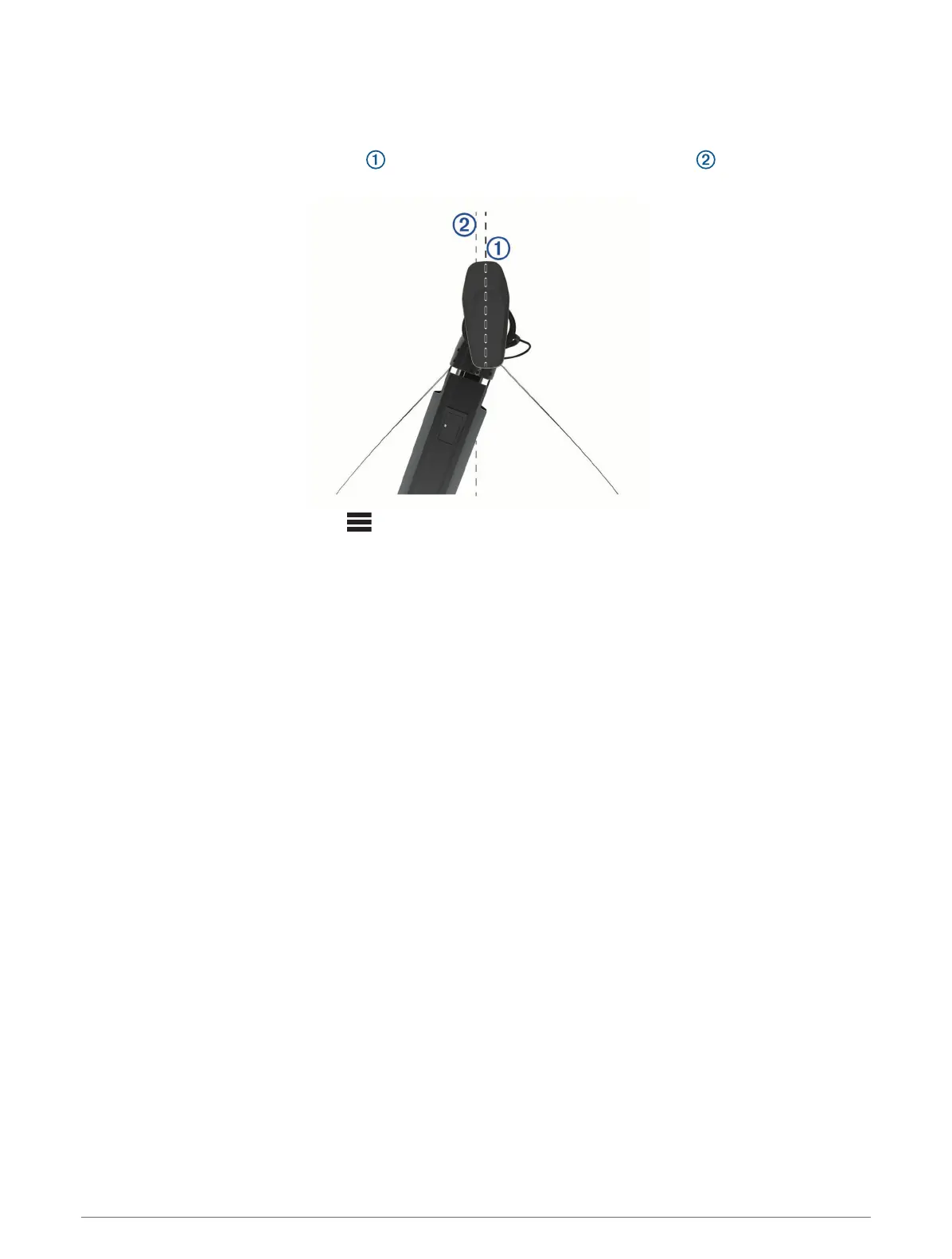Setting the Bow Offset
Based on the installation angle, the trolling motor may not align with the center line of your boat. For the best
results, you should set the bow offset.
1 Adjust the angle of the trolling motor so it aligns with the center line of your boat , pointing straight
forward.
2 From the trolling motor bar, select > Calibrate > Bow Offset.
Digital Selective Calling
Chartplotter and NMEA 0183 VHF Radio Functionality
When your chartplotter is connected to a NMEA 0183 VHF radio, these features are enabled.
• The chartplotter can transfer your GPS position to your radio. If your radio is capable, GPS position
information is transmitted with DSC calls.
• The chartplotter can receive digital selective calling (DSC) distress and position information from the radio.
• The chartplotter can track the positions of vessels sending position reports.
Turning On DSC
Select Settings > Other Vessels > DSC.
DSC List
The DSC list is a log of the most recent DSC calls and other DSC contacts you have entered. The DSC list can
contain up to 100 entries. The DSC list shows the most recent call from a boat. If a second call is received from
the same boat, it replaces the first call in the call list.
Viewing the DSC List
Before you can view the DSC list, the chartplotter must be connected to a VHF radio that supports DSC.
Select Nav Info > Other Vessels > DSC List.
Adding a DSC Contact
You can add a vessel to your DSC list. You can make calls to a DSC contact from the chartplotter.
1 Select Nav Info > Other Vessels > DSC List > Add Contact.
2 Enter the Maritime Mobile Service Identity (MMSI) of the vessel.
3 Enter the name of the vessel.
80 Digital Selective Calling
