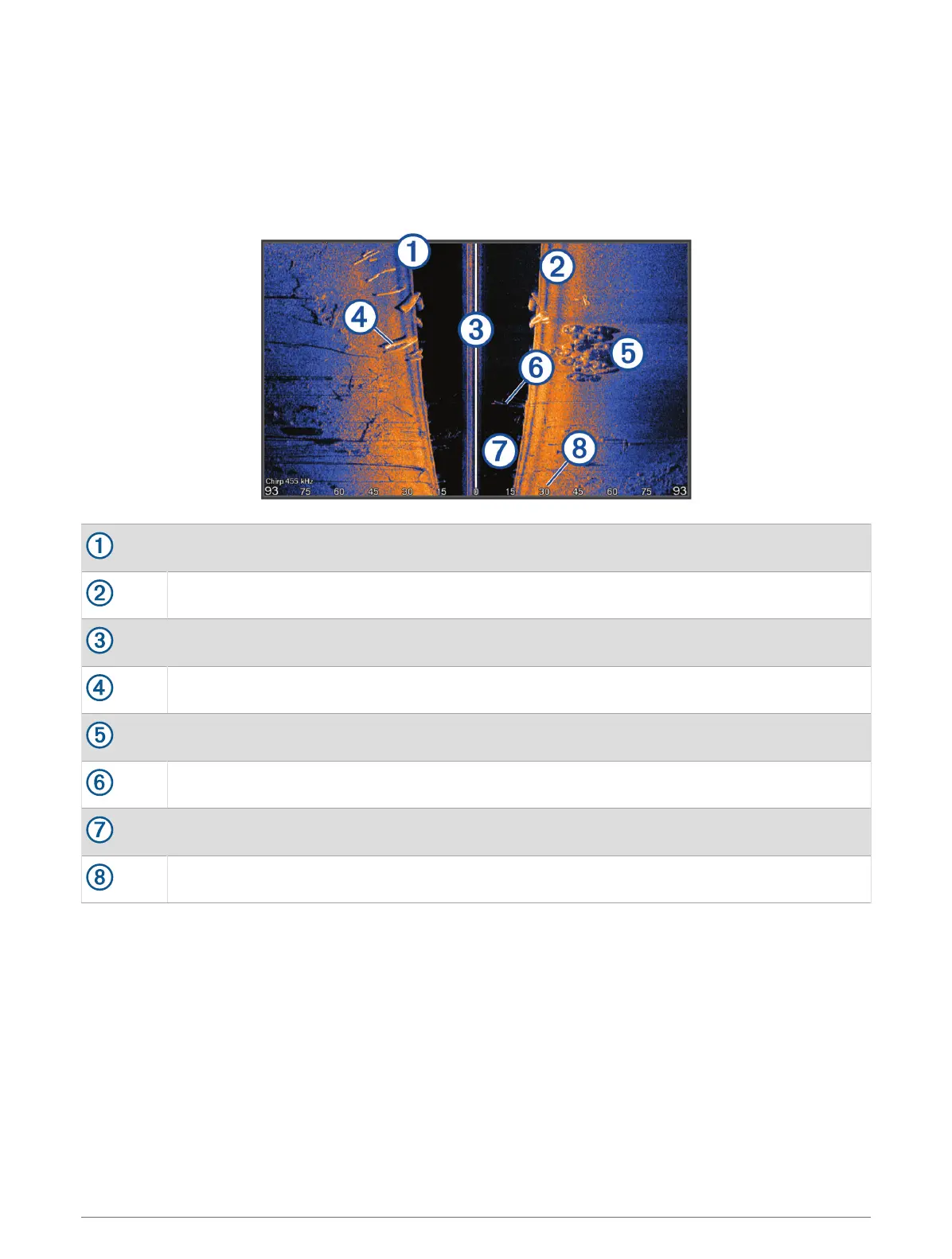Garmin SideVü
™
Sonar View
Not all models provide built-in Garmin SideVü sonar support. If your model does not provide built-in SideVü
sonar, you need a compatible sounder module and compatible SideVü transducer.
If your model does provide built-in SideVü sonar, you need a compatible SideVü transducer.
SideVü scanning sonar technology shows you a picture of what lies to the sides of the boat. You can use this as
a search tool to find structures and fish.
Left side of the boat
Right side of the boat
The transducer on your vessel
Logs
Old tires
Trees
Water between the vessel and the bottom
Distance from the side of the boat
52 Sonar Fishfinder