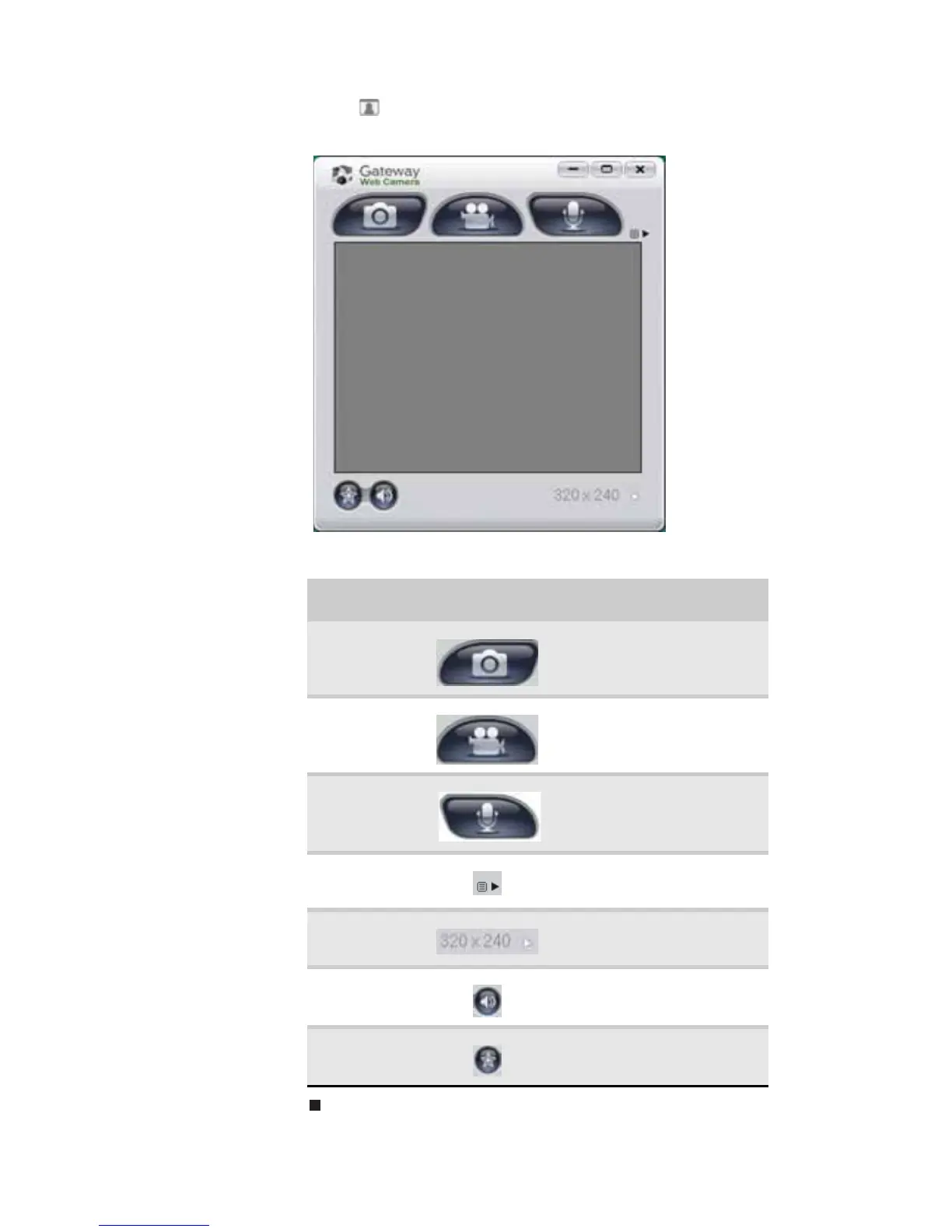CHAPTER 3: Setting Up and Getting Started
40
2 Click (Start camera). The Camera Assistant
opens.
3 Click one of the following:
Button Icon Description
Snapshot Take a picture of what
is currently in the
preview screen.
Video
recording
Create a video
recording.
Audio
recording
Create an audio
recording.
Functions Change a setting or
access online help.
Resolution Change the size of the
picture.
Mute Turn audio capture on
or off.
Effects Add a decoration or
border to your picture.