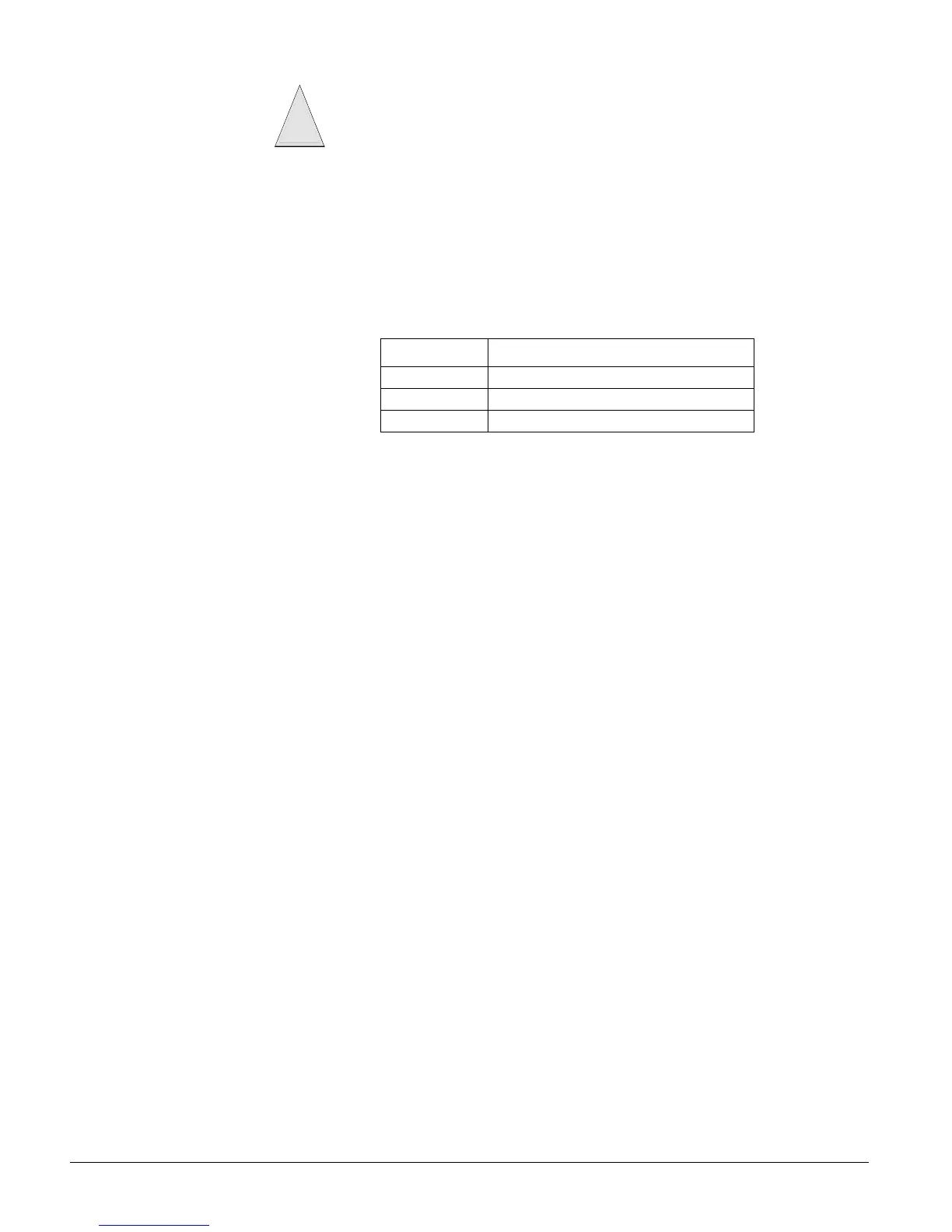Concord
69
Be sure to contact the central monitoring station before activating outputs that trigger
from an alarm condition.
¾To test outputs:
1. Contact the central monitoring station to inform them you are testing the system.
2. Verify that all wiring at the panel and output devices is correct.
3. Activate the appropriate device to trigger each output as programmed.
4. Verify that each output responds according to the programmed configuration number. For
outputs that trigger sirens, verify that the correct alarm sounds are produced from these
sirens. Table 12 describes the system alarm sounds you should hear for each alarm event.
5. Contact the central monitoring station when you are finished testing.
Testing Light Control
Test all lights plugged into X10 Lamp Modules to verify house code and light number settings.
¾
To test light control:
1. Press 0 + 0 repeatedly to turn all lights on and off together.
2. Press 0 + 1 repeatedly to turn light 1 on and off.
3. Repeat step 2 for remaining lights (0 + 2 for light 2, 0 + 3 for light 3, etc.).
4. Arm the system to Away. All lights plugged into modules set to Unit 1 (or set as entry lights)
should turn on and stay on for 5 minutes. All lights plugged into modules set to Unit 2
should blink three times to indicate the arming level. Remaining lights should not be
affected.
5. Disarm the system. If Unit 1 (or entry) lights were on for an entry or alarm, they will turn off
in 5 minutes. Unit 2 lights should blink once to indicate the system is off. Remaining lights
should not be affected.
6. All lights should turn on and remain on during fire and auxiliary/medical alarms. All lights
should flash during a police or intrusion alarm.
Testing the Energy Saver Module (ESM)
Test the Energy Saver Module to verify it overrides the thermostat.
Note
The system must have high-
and low-temperature limits
set to test the Energy Saver
Module.
¾To test the Energy Saver Module:
1. Press * (status) + * (status) to display the system status, ENERGY SAVER OFF, and the present
TEMPERATURE nn°. The temperature displayed (and/or announced) should match the house
thermostat. If the temperatures do not match, refer to the ACCESSORY MODULES—BUS
DEVICES menu in the “Programming” section.
Note
There is a 5-minute delay
after the Energy Saver Mod-
ule returns control to the fur-
nace/AC before it will
override the furnace/AC
again.
2. Press 7 + 2 to turn on the ESM. The display shows ENERGY SAVER ON and the ESM relay will
click once.
3. Press 7 + 2 again to turn the ESM off. The display shows
ENERGY SAVER OFF.
Changing Fixed Display LCD Touchpad Chime and
Trouble Beep Tones
The frequency (pitch) of chime and trouble beep tones from a fixed display touchpad can be
adjusted to a more desirable or distinct tone, or to compensate for hearing impaired persons.
¾
To change status tone pitch:
1. Press and hold the * and 0 buttons together until you hear a steady tone, then release the but-
tons.
Table 12: System Alarm Sounds
Alarm Type Alarm Sound
Fire Repeating series of three beeps
Police/Intrusion Continuous tone
Auxiliary Rapid beeps
Caution
!
