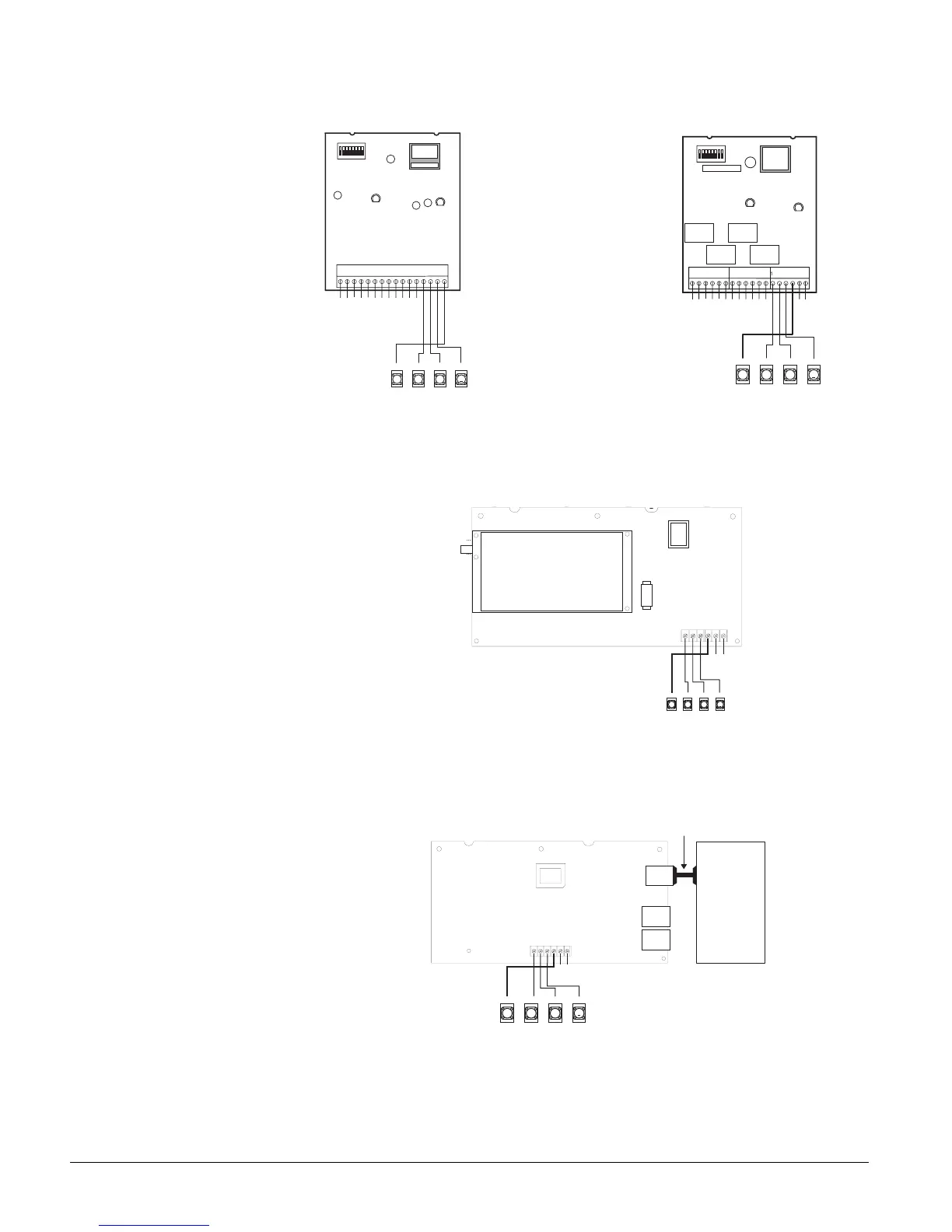Concord
21
Figure 23. Connecting the Input and Output Modules to the Panel
SuperBus 2000 Cellular Backup Module
Connect the SuperBus 2000 Cellular Backup Module to the panel as shown in Figure 24.
Figure 24. Connecting the Cellular Backup Module to the Panel
SuperBus 2000 Automation Module (60-783-02)
Connect the SuperBus 2000 Automation Module to the panel as shown in Figure 25.
Figure 25. Connecting the SuperBus to the Panel
SuperBus 2000 Wireless Gateway Module (60-861)
Connect the SuperBus 2000 Wireless Gateway Module to the panel as shown in Figure 26.
1 2 3 4 5 6 7 8 9 1 0 1 1 1 2 1 3 1 4 1 5 1 6
Z O N E C O M M O N
Z O N E 1
Z O N E 2
Z O N E 3
Z O N E 4
Z O N E 5
Z O N E C O M M O N
Z O N E C O M M O N
Z O N E 6
Z O N E 7
Z O N E C O M M O N
Z O N E 8
I D : X X X X X X X X
3 4 5
6
+ 1 2 V
A
B
G N D
B U S
3 4 5 6
+ 1 2 V
A
B
G N D
B U S
1 2 3 4 5 6 7 8 9 1 0 1 1 1 2 1 3 1 4 1 5 1 6 1 7
N O 1
N C 1
C O M 1
1 8
Z O N E 1
N O 2
N C 2
C O M 2
N O 3
N C 3
C O M 3
N O 4
N C 4
C O M 4
Z O N E C O M
I D : X X X X X X X X
Input
Output
6 0 7 3 4 g 3 0 6 d . d s f
1 2 3 4 5 6
Z C O M
Z O N E 1
3 4 5 6
+ 1 2 V
A
BG N D
B U S
Panel
Terminals
6 0 7 3 4 g 3 0 6 d d s f
1 2 3 4 5 6
Z C O M
Z O N E 1
3 4 5
6
+ 1 2 V
A
B
G N D
B U S
Panel
Terminals
Automation
Device
Automation Module Circuit Board
DB-9 Serial Cable