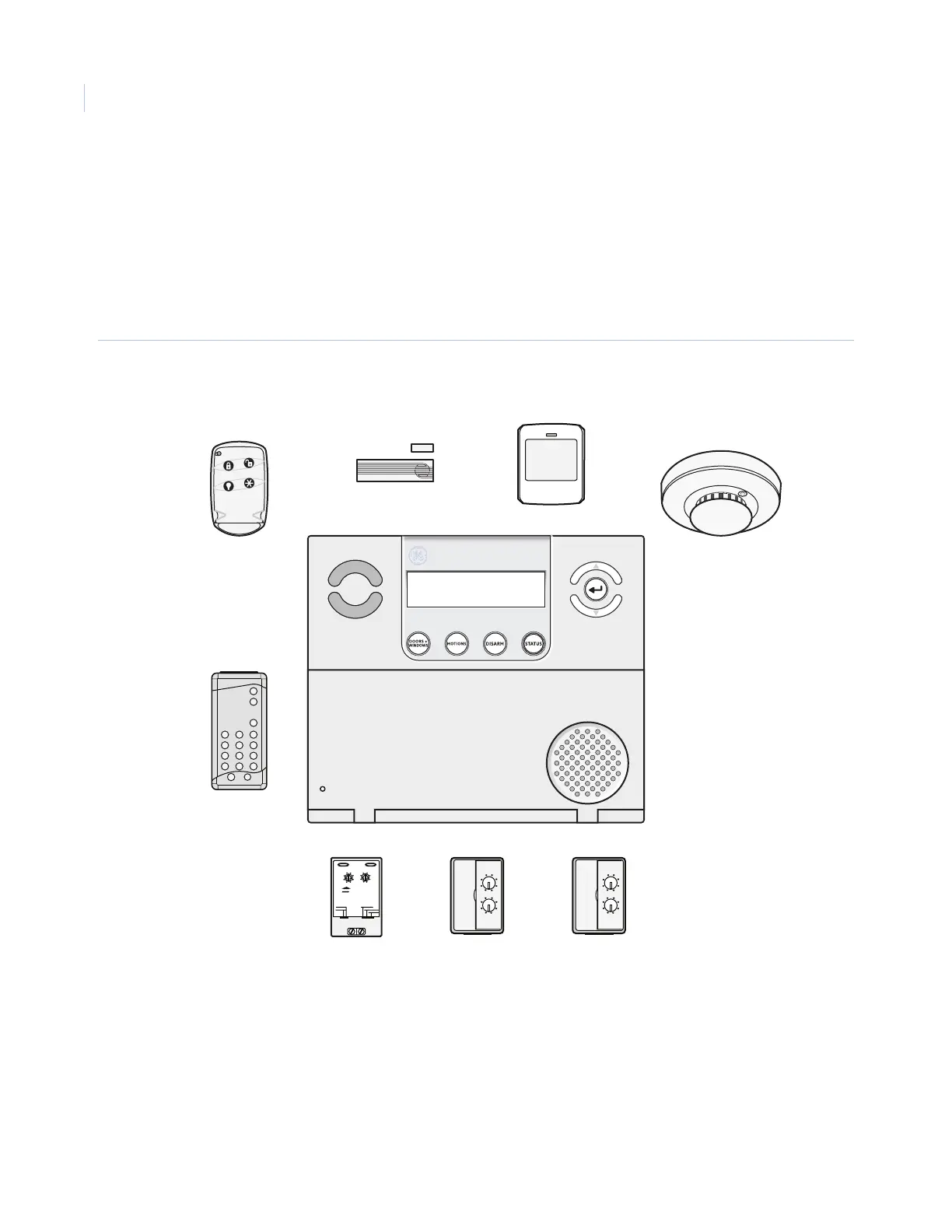Simon XT
Installation Manual
2
Product overview
This security system can be used as a fire warning system, an intrusion alarm system, an emergency
notification system, or any combination of the three. The system (Figure 1) has three types of components:
• Self-contained control panel
• Devices that report to the panel
• Devices that respond to commands from the panel
Figure 1. Simon XT system
Note: The universal, lamp, and appliance modules require a special transformer.
The self-contained panel provides the main processing unit for all system functions. It receives and responds to
signals from wireless sensors and wireless touchpads throughout the premises. For monitored systems, the
panel can be connected to the premises phone line for central monitoring station reporting.
You can program the panel onsite from the keypad or remotely using Enterprise Downloader software. See
Programming on page 29 for complete onsite programming instructions.
Universal module
Door/window sensor
PIR motion sensor
Smoke detector
Appliance moduleLamp module
Keyfob
Remote
handheld
touchpad