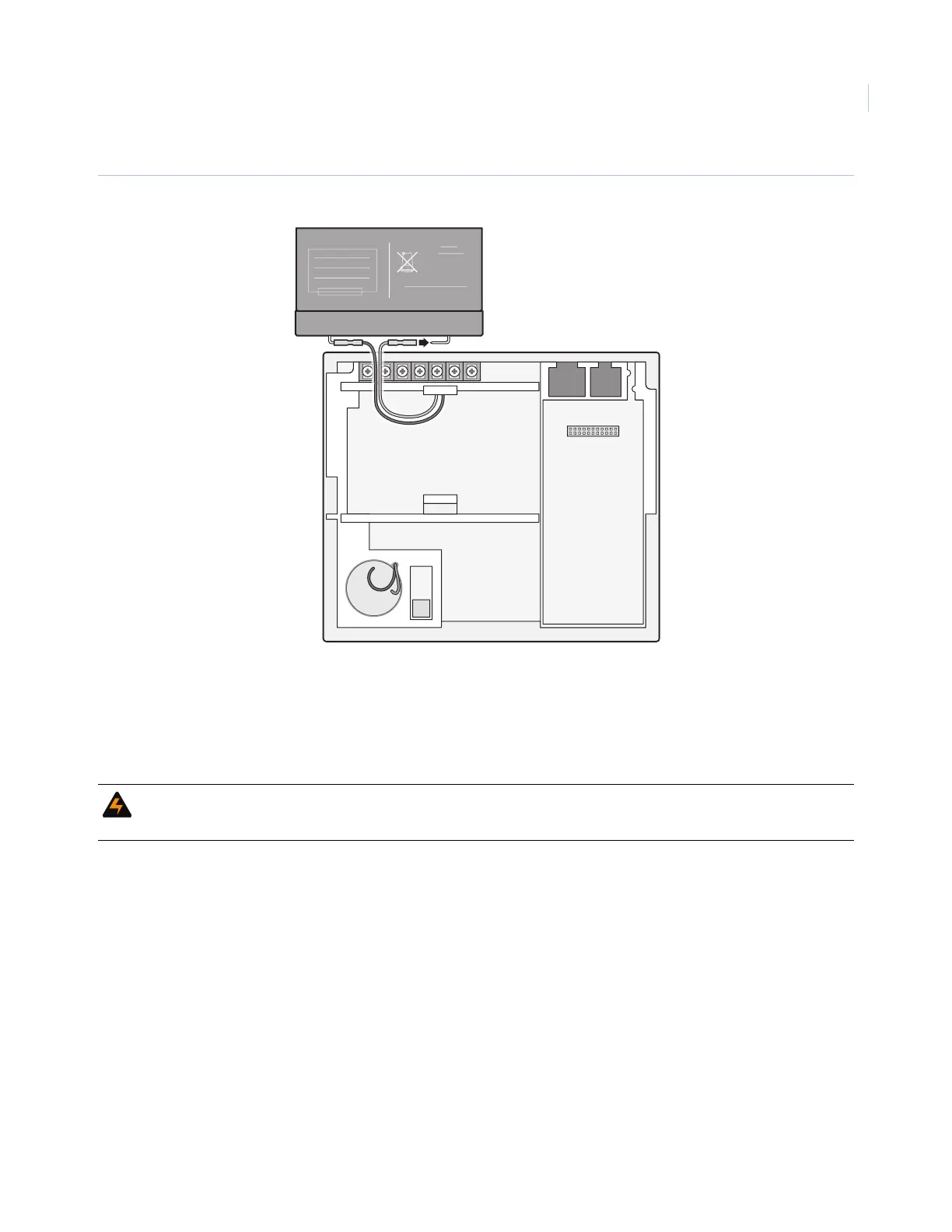Chapter 3
Installing the system
27
Figure 11. Installing the panel backup battery
Applying AC power
Make sure the outlet is not controlled by a switch or that it is not part of a ground fault circuit interrupt (GFCI).
1. Remove the center screw from the outlet cover plate and hold the cover plate in place.
2. Plug the transformer into the lower receptacle of the outlet so that the hole in the transformer tab lines
up with the outlet cover screw hole.
3. Insert the cover plate screw through the transformer tab and the outlet cover plate. Tighten the screw.
WARNING: Use extreme caution when securing the transformer to a metal outlet cover. You could receive a serious shock
if a metal outlet cover drops down onto the prongs of the plug.
Pb