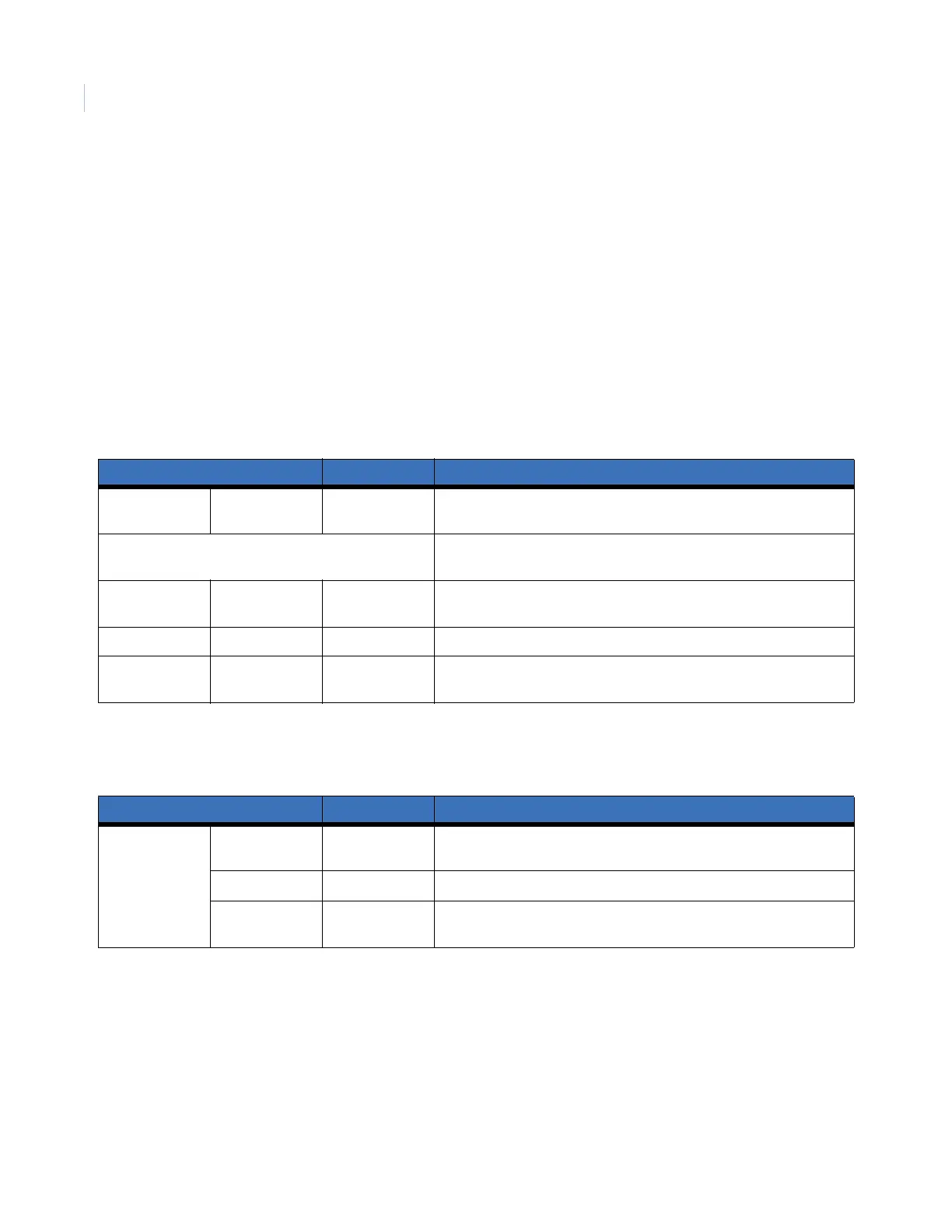Simon XT
Installation Manual
52
Lock interval
Sets the start and stop times that determine when the panel prevents the sensor-activated lights feature from
turning on sensor-activated lights.
Note: System time must be set correctly for this feature to work.
When a time value is set (on) and the sensor-activated lights feature is on, the panel prevents sensor-activated
lights from turning on between the programmed start time (this option) and the programmed stop time.
Note: Both sensor-activated light lockout start time and sensor-activated light lockout stop time must have a time
programmed for this feature to work correctly.
When both sensor-activated light lockout start time and sensor-activated light lockout stop time are turned off
and the sensor-activated lights feature is on, sensor-activated lights turn on at all times.
System tests
Table 24. Light control
Function Default Description
Set entry lights: Entry light unit,
1 through 8
Off This menu allows the user to set X-10 lights with unit numbers from 1
to 8 as entry lights (On).
Sensor light # 01 to 40 In this menu, each enrolled sensor can be associated with an X-10
light with unit number from 1 to 8 (or Off for no association).
Light schedules Light schedule,
1 through 8
Off In this menu, a light schedule can be programmed for each X-10
module with unit number from 1 to 8.
Housecode A
Lock interval (Light) lock
interval
Blank This option sets the daily lockout time during which sensor trips do
not activate associated X-10 lights
Table 25. System tests
Function Default Description
System tests Sensor test The communication test is used to check the phone communication
between the panel and the central station or voice report destination.
Comm test The sensor test is used to check proper sensor operation.
System
download
This feature initiates a phone call from the panel to the Enterprise
Downloader.
