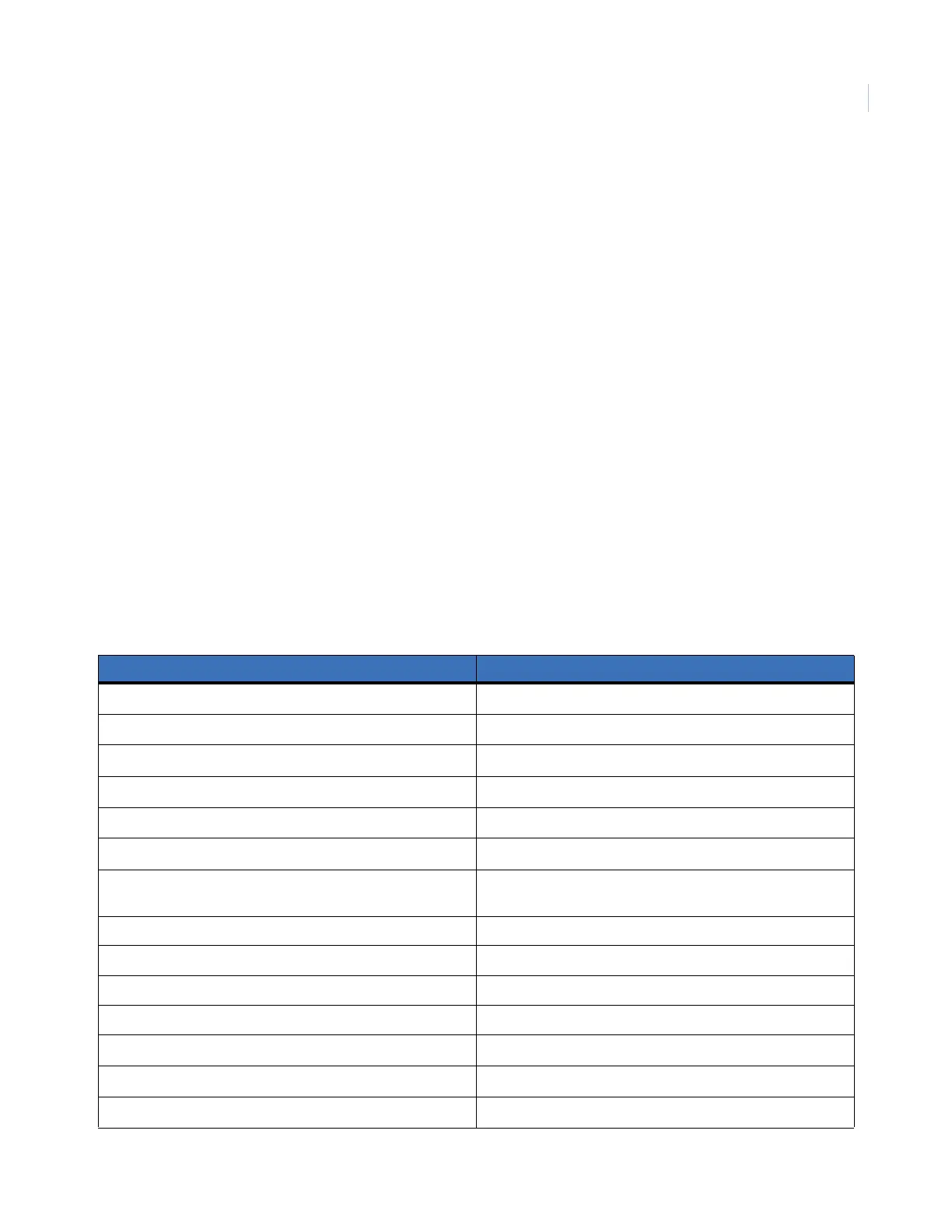Chapter 5
Testing
59
Phone communication
Perform a communication test to check the phone communication between the panel and the central station.
To perform a communication test:
1. Go to the Comm Test option under the System Tests menu.
2. Press Enter. The panel confirms that a communication test has begun. When the communication test is
complete, the panel will display Comm test is OK within 3 minutes.
If the test is unsuccessful, the STATUS button will light and the panel will display Comm Failure within 10
minutes.
If the panel displays Comm Failure:
1. Check that the panel is connected to the phone jack.
2. Check the phone number programmed into the panel.
3. Perform the communication test again.
4. If the communication test fails again, check the phone connection wiring.
Offsite phone operation
Test the system from a remote phone by calling the panel and using the commands in Table 30.
Table 30. Phone commands
System function Phone command
Disarm
1
Arm doors/windows
2
Arm motion sensors
3
Arm doors/windows with no entry delay
2 – 2
Arm motion sensors with latchkey
3 – 3
Arm doors/windows and motion sensors
2 – 3
Arm doors/windows with no entry delay and motion sensors
with latchkey
2 – 2 – 3 – 3
Specific light on * – <unit_num>.
Specific light off # – <unit_num>.
All lights on
* – *
All lights off
# – #
System status
0
Audio verification
5 + X (X = a command from Audio Verification Set)
Terminate session
9
