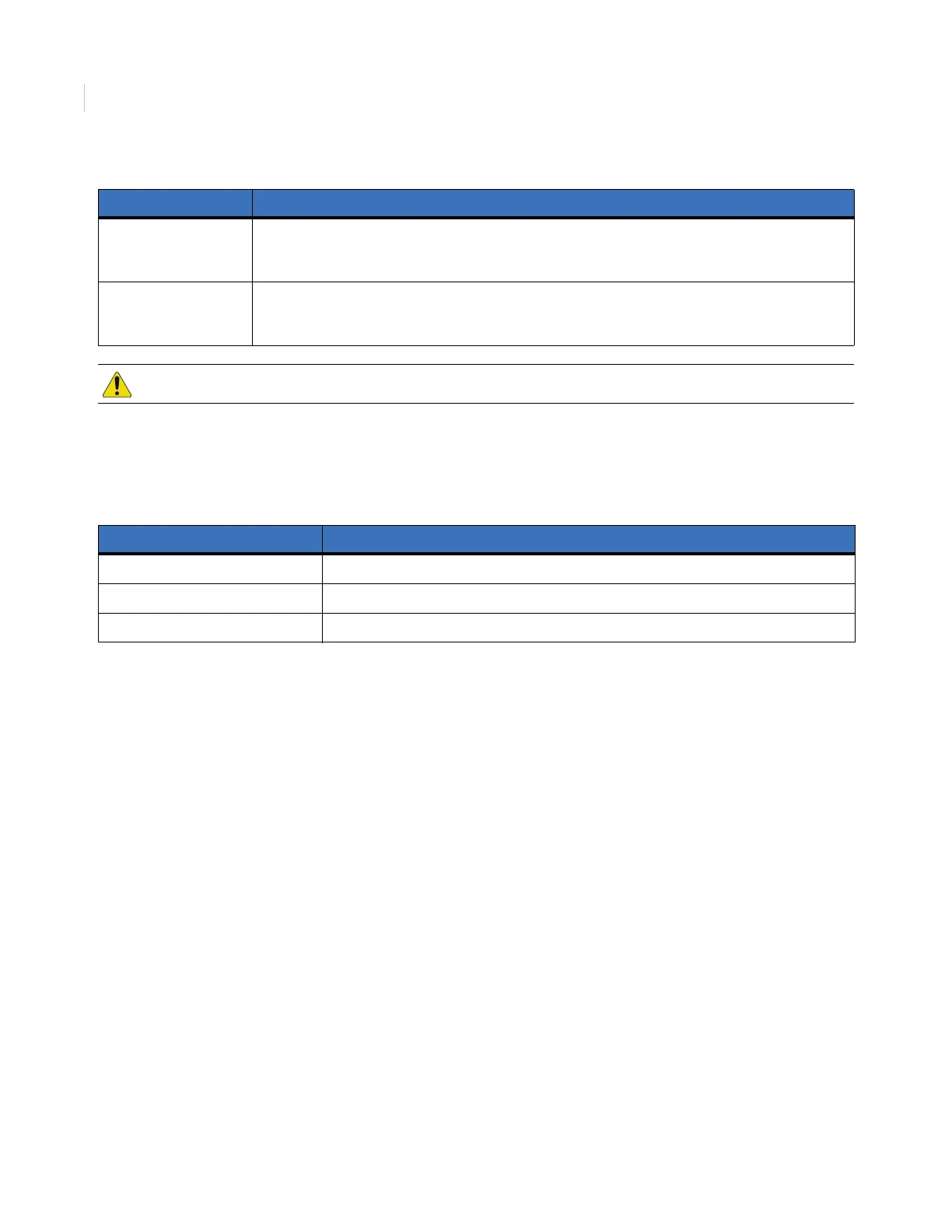Simon XT
Installation Manual
4
Standard panel
Table 2 describes the basic panel (out-of-box) hardware capabilities.
Inspect the package and contents for visible damage. If any components are damaged or missing, do not use the
unit; contact the supplier immediately. If you need to return the unit, you must ship it in the original box.
Remote handheld
touchpad (60-671)
The remote handheld touchpad lets you turn the system on and off while in the home, turn system
controlled lights on and off (all or individual lights), or activate a panic alarm if there is a nonmedical
emergency.
Water-resistant
personal help button
(60-906-95)
The water-resistant personal help button is a wireless device used for activating police, medical or
auxiliary alarms through your system. When the help button is pressed, the light mounted under the
cover will blink and an alarm signal is transmitted.
CAUTION: Do not use outdoor motion sensors for intrusion protection.
Table 2. Panel hardware capabilities
Hardware Capability
Power Input for an AC step-down, plug-in style transformer.
Siren output, two zone inputs Terminals for connecting hardware sirens or normally closed (NC) loop switch circuits.
Phone line connection Allows panel to communicate with central monitoring station and/or remote phone.
Table 1. Supported devices (continued)
Device Description