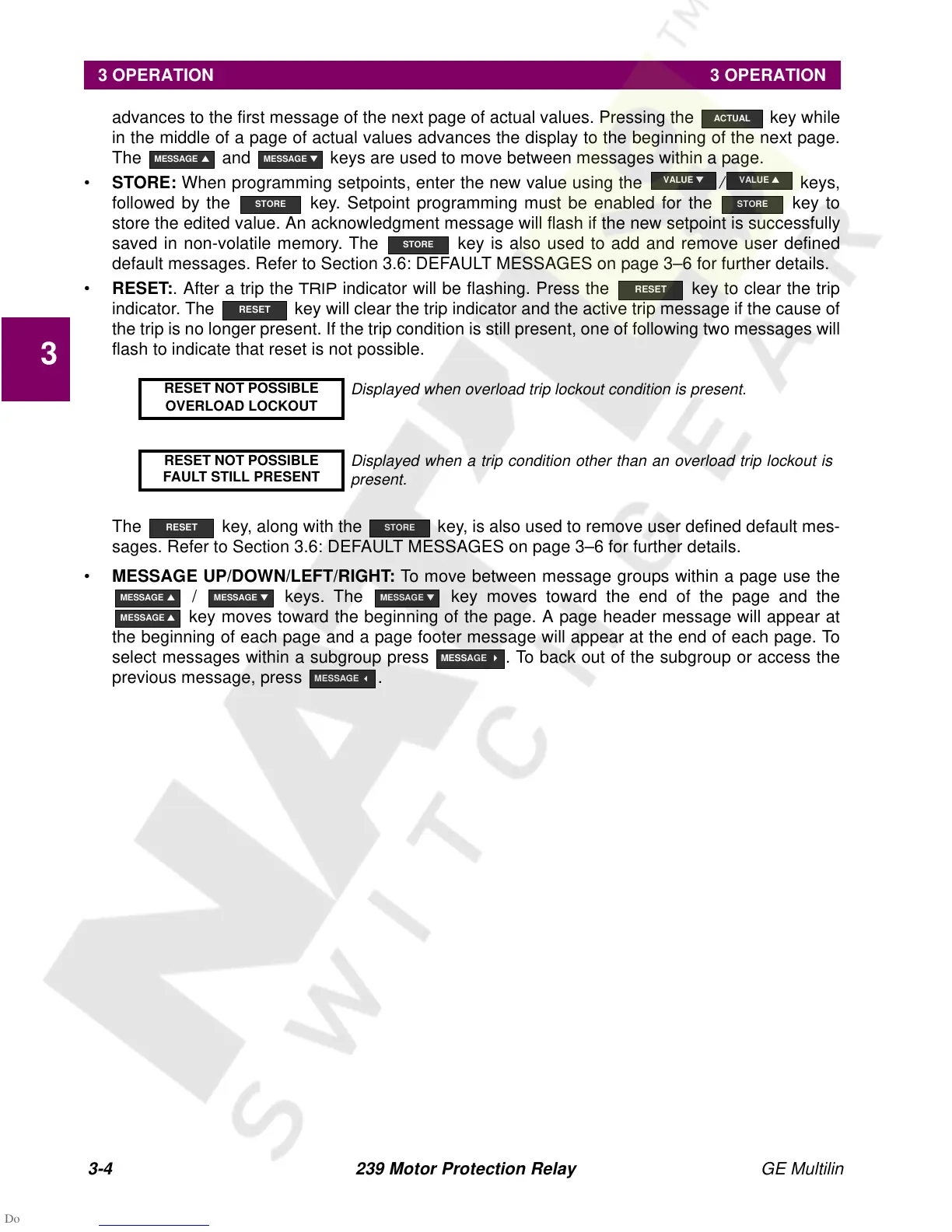3-4 239 Motor Protection Relay GE Multilin
3 OPERATION 3 OPERATION
3
advances to the first message of the next page of actual values. Pressing the key while
in the middle of a page of actual values advances the display to the beginning of the next page.
The and
keys are used to move between messages within a page.
• STORE: When programming setpoints, enter the new value using the
/
keys,
followed by the key. Setpoint programming must be enabled for the key to
store the edited value. An acknowledgment message will flash if the new setpoint is successfully
saved in non-volatile memory. The key is also used to add and remove user defined
default messages. Refer to Section 3.6: DEFAULT MESSAGES on page 3–6 for further details.
• RESET:. After a trip the
75,3 indicator will be flashing. Press the key to clear the trip
indicator. The key will clear the trip indicator and the active trip message if the cause of
the trip is no longer present. If the trip condition is still present, one of following two messages will
flash to indicate that reset is not possible.
The key, along with the key, is also used to remove user defined default mes-
sages. Refer to Section 3.6: DEFAULT MESSAGES on page 3–6 for further details.
• MESSAGE UP/DOWN/LEFT/RIGHT: To move between message groups within a page use the
/ keys. The key moves toward the end of the page and the
key moves toward the beginning of the page. A page header message will appear at
the beginning of each page and a page footer message will appear at the end of each page. To
select messages within a subgroup press . To back out of the subgroup or access the
previous message, press .
RESET NOT POSSIBLE
OVERLOAD LOCKOUT
Displayed when overload trip lockout condition is present.
RESET NOT POSSIBLE
FAULT STILL PRESENT
Displayed when a trip condition other than an overload trip lockout is
present.
ACTUAL
MESSAGE
▲
MESSAGE
▼
VALUE
▼
VALUE
▲
STORE STORE
STORE
RESET
RESET
RESET
MESSAGE
▲
MESSAGE
▼
MESSAGE
▲
MESSAGE
4
MESSAGE
3