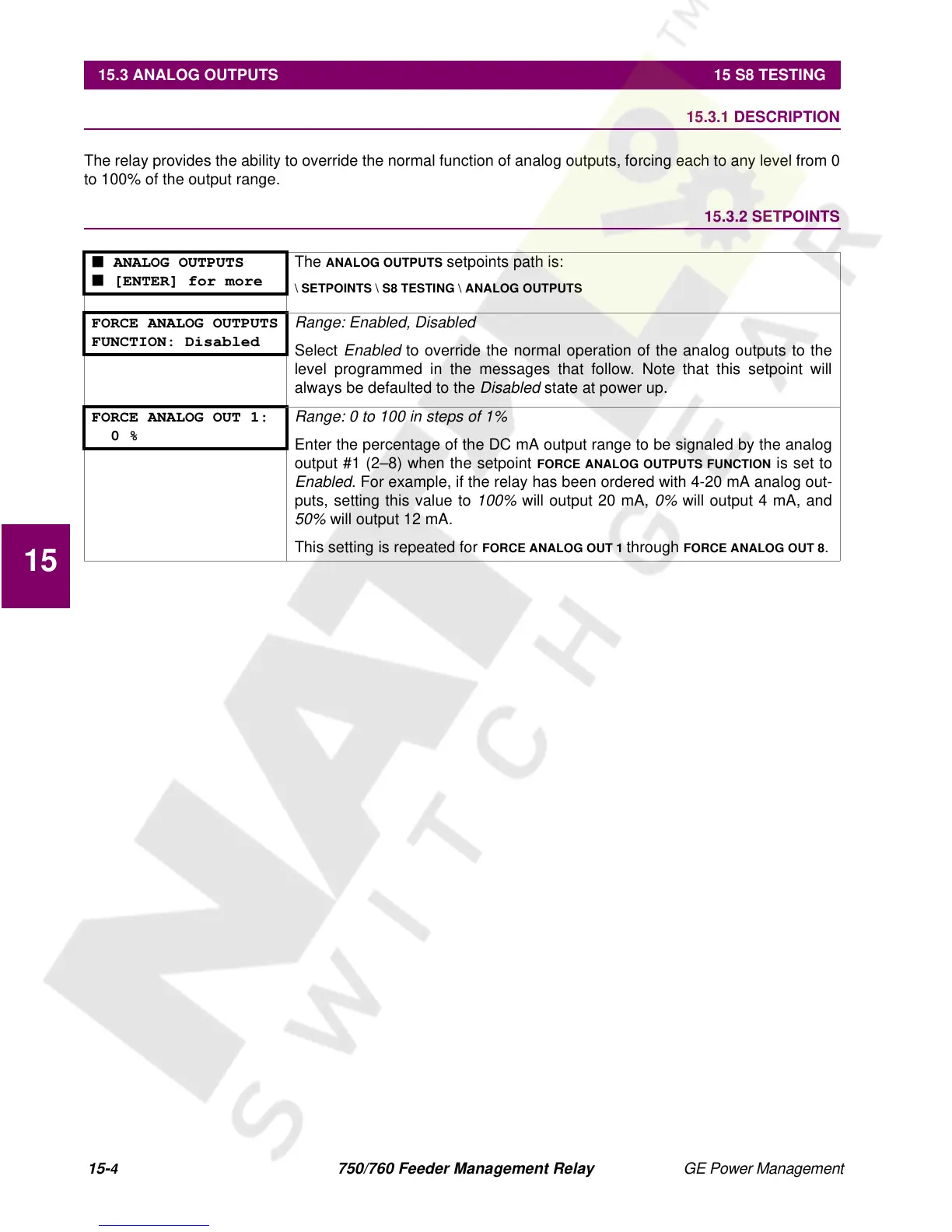15-
4
750/760 Feeder Management Relay GE Power Management
15.3 ANALOG OUTPUTS 15 S8 TESTING
15
15.3 ANALOG OUTPUTS 15.3.1 DESCRIPTION
The relay provides the ability to override the normal function of analog outputs, forcing each to any level from 0
to 100% of the output range.
15.3.2 SETPOINTS
■ ANALOG OUTPUTS
■ [ENTER] for more
The
ANALOG OUTPUTS
setpoints path is:
\ SETPOINTS \ S8 TESTING \ ANALOG OUTPUTS
FORCE ANALOG OUTPUTS
FUNCTION: Disabled
Range: Enabled, Disabled
Select
Enabled
to override the normal operation of the analog outputs to the
level programmed in the messages that follow. Note that this setpoint will
always be defaulted to the
Disabled
state at power up.
FORCE ANALOG OUT 1:
0 %
Range: 0 to 100 in steps of 1%
Enter the percentage of the DC mA output range to be signaled by the analog
output #1 (2–8) when the setpoint
FORCE ANALOG OUTPUTS FUNCTION
is set to
Enabled
. For example, if the relay has been ordered with 4-20 mA analog out-
puts, setting this value to
100%
will output 20 mA,
0%
will output 4 mA, and
50%
will output 12 mA.
This setting is repeated for
FORCE ANALOG OUT 1
through
FORCE ANALOG OUT 8
.
