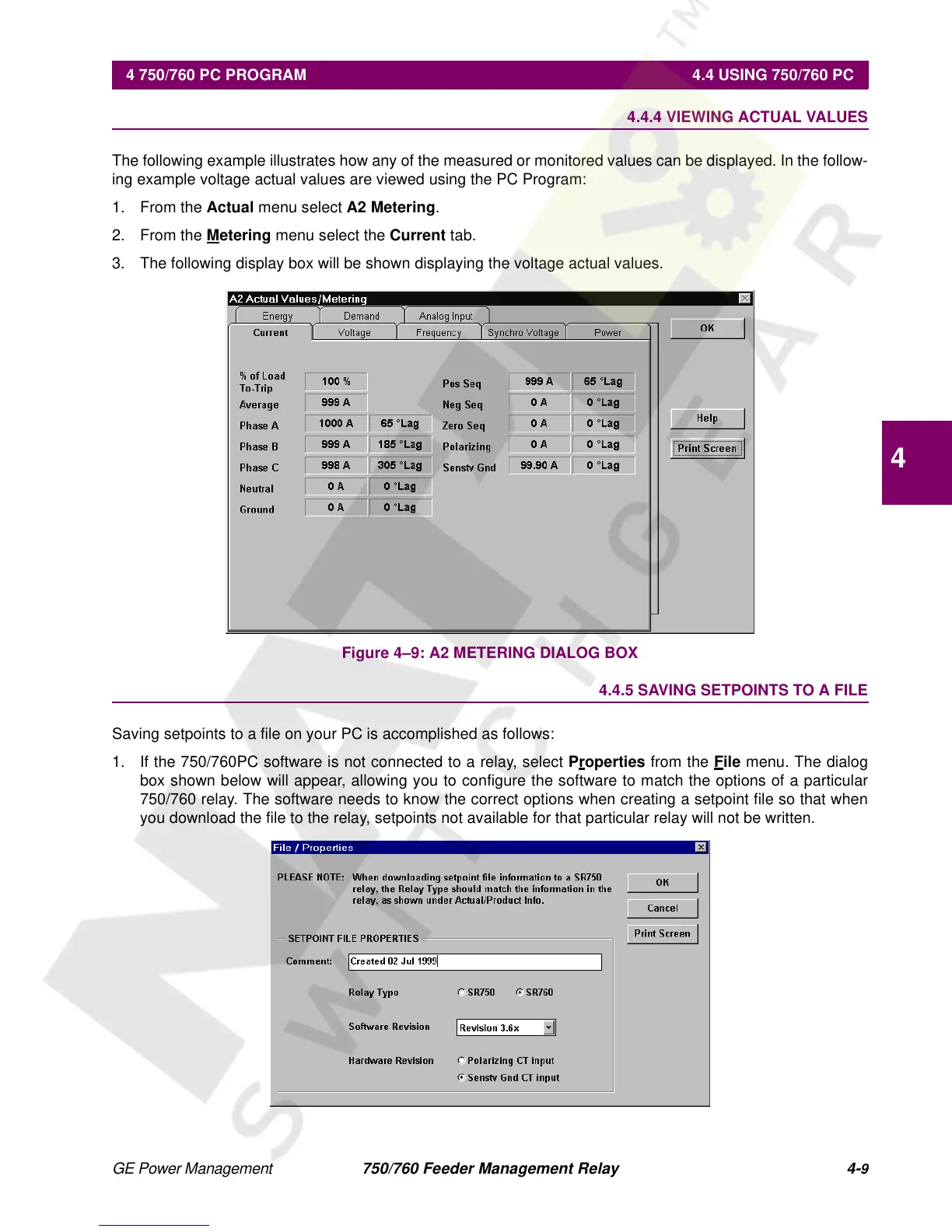GE Power Management 750/760 Feeder Management Relay 4-
9
4 750/760 PC PROGRAM 4.4 USING 750/760 PC
4
4.4.4 VIEWING ACTUAL VALUES
The following example illustrates how any of the measured or monitored values can be displayed. In the follow-
ing example voltage actual values are viewed using the PC Program:
1. From the
Actual
menu select
A2 Metering
.
2. From the
M
etering
menu select the
Current
tab.
3. The following display box will be shown displaying the voltage actual values.
Figure 4–9: A2 METERING DIALOG BOX
4.4.5 SAVING SETPOINTS TO A FILE
Saving setpoints to a file on your PC is accomplished as follows:
1. If the 750/760PC software is not connected to a relay, select
Pr
operties
from the
File
menu. The dialog
box shown below will appear, allowing you to configure the software to match the options of a particular
750/760 relay. The software needs to know the correct options when creating a setpoint file so that when
you download the file to the relay, setpoints not available for that particular relay will not be written.
