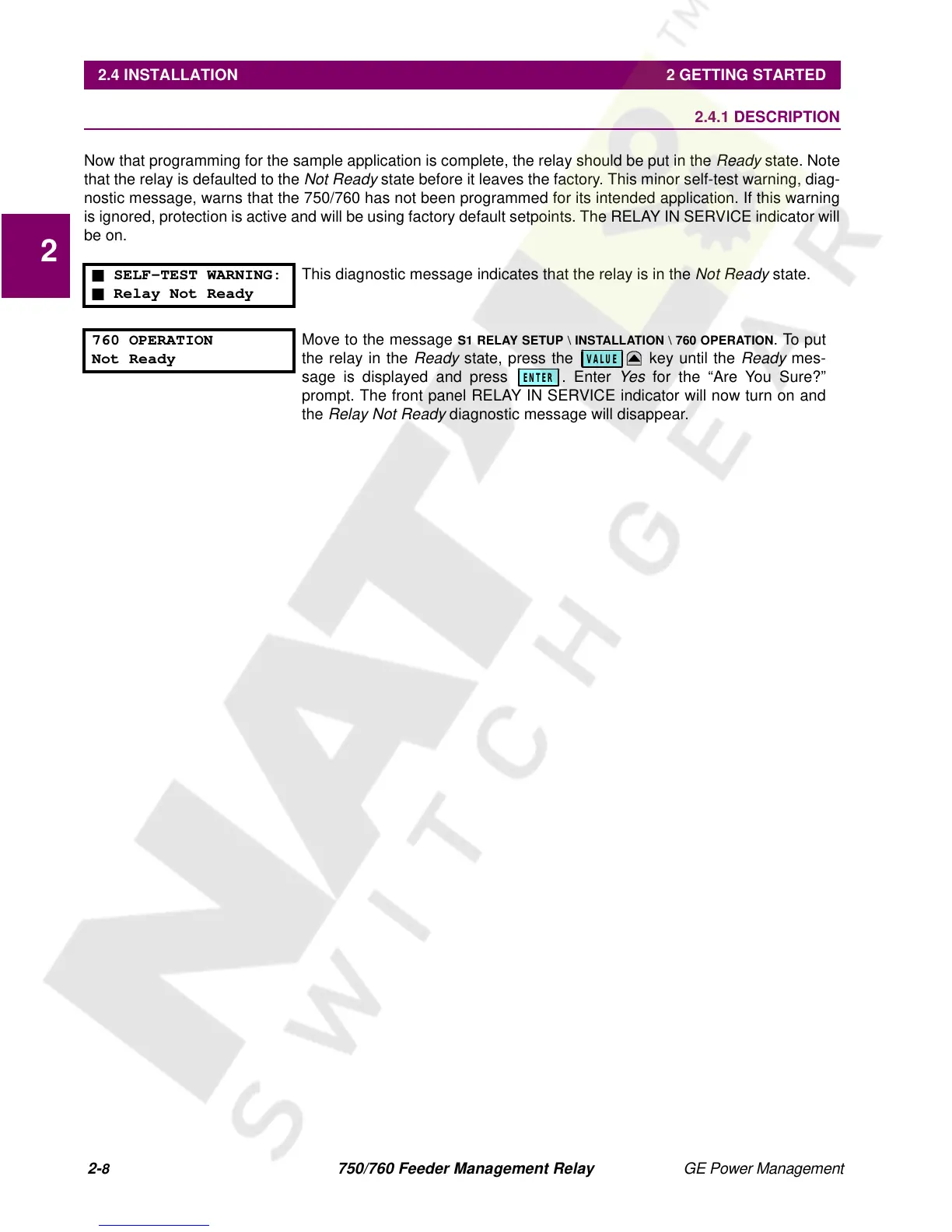2-
8
750/760 Feeder Management Relay GE Power Management
2.4 INSTALLATION 2 GETTING STARTED
2
2.4 INSTALLATION 2.4.1 DESCRIPTION
Now that programming for the sample application is complete, the relay should be put in the
Ready
state. Note
that the relay is defaulted to the
Not Ready
state before it leaves the factory. This minor self-test warning, diag-
nostic message, warns that the 750/760 has not been programmed for its intended application. If this warning
is ignored, protection is active and will be using factory default setpoints. The RELAY IN SERVICE indicator will
be on.
n
SELF-TEST WARNING:
n
Relay Not Ready
This diagnostic message indicates that the relay is in the
Not Ready
state.
760 OPERATION
Not Ready
Move to the message
S1 RELAY SETUP \ INSTALLATION \ 760 OPERATION
. To put
the relay in the
Ready
state, press the key until the
Ready
mes-
sage is displayed and press . Enter
Yes
for the “Are You Sure?”
prompt. The front panel RELAY IN SERVICE indicator will now turn on and
the
Relay Not Ready
diagnostic message will disappear.
VALUE
