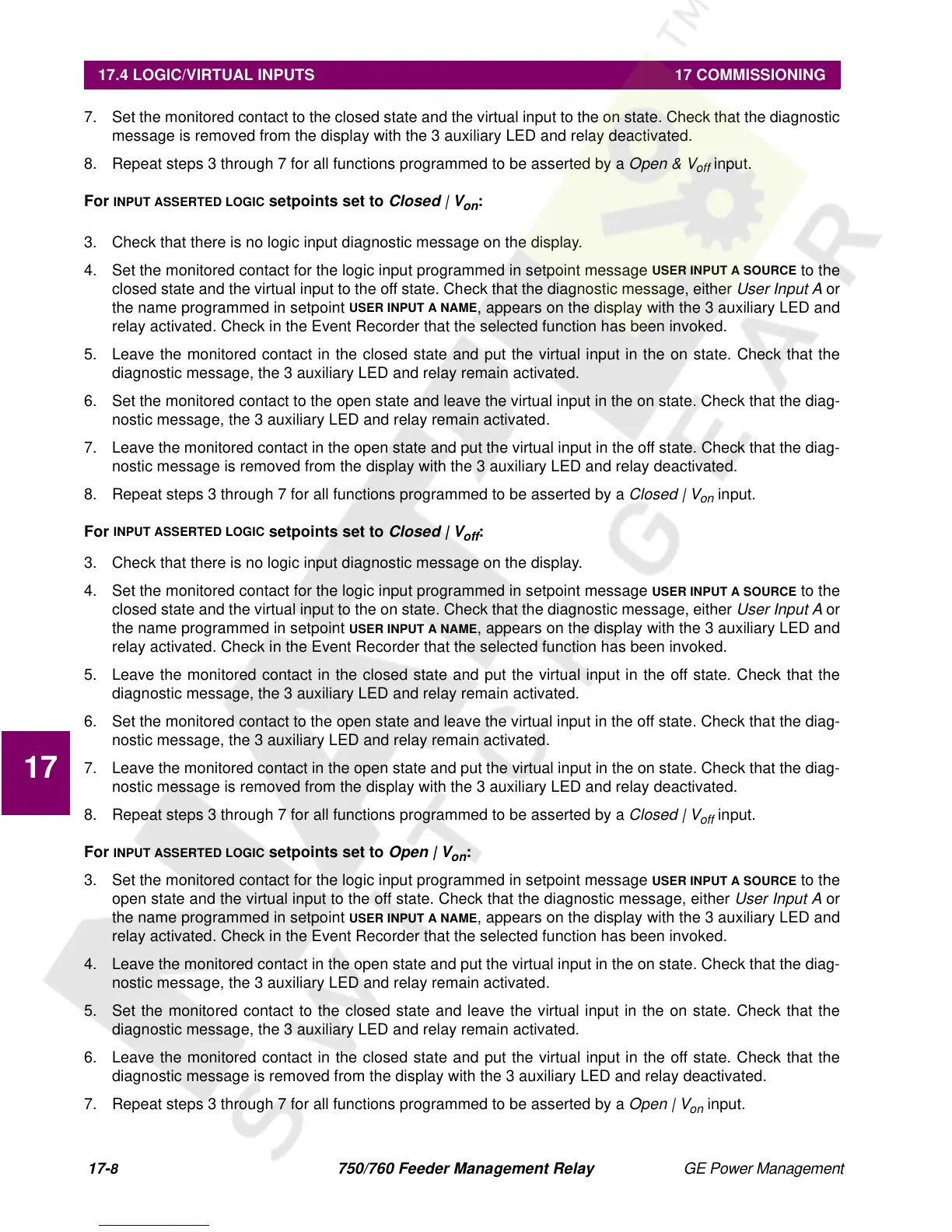17-
8
750/760 Feeder Management Relay GE Power Management
17.4 LOGIC/VIRTUAL INPUTS 17 COMMISSIONING
17
7. Set the monitored contact to the closed state and the virtual input to the on state. Check that the diagnostic
message is removed from the display with the 3 auxiliary LED and relay deactivated.
8. Repeat steps 3 through 7 for all functions programmed to be asserted by a
Open & V
off
input.
For
INPUT ASSERTED LOGIC
setpoints set to
Closed | V
on
:
1.
2.
3. Check that there is no logic input diagnostic message on the display.
4. Set the monitored contact for the logic input programmed in setpoint message
USER INPUT A SOURCE
to the
closed state and the virtual input to the off state. Check that the diagnostic message, either
User Input A
or
the name programmed in setpoint
USER INPUT A NAME
, appears on the display with the 3 auxiliary LED and
relay activated. Check in the Event Recorder that the selected function has been invoked.
5. Leave the monitored contact in the closed state and put the virtual input in the on state. Check that the
diagnostic message, the 3 auxiliary LED and relay remain activated.
6. Set the monitored contact to the open state and leave the virtual input in the on state. Check that the diag-
nostic message, the 3 auxiliary LED and relay remain activated.
7. Leave the monitored contact in the open state and put the virtual input in the off state. Check that the diag-
nostic message is removed from the display with the 3 auxiliary LED and relay deactivated.
8. Repeat steps 3 through 7 for all functions programmed to be asserted by a
Closed | V
on
input.
For
INPUT ASSERTED LOGIC
setpoints set to
Closed | V
off
:
1.
2.
3. Check that there is no logic input diagnostic message on the display.
4. Set the monitored contact for the logic input programmed in setpoint message
USER INPUT A SOURCE
to the
closed state and the virtual input to the on state. Check that the diagnostic message, either
User Input A
or
the name programmed in setpoint
USER INPUT A NAME
, appears on the display with the 3 auxiliary LED and
relay activated. Check in the Event Recorder that the selected function has been invoked.
5. Leave the monitored contact in the closed state and put the virtual input in the off state. Check that the
diagnostic message, the 3 auxiliary LED and relay remain activated.
6. Set the monitored contact to the open state and leave the virtual input in the off state. Check that the diag-
nostic message, the 3 auxiliary LED and relay remain activated.
7. Leave the monitored contact in the open state and put the virtual input in the on state. Check that the diag-
nostic message is removed from the display with the 3 auxiliary LED and relay deactivated.
8. Repeat steps 3 through 7 for all functions programmed to be asserted by a
Closed | V
off
input.
For
INPUT ASSERTED LOGIC
setpoints set to
Open | V
on
:
1. 2.
3. Set the monitored contact for the logic input programmed in setpoint message
USER INPUT A SOURCE
to the
open state and the virtual input to the off state. Check that the diagnostic message, either
User Input A
or
the name programmed in setpoint
USER INPUT A NAME
, appears on the display with the 3 auxiliary LED and
relay activated. Check in the Event Recorder that the selected function has been invoked.
4. Leave the monitored contact in the open state and put the virtual input in the on state. Check that the diag-
nostic message, the 3 auxiliary LED and relay remain activated.
5. Set the monitored contact to the closed state and leave the virtual input in the on state. Check that the
diagnostic message, the 3 auxiliary LED and relay remain activated.
6. Leave the monitored contact in the closed state and put the virtual input in the off state. Check that the
diagnostic message is removed from the display with the 3 auxiliary LED and relay deactivated.
7. Repeat steps 3 through 7 for all functions programmed to be asserted by a
Open | V
on
input.
