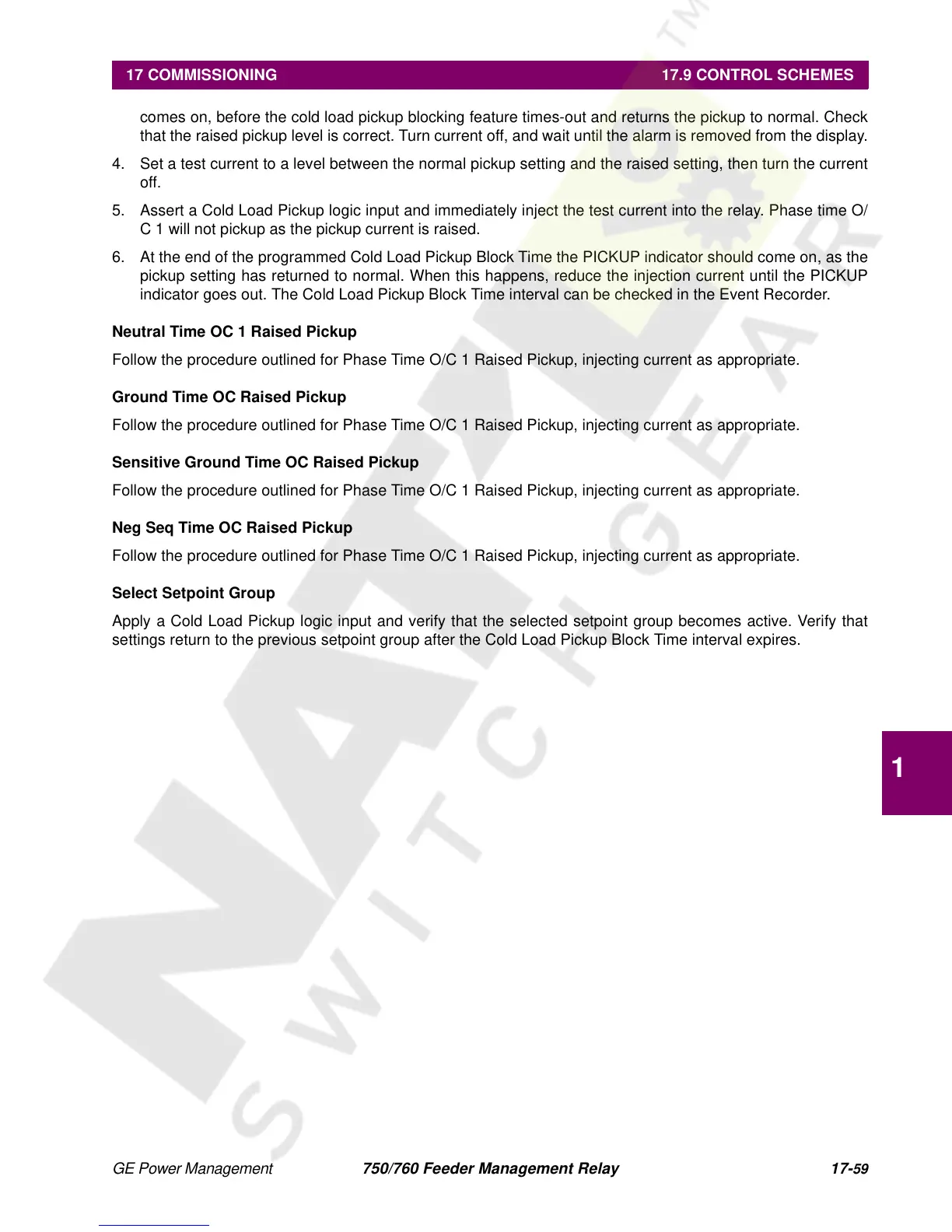GE Power Management 750/760 Feeder Management Relay 17-
59
17 COMMISSIONING 17.9 CONTROL SCHEMES
17
comes on, before the cold load pickup blocking feature times-out and returns the pickup to normal. Check
that the raised pickup level is correct. Turn current off, and wait until the alarm is removed from the display.
4. Set a test current to a level between the normal pickup setting and the raised setting, then turn the current
off.
5. Assert a Cold Load Pickup logic input and immediately inject the test current into the relay. Phase time O/
C 1 will not pickup as the pickup current is raised.
6. At the end of the programmed Cold Load Pickup Block Time the PICKUP indicator should come on, as the
pickup setting has returned to normal. When this happens, reduce the injection current until the PICKUP
indicator goes out. The Cold Load Pickup Block Time interval can be checked in the Event Recorder.
Neutral Time OC 1 Raised Pickup
Follow the procedure outlined for Phase Time O/C 1 Raised Pickup, injecting current as appropriate.
Ground Time OC Raised Pickup
Follow the procedure outlined for Phase Time O/C 1 Raised Pickup, injecting current as appropriate.
Sensitive Ground Time OC Raised Pickup
Follow the procedure outlined for Phase Time O/C 1 Raised Pickup, injecting current as appropriate.
Neg Seq Time OC Raised Pickup
Follow the procedure outlined for Phase Time O/C 1 Raised Pickup, injecting current as appropriate.
Select Setpoint Group
Apply a Cold Load Pickup logic input and verify that the selected setpoint group becomes active. Verify that
settings return to the previous setpoint group after the Cold Load Pickup Block Time interval expires.
