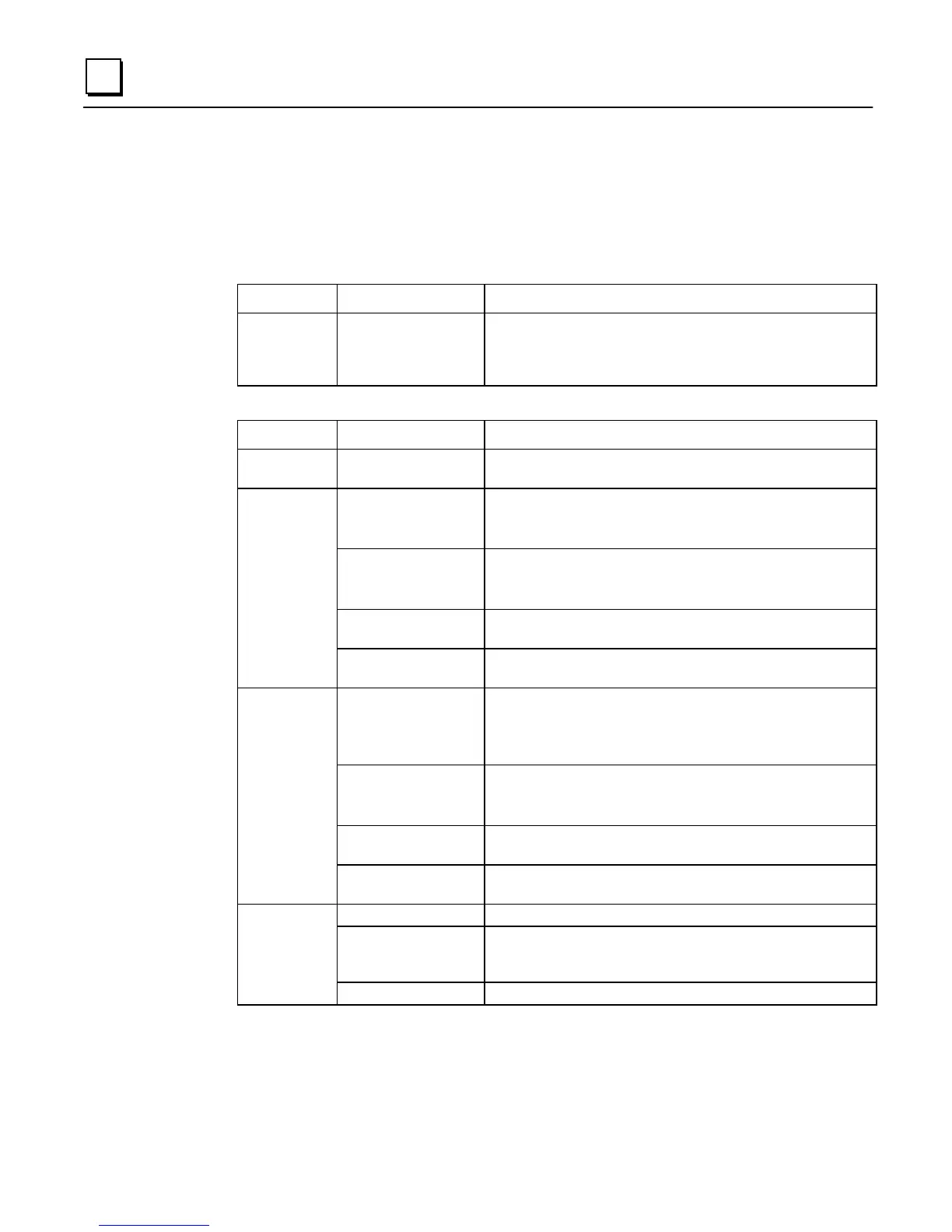1-6 Series 90™-30 PLC LONWORKS® Bus Interface Module User's Manual
–
June 1997 GFK-1322A
1
Controls and Indicators
The only external control is the SERVICE pushbutton. The LEDs on the front of the LBIM
indicate its operating status.
Table 1-3. LBIM Controls and Indicators
Switch Type Function
SERVICE Momentary contact
pushbutton
When pressed, the LBIM’s Neuron chip broadcasts its unique 48-
bit Neuron identification code and program identifier to the
L
ON
W
ORKS
network. This function is used to facilitate
installation of the LBIM in the L
ON
W
ORKS
network.
Indicator State Meaning
PWR Lighted (Power) +5 VDC primary power is present at the LBIM’s logic
circuitry.
OUT MSG Flashes briefly (Outbound Message) An update message for a bound network
variable is sent by the LBIM to the L
ON
W
ORKS
network.
Lighted briefly Powerup sequence in process.
The configuration parameter value file or the network variable
bindings are being saved into the flash memory.
Flashes alternately
with IN MSG LED
A powerup error has occurred. For troubleshooting information,
refer to Chapter 5.
Flashes together with
IN MSG LED
L
ON
W
ORKS
wink function implemented. See “Wink Function” in
Chapter 5.
IN MSG Flashes briefly (Inbound Message) Flashes briefly (10ms) when an update
message for a bound network variable is received by the LBIM
from the L
ON
W
ORKS
network.
Also lighted briefly during powerup sequence.
Lighted briefly Powerup sequence in process.
The network variable configuration is being saved into the flash
memory.
Flashes alternately
with OUT MSG LED
A powerup error has occurred. For troubleshooting information,
refer to Chapter 5.
Flashes together with
OUT MSG LED
L
ON
W
ORKS
wink function implemented. See “Wink Function” in
Chapter 5.
SVC Not lighted Normal operation.
Flashing (Service) The LBIM is in a L
ON
W
ORKS
unconfigured state. (The
LBIM network variables and PLC mapping are configured and it
is waiting for configuration from a network management tool.)
Lighted When SERVICE button is pressed.
