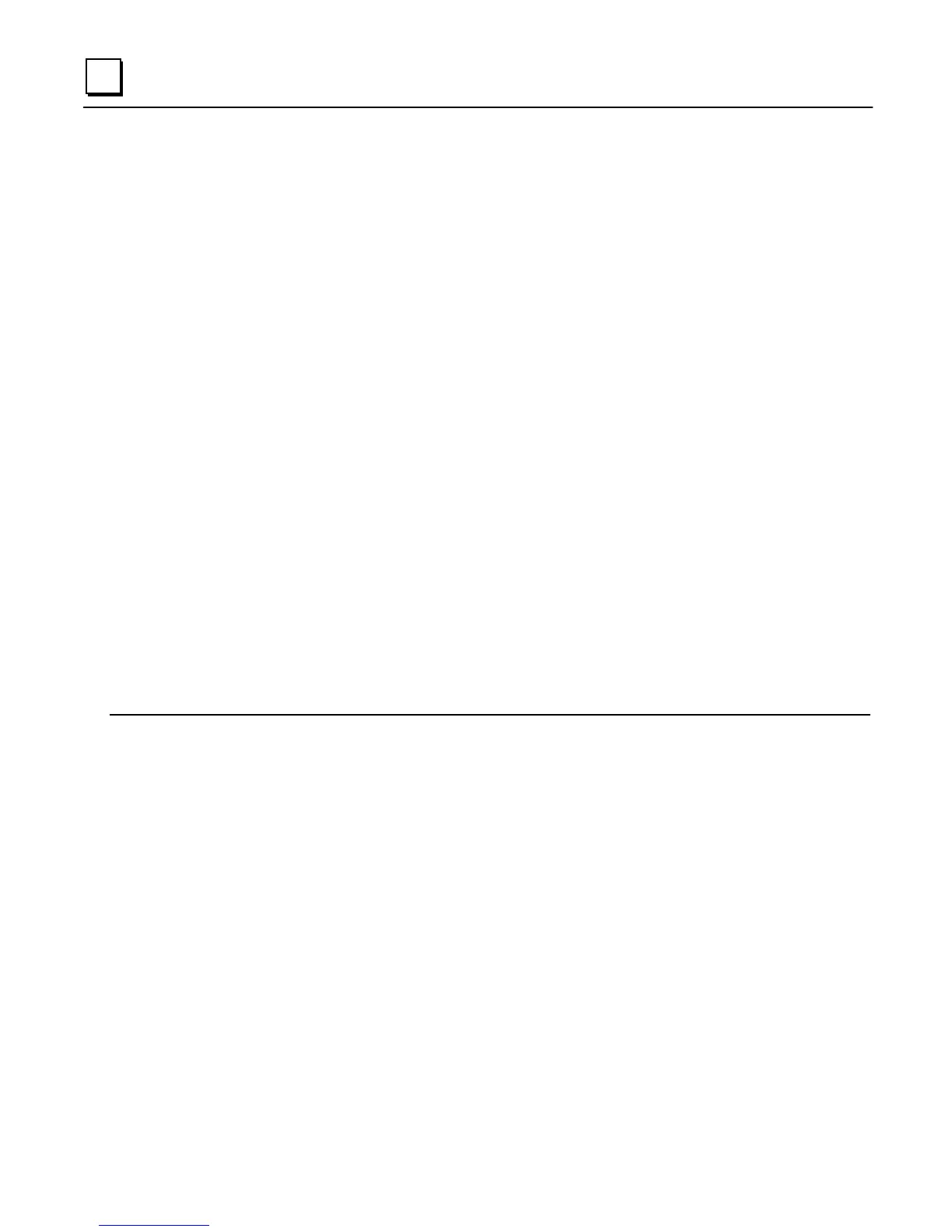2-4 Series 90™-30 PLC LONWORKS® Bus Interface Module User's Manual
–
June 1997 GFK-1322A
2
Operating Modes
The LBIM has four modes of operation:
Unconfigured This is how the LBIM is shipped from the factory. Four default network
variables are set up to allow the network interface to be configured over
the L
ON
W
ORKS
Network. These network variables are part of the
L
ON
M
ARK
node object that has the four network variables (index 0—3):
SNVT_obj_request, SNVT_obj_status, SNVT_file_req, SNVT_file_status.
This mode is also entered if the network interface configuration
information is corrupted or if an invalid configuration is loaded to the
LBIM.
Unbound This mode exists after the LBIM’s network interface has been configured,
but before network variables are bound. The LBIM presents self
documentation information to the network (in response to queries) and can
be configured in the PLC backplane. Network variables are not updated
across the network.
Normal Operation If one or more network variables are bound to other L
ON
W
ORKS
nodes,
data updated by the PLC will be sent across the network to the other node.
Input network variables for the module can also be updated (and the data
sent to the PLC) if the network variables are bound.
Software Download If the boot loader is used to update the software, the LBIM does not
respond to the network or the PLC interface. The LBIM should be put off-
line before downloading new code.
Powerup Sequence
The self-test sequence performed by the LBIM during powerup is illustrated in Figure 2-2.
The default network interface configuration consists of the LonMark node object with four
network variables (index 0—3).
• SNVT_obj_request Object request
• SNVT_obj_status Object status
• SNVT_file_req File request
• SNVT_file_status File status
