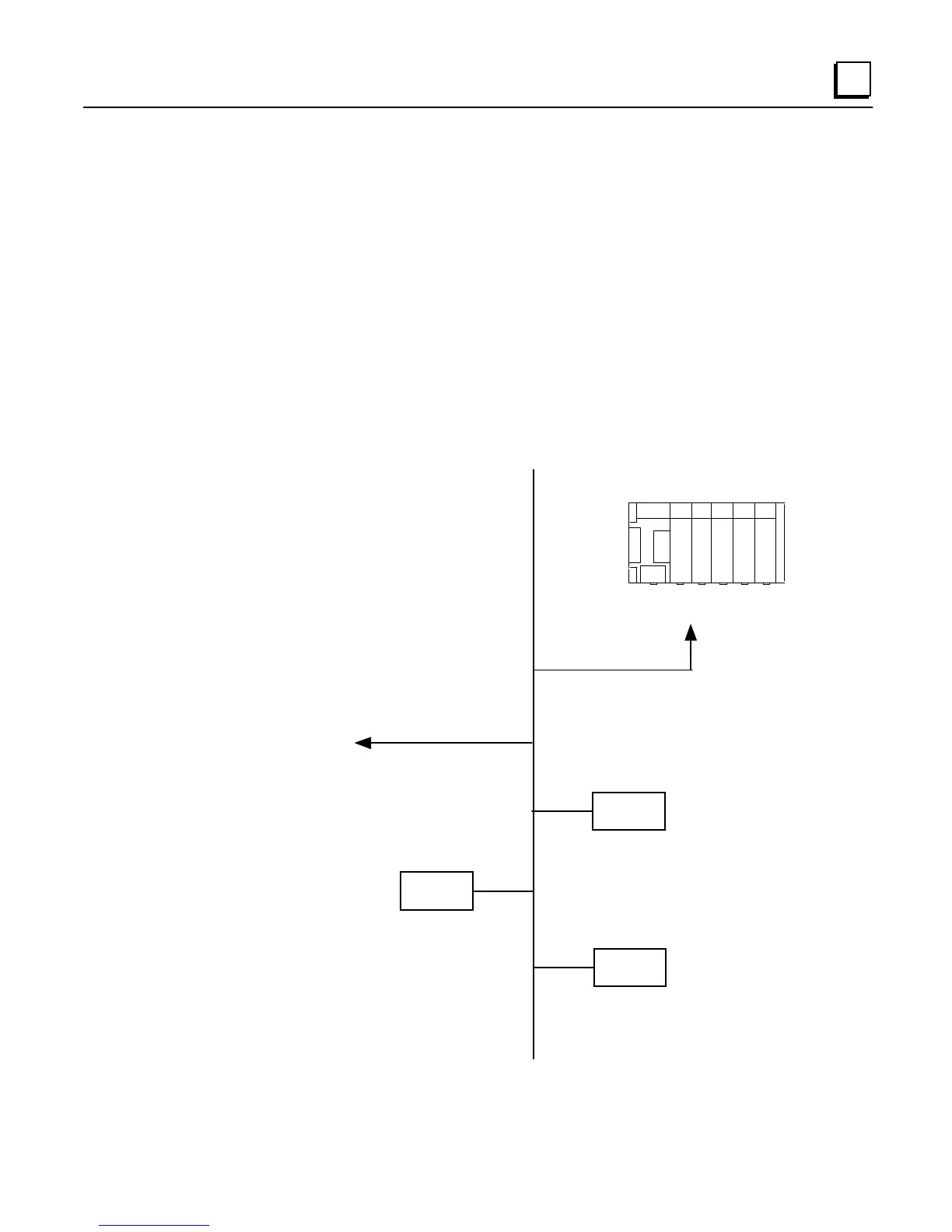GFK-1322A Chapter 3 Hardware Installation 3-5
3
Connecting a Programmer
To configure the LBIM, the computer serial communications port must be connected to the
L
ON
W
ORKS
network through a L
ON
T
ALK
adapter (Figure 3-4). In effect, the computer is a node
on the network. As shown in Figure 3-5, three types of L
ON
T
ALK
adapters are available:
External SLTA Can be used with all LBIM models.
PCLTA card Can be used with all LBIM models.
PCMCIA Interface card (PCC-10), available
from Echelon Corporation
Can be used only with PE693BEM350 (free topology)
LBIM.
In all cases, the LONTALK adaptor transceiever
type must match that of the LBIM used.
B
I
M
L
PLCSeries 90-30
Node
Node
Node
L
ON
W
ORKS
Network
to two-pin removable screw terminal
on LBIM
Twisted Pair Cable
22
0.36mm
2
or
24
0.22mm
2
to PC with
LonTalk adapter
NETW ORK port
Figure 3-4. Connections for LBIM Configuration
