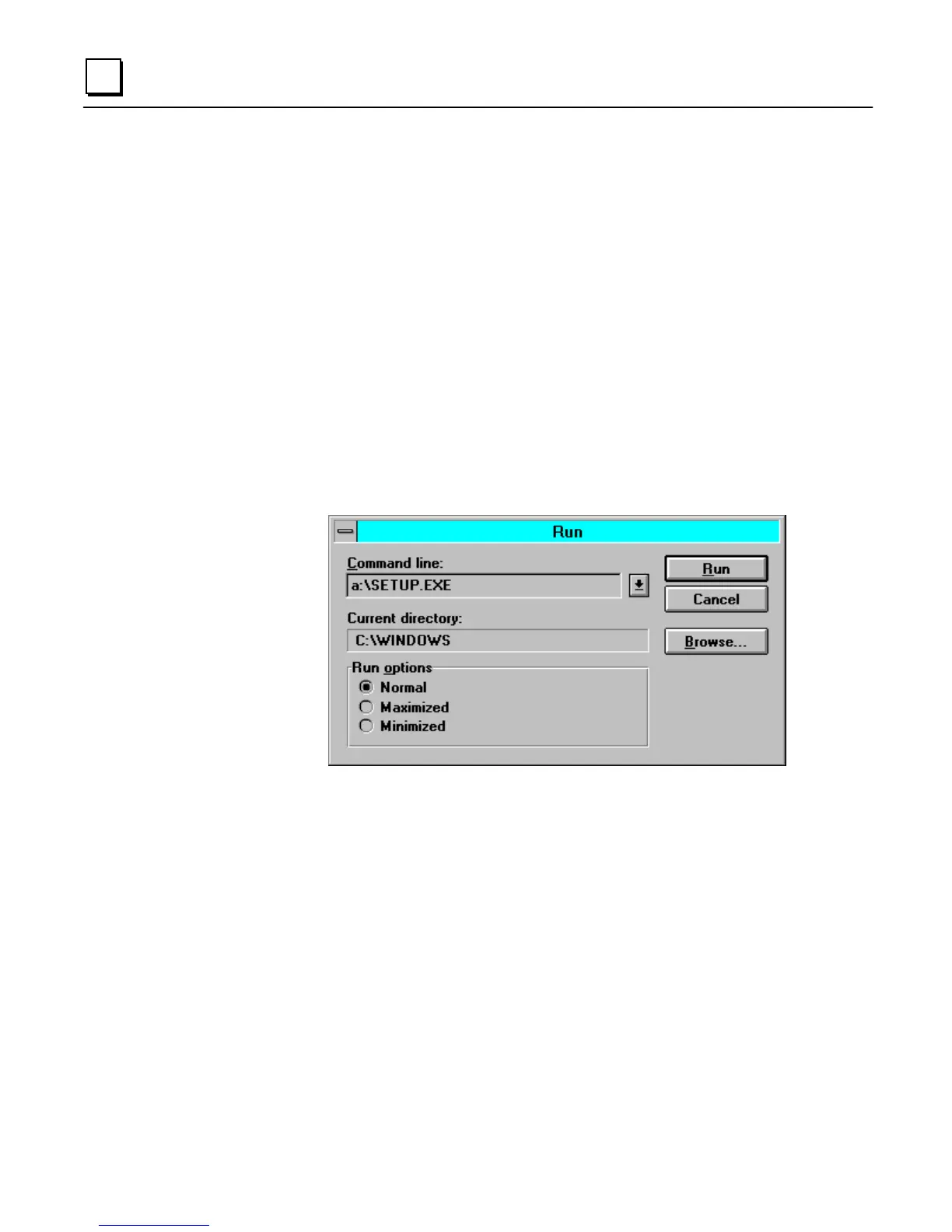4-4 Series 90™-30 PLC LONWORKS® Bus Interface Module User's Manual
–
June 1997 GFK-1322A
4
Using the LBIM Configuration Software
The Gateway configuration software can be used with Windows 95, or 3.x versions of Windows.
Installation and Startup
Install the Windows LBIM configuration software by inserting the installation disk into the
appropriate computer drive. From Windows 95, select RUN from the START menu. From
Windows, select RUN from the FILE menu. Modify the command line to run A:\SETUP.EXE.
Choose RUN and answer any setup questions while the setup application runs.
The setup program may request that you add “SHARE.EXE” to your CONFIG.SYS PATH
statements if it is not already present. Consult a Windows user manual or reference guide for
more information.
The setup program will create a desktop group window called “I/Open”. Within this group is the
LBIM Config icon. To run the program, double click on the icon or select the icon and choose
RUN from the FILE menu (START menu in Windows 95).
