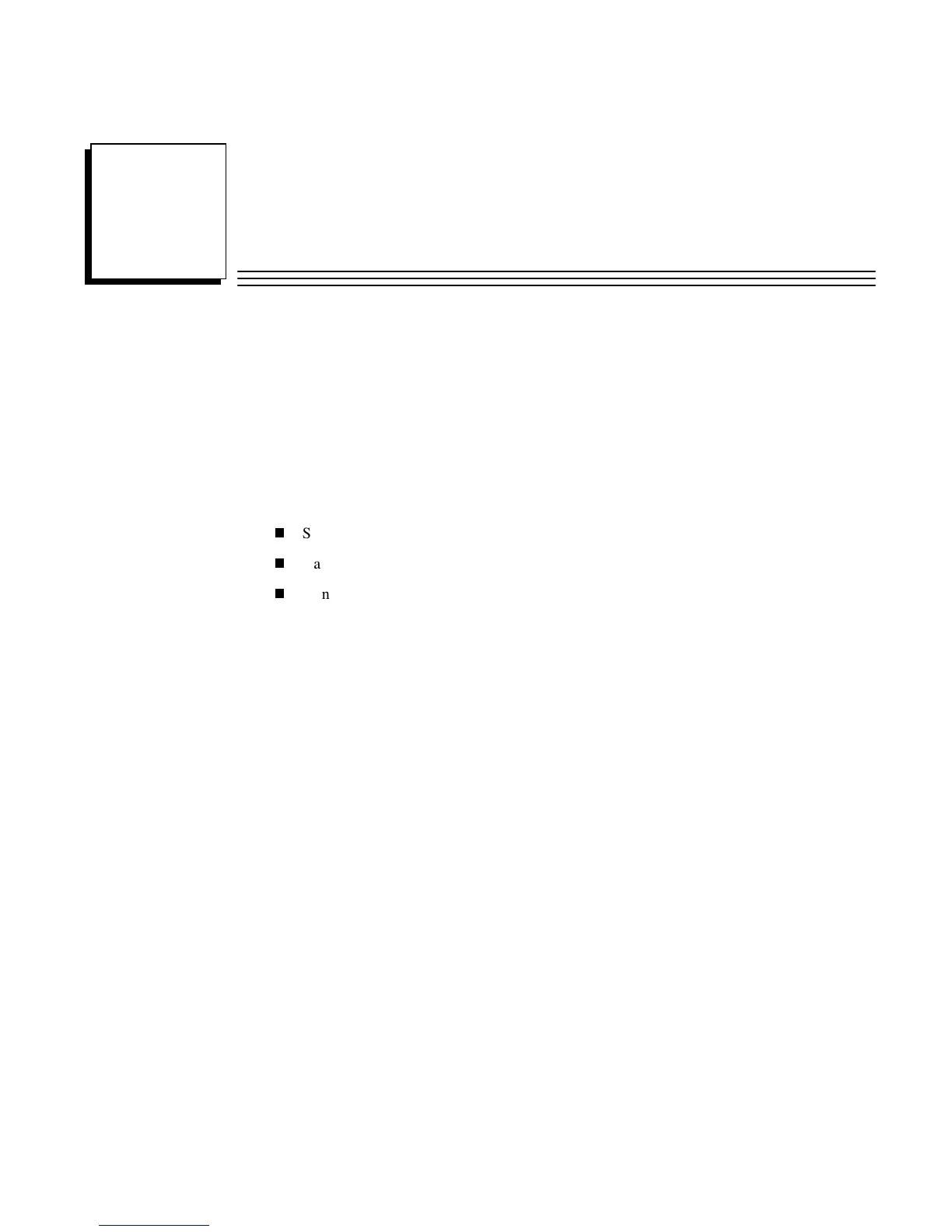GFK-1322A 5-1
Troubleshooting
This chapter describes the tools available for troubleshooting problems with the LBIM and its
configuration.
The LBIM does not report faults. Module errors cause the LBIM to reset. If an acknowledged
network variable (NV) update fails, it is up to the destination device to assume a default value.
Configuration errors prevent the LBIM from being mapped on the PLC backplane.
The following topics are discussed in this chapter:
Startup and Configuration ..........................................................................................5-2
Valid Bits...................................................................................................................5-3
Wink Function............................................................................................................5-3
5
Chapter
