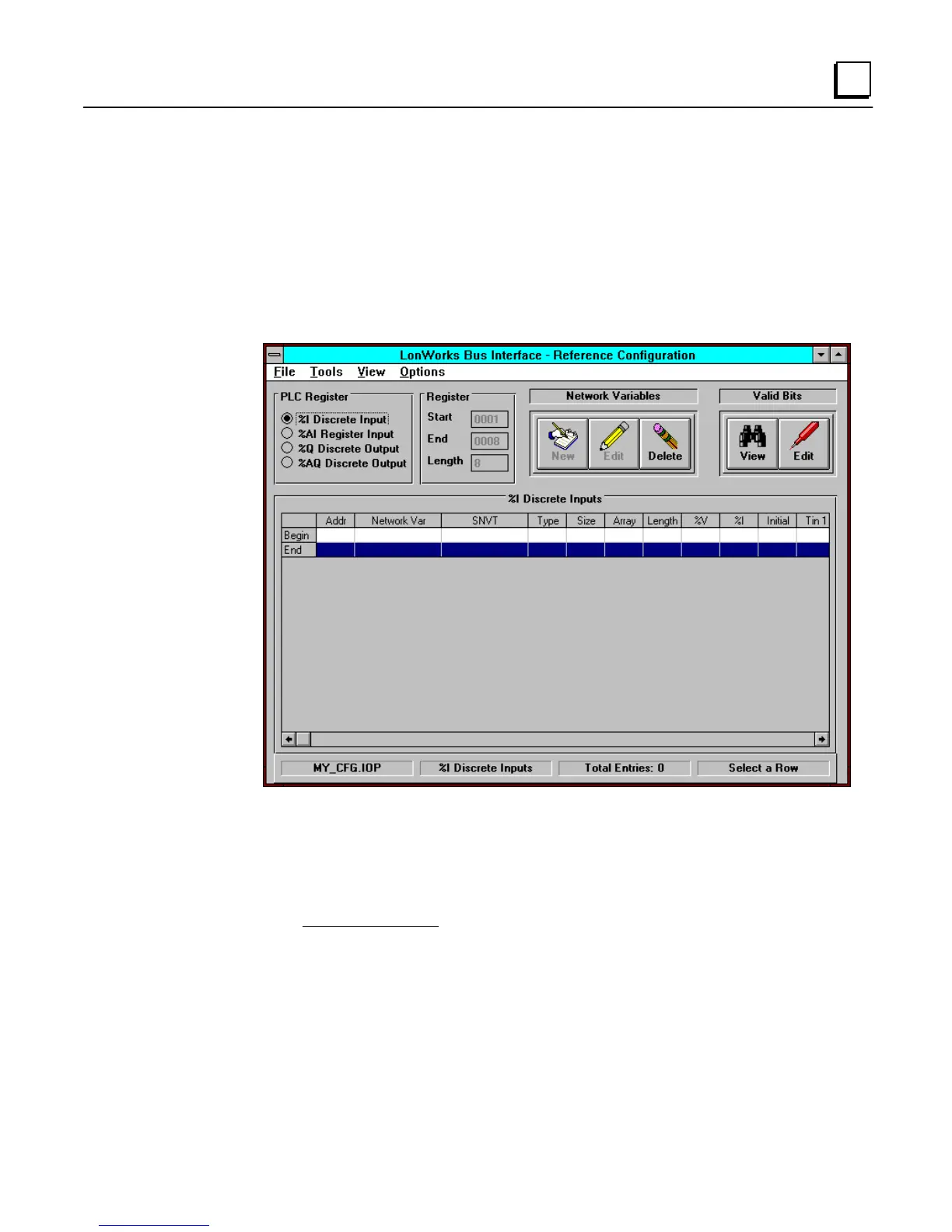GFK-1322A Chapter 4 Configuring the LBIM 4-11
4
Reference Configuration
After setting the module parameters for a new configuration, the Reference Configuration
screen will appear as below. This screen is used to view the configuration of the
individual registers. Only one register is displayed at a time. From this screen the user
can go to variable editing, valid bit editing, module configuration, exporting and
downloading interface files, and environment setup.
Field Definitions
PLC Register Box
In the upper left corner of the screen is the PLC Register list. To choose a particular
register to become active in the display, simply click in the proper radio button next to
the desired register label. This will cause the chosen register to be displayed in the main
register listing and the Register parameters to be displayed.
