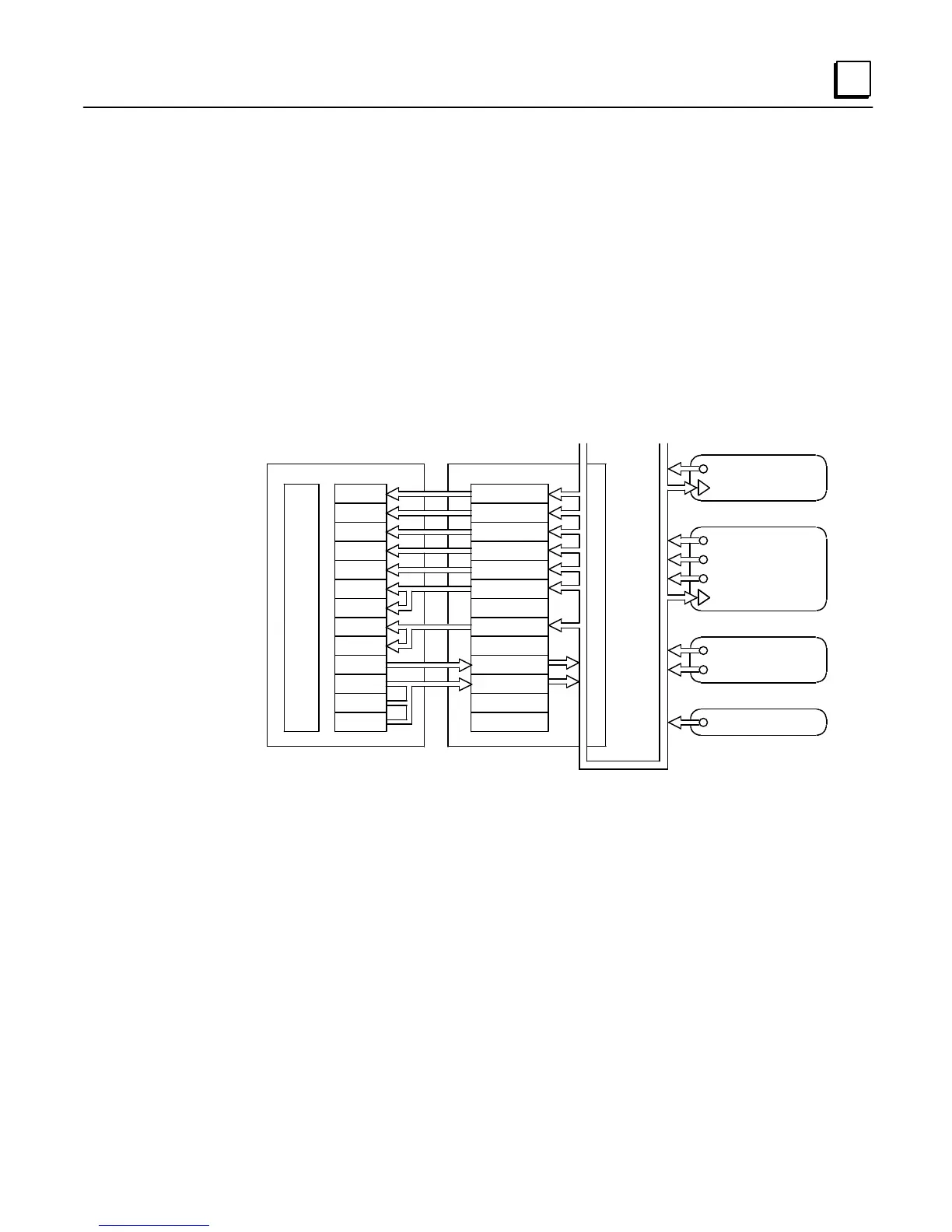GFK-1322A Chapter 4 Configuring the LBIM 4-23
4
Binding Network Variables
The addressing, configuration, and establishment of connections (binding) among LONWORKS
nodes is referred to as installation, and is supported by a collection of network management
services built into the Neuron chip.
The Network Binding and Configuration Parameter Value files are created by the network binding
software tool. (For a list of network management software packages, refer to “What You Need to
Operate the LBIM” in Chapter 1.) The individual network variable configuration parameters are
set through the Parameter Value File. Configurable network image parameters are listed in Table
4-5. For more information, refer to the documentation provided with your network binding
software tool.
Figure 4-3. Example: Installing the LBIM in the Network and Binding the Variables
This step binds the individual variables from the network into the type slots defined as described
in “Configuring the LBIM.” When these variables are updated, the new values are passed into the
proper PLC register locations. When the PLC updates a register value, the new value is
transferred to the network. In this example, a change in the value of the input on Node 4 will
cause its network variable to update on the network. This value is acquired in the LBIM and
forwarded to registers 6 and 7 in the PLC.
