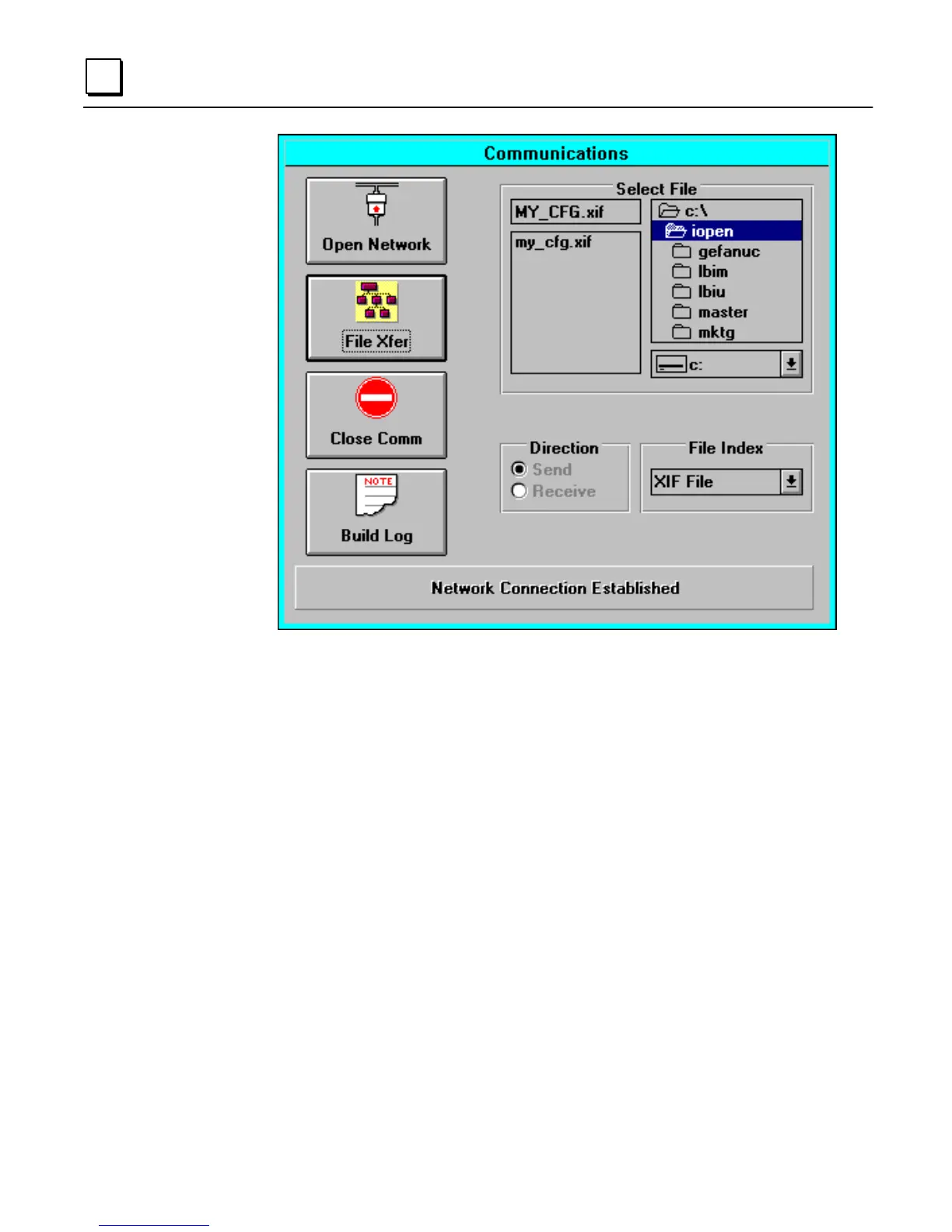4-22 Series 90™-30 PLC LONWORKS® Bus Interface Module User's Manual – June 1997 GFK-1322A
4
On entering this screen, if the network interface failed to open, attempts to open it can be
made by clicking on the open network command button. The status of the network
connection will be displayed in the message field at the bottom of the display.
Use the ‘Select File’ browser display to choose the file to download. The default will
select the current configuration interface file. Once the interface is established and the
proper file is selected, clicking on the download command button will initiate the
download function. If the module to be configured is installed in a PLC backplane, Be
sure the CPU is NOT running a logic program and the LBIM module is powered and
properly connected to the network.
To download a value file to a module, chose “Value File” in the File Index pull-down list.
The value file contains configuration parameter data such as MaxSendTime. If the
application makes use of Valid bits and definitions of MaxSendTime, MinRecTime, or
Min SendTime have been made, the value file must be downloaded to the module to set
the configuration parameters.
To Upload a LONMARK Configuration Paratmeter Template File (.LNM) from the
module, choose “Template File” in the File Index box. Notice that the direction
indication changes to Receive. For information on template files, see the “LONMARK
Application Layer Interoperability Guidlines” published by the LONMARK
Interoperability Association (doc 078-0120-01C).
