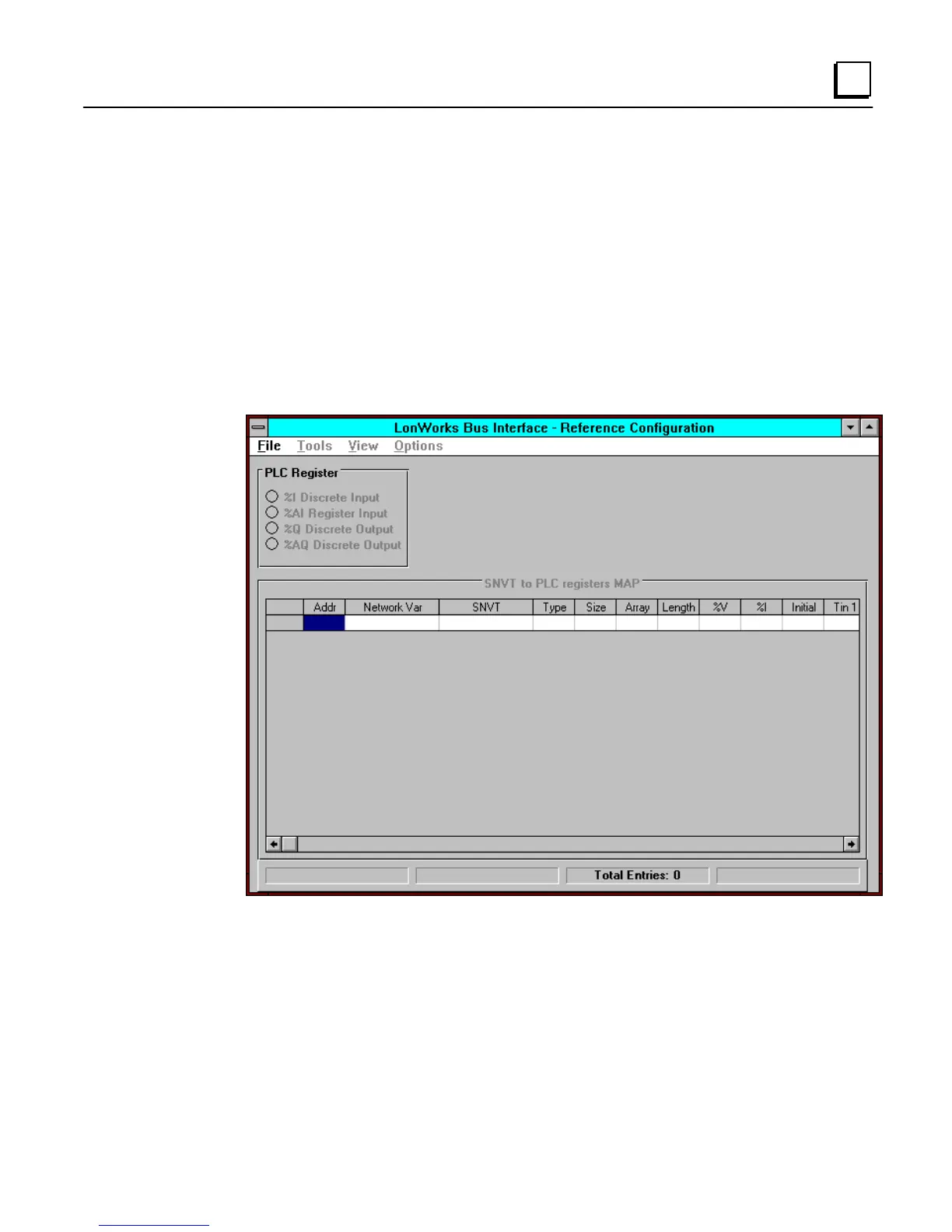GFK-1322A Chapter 4 Configuring the LBIM 4-5
4
Editing a Configuration
Note
We recommend a limit for configuration names of a maximum of 7 characters to
ensure compatibility with Logicmaster 90 software. (The LBIM configuration
software allows names with up to 10 characters.)
When you run the LBIM Config program you will see a blank main screen.
To Edit an existing configuration, choose OPEN from the FILE menu and choose the file
name of the configuration desired. To open a new configuration, choose NEW from the
FILE menu. Choosing NEW will open a module configuration screen used to set the
configuration name and overall module parameters.
