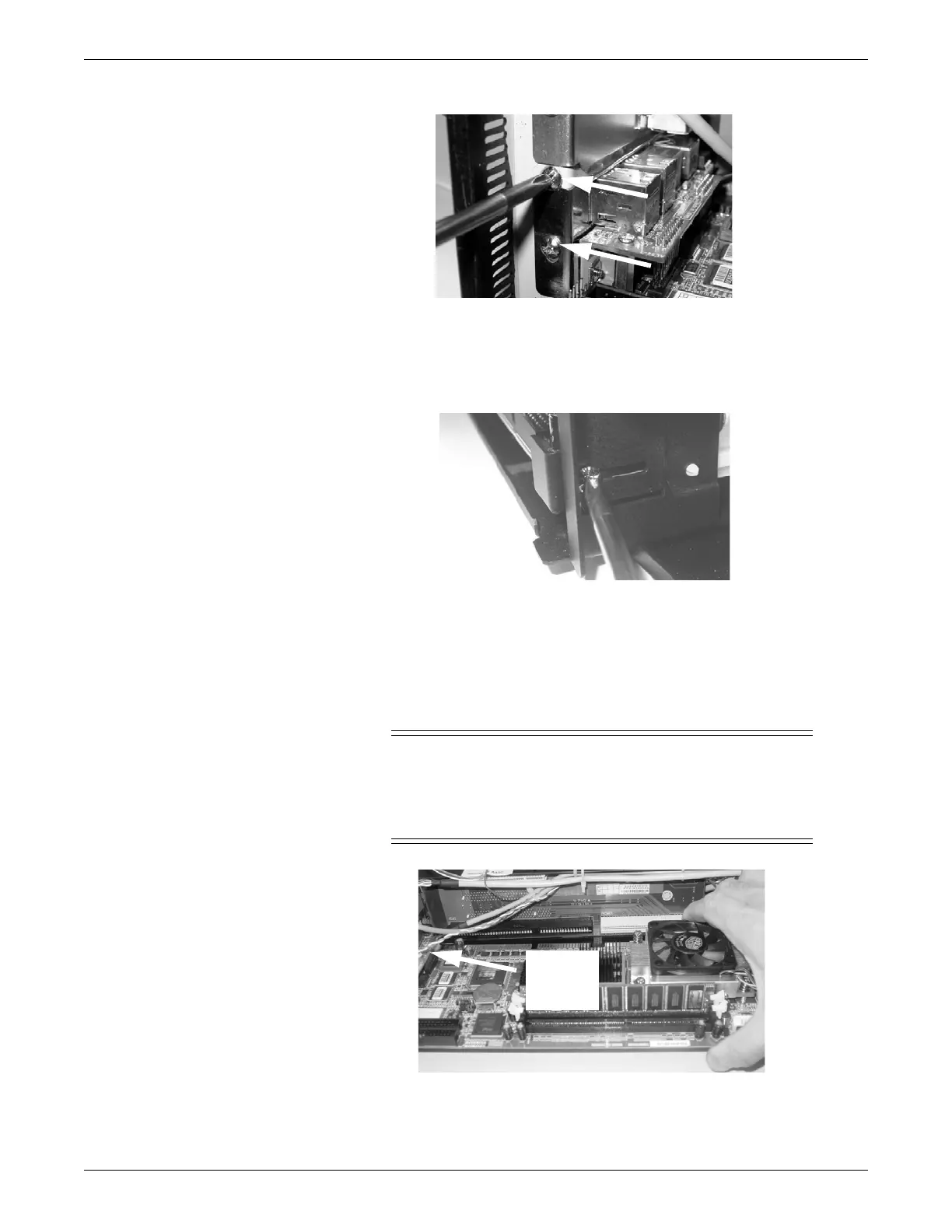Parts lists, drawings and replacement
2001989-203C ApexPro™ Telemetry 7-27
091A
12. Using a phillips screwdriver, remove the screw securing the angle bracket
retaining the left front corner of the main CPU board. Remove the angle bracket.
096A
NOTE
It may be necessary to remove the left front handle to access the screw
securing the angle bracket.
13. Pull the main CPU board out of the slots far enough to allow access to the
external keyboard plug in the back right corner of the main CPU board.
CAUTION
Do not pull the main CPU board out any further than necessary to
allow access to the external keyboard plug in the back right corner of
the main CPU board, or damage to the external keyboard plug/wires
may result.
092A
External
keyboard
plug